热门标签
热门文章
- 1Kubernetes Pod 有状态部暑_有状态pod
- 2读论文:数据驱动和知识感知可解释人工智能综述 A Survey of Data-Driven and Knowledge-Aware eXplainable AI
- 3用python的海龟,来画爱心,程序员七夕表白必备_python海龟作图画爱心
- 4图片懒加载imglazylod之jquery.lazy.load.js的使用说明介绍及在移动端的兼容
- 5基于python+Django+mysql新闻信息管理系统设计与实现 开题报告参考
- 6防火墙与网闸两者的区别_网闸工作在哪一层
- 7变换矩阵_平移 缩放 旋转及统一变换
- 8OneMO模组说|技术学堂-ML307A开发指南(二) OpenCPU HTTP及HTTPS使用介绍
- 9昔日硅谷骄子SGI与Sun为何双双陨落?
- 10【亲测有效】Centos安装完成docker后启动docker报错docker: unrecognized service的两种解决方案
当前位置: article > 正文
【python小游戏】飞机大作战源码分享(附完整源码+图片资源可直接运行)_飞机大战python代码图片
作者:我家自动化 | 2024-02-18 05:49:46
赞
踩
飞机大战python代码图片
- 效果演示
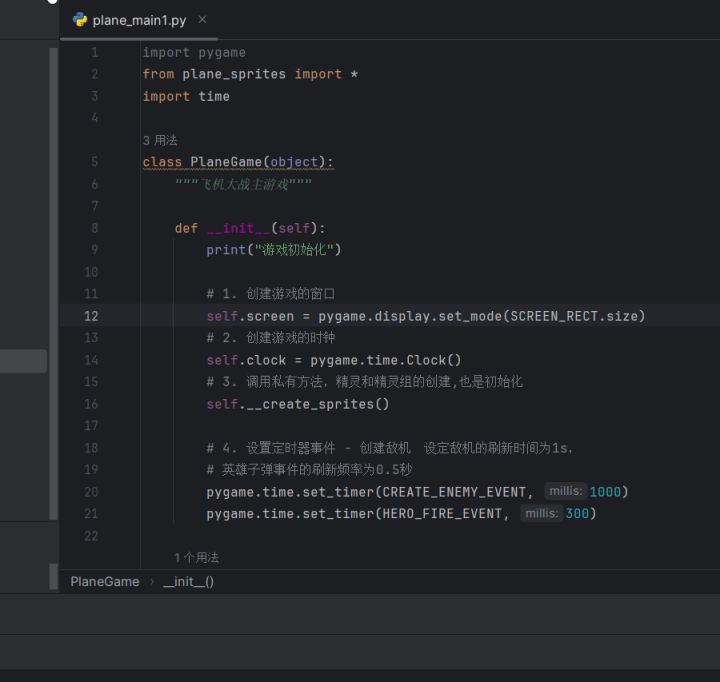
- 源码
- plane_main1.py
import pygame
from plane_sprites import *
import time
class PlaneGame(object):
"""飞机大战主游戏"""
def __init__(self):
print("游戏初始化")
# 1. 创建游戏的窗口
self.screen = pygame.display.set_mode(SCREEN_RECT.size)
# 2. 创建游戏的时钟
self.clock = pygame.time.Clock()
# 3. 调用私有方法,精灵和精灵组的创建,也是初始化
self.__create_sprites()
# 4. 设置定时器事件 - 创建敌机 设定敌机的刷新时间为1s,
# 英雄子弹事件的刷新频率为0.5秒
pygame.time.set_timer(CREATE_ENEMY_EVENT, 1000)
pygame.time.set_timer(HERO_FIRE_EVENT, 300)
def __create_sprites(self):
# 创建背景精灵和精灵组
bg1 = Background()
bg2 = Background(True)
self.back_group = pygame.sprite.Group(bg1, bg2)
# 创建敌机的精灵组
self.enemy_group = pygame.sprite.Group()
# 创建英雄的精灵和精灵组
self.hero = Hero()
self.hero_group = pygame.sprite.Group(self.hero)
def start_game(self):
print("游戏开始...")
while True:
# 1. 设置刷新帧率
self.clock.tick(FRAME_PER_SEC)
# 2. 事件监听
self.__event_handler()
# 3. 碰撞检测
self.__check_collide()
# 4. 更新/绘制精灵组
self.__update_sprites()
# 5. 更新显示
pygame.display.update()
def __event_handler(self):
for event in pygame.event.get():
# 判断是否退出游戏
if event.type == pygame.QUIT:
PlaneGame.__game_over()
elif event.type == CREATE_ENEMY_EVENT:
# print("敌机出场...")
# 创建敌机精灵
enemy = Enemy()
# 将敌机精灵添加到敌机精灵组
self.enemy_group.add(enemy)
elif event.type == HERO_FIRE_EVENT:
self.hero.fire()
# elif event.type == pygame.KEYDOWN and event.key == pygame.K_RIGHT:
# print("向右移动...")
# 使用键盘提供的方法获取键盘按键 - 按键元组
keys_pressed = pygame.key.get_pressed()
# 判断元组中对应的按键索引值 1
if keys_pressed[pygame.K_RIGHT]:
self.hero.speed = 8
elif keys_pressed[pygame.K_LEFT]:
self.hero.speed = -8
else:
self.hero.speed = 0
def __check_collide(self):
# 1. 子弹摧毁敌机
pygame.sprite.groupcollide(self.hero.bullets, self.enemy_group, True, True)
# 2. 敌机撞毁英雄
enemies = pygame.sprite.spritecollide(self.hero, self.enemy_group, True)
# 判断列表时候有内容
if len(enemies) > 0:
# 让英雄牺牲
self.hero.kill()
m = "./sound/use_bomb.wav"
pygame.mixer.music.load(m)
pygame.mixer.music.play()
time.sleep(2)
# 结束游戏
PlaneGame.__game_over()
def __update_sprites(self):
self.back_group.update()
self.back_group.draw(self.screen)
self.enemy_group.update()
self.enemy_group.draw(self.screen)
self.hero_group.update()
self.hero_group.draw(self.screen)
self.hero.bullets.update()
self.hero.bullets.draw(self.screen)
@staticmethod
def __game_over():
print("游戏结束")
pygame.quit()
exit() #进程结束
if __name__ == '__main__':
# 创建游戏对象
pygame.init()
game = PlaneGame()
# 启动游戏
game.start_game()
- 1
- 2
- 3
- 4
- 5
- 6
- 7
- 8
- 9
- 10
- 11
- 12
- 13
- 14
- 15
- 16
- 17
- 18
- 19
- 20
- 21
- 22
- 23
- 24
- 25
- 26
- 27
- 28
- 29
- 30
- 31
- 32
- 33
- 34
- 35
- 36
- 37
- 38
- 39
- 40
- 41
- 42
- 43
- 44
- 45
- 46
- 47
- 48
- 49
- 50
- 51
- 52
- 53
- 54
- 55
- 56
- 57
- 58
- 59
- 60
- 61
- 62
- 63
- 64
- 65
- 66
- 67
- 68
- 69
- 70
- 71
- 72
- 73
- 74
- 75
- 76
- 77
- 78
- 79
- 80
- 81
- 82
- 83
- 84
- 85
- 86
- 87
- 88
- 89
- 90
- 91
- 92
- 93
- 94
- 95
- 96
- 97
- 98
- 99
- 100
- 101
- 102
- 103
- 104
- 105
- 106
- 107
- 108
- 109
- 110
- 111
- 112
- 113
- 114
- 115
- 116
- 117
- 118
- 119
- 120
- 121
- 122
- 123
- 124
- 125
- 126
- 127
- 128
- 129
- 130
- 131
- plane_sprites.py
import random
import pygame
# 屏幕大小的常量对象
SCREEN_RECT = pygame.Rect(0, 0, 480, 700)
# 刷新的帧率
FRAME_PER_SEC = 15
# 创建敌机的定时器常量,为事件定义不同名字的常量,从而能够区分,从24算起
CREATE_ENEMY_EVENT = pygame.USEREVENT
# 英雄发射子弹事件,为事件定义不同名字的常量,从而能够区分
HERO_FIRE_EVENT = pygame.USEREVENT + 1
class GameSprite(pygame.sprite.Sprite):
"""飞机大战游戏精灵"""
def __init__(self, image_name, speed=1):
# 调用父类的初始化方法
super().__init__()
# 定义对象的属性
self.image = pygame.image.load(image_name)
self.rect = self.image.get_rect() #获取图像的尺寸
self.speed = speed
def update(self):
# 在屏幕的垂直方向上移动
self.rect.y += self.speed
class Background(GameSprite):
"""游戏背景精灵"""
def __init__(self, is_alt=False):
# 1. 调用父类方法实现精灵的创建(image/rect/speed)
super().__init__("./images/background.png")
# 2. 判断是否是交替图像,如果是,需要设置初始位置
if is_alt:
self.rect.y = -self.rect.height
def update(self):
# 1. 调用父类的方法实现
super().update()
# 2. 判断是否移出屏幕,如果移出屏幕,将图像设置到屏幕的上方
if self.rect.y >= SCREEN_RECT.height:
self.rect.y = -self.rect.height
class Enemy(GameSprite):
"""敌机精灵"""
def __init__(self):
# 1. 调用父类方法,创建敌机精灵,同时指定敌机图片
super().__init__("./images/enemy1.png")
# 2. 指定敌机的初始随机速度 1 ~ 3
self.speed = random.randint(1, 3)
# 3. 指定敌机的初始随机位置
self.rect.bottom = 0
max_x = SCREEN_RECT.width - self.rect.width #减去自身宽度
self.rect.x = random.randint(0, max_x)
def update(self):
# 1. 调用父类方法,保持垂直方向的飞行
super().update()
# 2. 判断是否飞出屏幕,如果是,需要从精灵组删除敌机
if self.rect.y >= SCREEN_RECT.height:
# print("飞出屏幕,需要从精灵组删除...")
# kill方法可以将精灵从所有精灵组中移出,精灵就会被自动销毁
self.kill()
def __del__(self):
# print("敌机挂了 %s" % self.rect)
pass
class Hero(GameSprite):
"""英雄精灵"""
def __init__(self):
# 1. 调用父类方法,设置image&speed
super().__init__("./images/me1.png", 0)
# 2. 设置英雄的初始位置
self.rect.centerx = SCREEN_RECT.centerx
self.rect.bottom = SCREEN_RECT.bottom - 120
# 3. 创建子弹的精灵组
self.bullets = pygame.sprite.Group()
def update(self):
# 英雄在水平方向移动
self.rect.x += self.speed
# 控制英雄不能离开屏幕
if self.rect.x < 0:
self.rect.x = 0
elif self.rect.right > SCREEN_RECT.right:
self.rect.right = SCREEN_RECT.right
def fire(self):
print("发射子弹...")
for i in (0, 1, 2):
# 1. 创建子弹精灵
bullet = Bullet()
# 2. 设置精灵的位置
bullet.rect.bottom = self.rect.y - i * 20
bullet.rect.centerx = self.rect.centerx
# 3. 将精灵添加到精灵组
self.bullets.add(bullet)
class Bullet(GameSprite):
"""子弹精灵"""
def __init__(self):
# 调用父类方法,设置子弹图片,设置初始速度
super().__init__("./images/bullet1.png", -5)
def update(self):
# 调用父类方法,让子弹沿垂直方向飞行
super().update()
# 判断子弹是否飞出屏幕
if self.rect.bottom < 0:
self.kill()
def __del__(self):
print("子弹被销毁...")
- 1
- 2
- 3
- 4
- 5
- 6
- 7
- 8
- 9
- 10
- 11
- 12
- 13
- 14
- 15
- 16
- 17
- 18
- 19
- 20
- 21
- 22
- 23
- 24
- 25
- 26
- 27
- 28
- 29
- 30
- 31
- 32
- 33
- 34
- 35
- 36
- 37
- 38
- 39
- 40
- 41
- 42
- 43
- 44
- 45
- 46
- 47
- 48
- 49
- 50
- 51
- 52
- 53
- 54
- 55
- 56
- 57
- 58
- 59
- 60
- 61
- 62
- 63
- 64
- 65
- 66
- 67
- 68
- 69
- 70
- 71
- 72
- 73
- 74
- 75
- 76
- 77
- 78
- 79
- 80
- 81
- 82
- 83
- 84
- 85
- 86
- 87
- 88
- 89
- 90
- 91
- 92
- 93
- 94
- 95
- 96
- 97
- 98
- 99
- 100
- 101
- 102
- 103
- 104
- 105
- 106
- 107
- 108
- 109
- 110
- 111
- 112
- 113
- 114
- 115
- 116
- 117
- 118
- 119
- 120
- 121
- 122
- 123
- 124
- 125
- 126
- 127
- 128
- 129
- 130
- 131
- 132
- 133
- 134
- 135
- 136
- 137
- 138
- 139
- 140
- 141
- 142
- test
import pygame
import time
pygame.init()
pygame.mixer.init()
pingmu = pygame.display.set_mode([500, 365])
m = "./sound/use_bomb.wav"
pygame.mixer.music.load(m)
pygame.mixer.music.play()
time.sleep(5)
- 1
- 2
- 3
- 4
- 5
- 6
- 7
- 8
- 9
- 10
- 11
- 12
声明:本文内容由网友自发贡献,不代表【wpsshop博客】立场,版权归原作者所有,本站不承担相应法律责任。如您发现有侵权的内容,请联系我们。转载请注明出处:https://www.wpsshop.cn/w/我家自动化/article/detail/105375?site
推荐阅读
相关标签


