热门标签
热门文章
- 1ElasticSearch常见用法,看这一篇就够了
- 2记录安装Nodejs和HBuilderX搭建、部署微信小程序开发环境(一)_如何配置和安装hbulder与微信小程序开发工具
- 3php textrank,textrank-jieba 算法复现
- 4项目打包上传到linux系统_项目打包后上传到linux服务器
- 5国行 lg g3 D858 刷 lg g3 D858hk 教程(备忘)
- 6什么是虚拟内存?_虚拟内存是指外存的一部分,可以解决内存不足的问题,它按照外存的管理方式进行管理
- 7java Flink(四十二)Flink的序列化以及TypeInformation介绍(源码分析)
- 8AI 数字人短视频变现及引流,轻松掌握流量密码_独特的ai数字人播报视频引流
- 9机器学习中的无监督学习是什么?
- 10representation learning 表示学习_张似衡
当前位置: article > 正文
HarmonyOS/OpenHarmony应用开发-ArkTS自适应线性布局自适应缩放实现_arkts text layoutweight
作者:我家自动化 | 2024-03-16 08:00:09
赞
踩
arkts text layoutweight
自适应缩放是指在各种不同大小设备中,子组件按照预设的比例,尺寸随容器尺寸的变化而变化。在线性布局中有下列方法实现。
1.父容器尺寸确定时,设置了layoutWeight属性的子组件与兄弟元素占主轴尺寸按照权重进行分配,忽略元素本身尺寸设置,在任意尺寸设备下,自适应占满剩余空间。
- @Entry
- @Component
- struct layoutWeightExample {
- build() {
- Column() {
- Text('1:2:3').width('100%')
- Row() {
- Column() {
- Text('layoutWeight(1)')
- .textAlign(TextAlign.Center)
- }.layoutWeight(2).backgroundColor(0xffd306).height('100%')
-
- Column() {
- Text('layoutWeight(2)')
- .textAlign(TextAlign.Center)
- }.layoutWeight(4).backgroundColor(0xffed97).height('100%')
-
- Column() {
- Text('layoutWeight(6)')
- .textAlign(TextAlign.Center)
- }.layoutWeight(6).backgroundColor(0xffd306).height('100%')
-
- }.backgroundColor(0xffd306).height('30%')
-
- Text('2:5:3').width('100%')
- Row() {
- Column() {
- Text('layoutWeight(2)')
- .textAlign(TextAlign.Center)
- }.layoutWeight(2).backgroundColor(0xffd306).height('100%')
-
- Column() {
- Text('layoutWeight(5)')
- .textAlign(TextAlign.Center)
- }.layoutWeight(5).backgroundColor(0xffed97).height('100%')
-
- Column() {
- Text('layoutWeight(3)')
- .textAlign(TextAlign.Center)
- }.layoutWeight(3).backgroundColor(0xffd306).height('100%')
- }.backgroundColor(0xffd306).height('30%')
- }
- }
- }

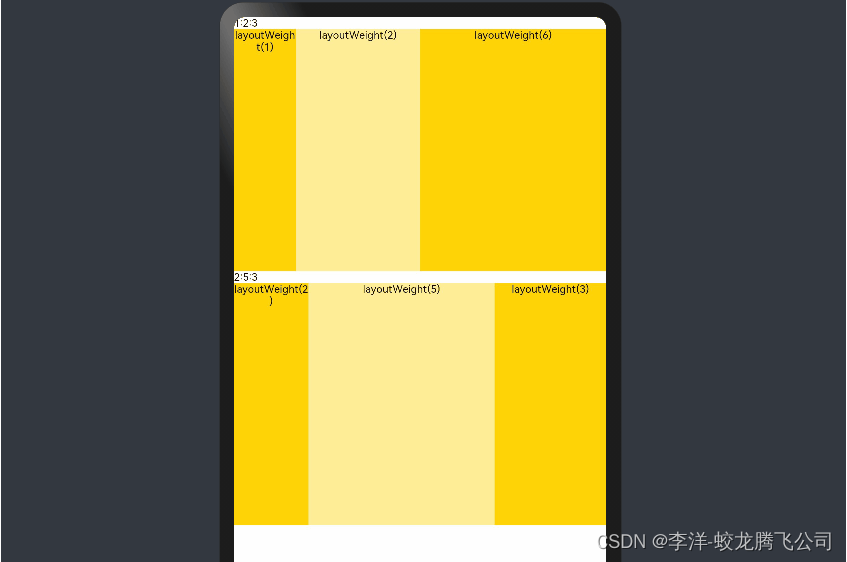
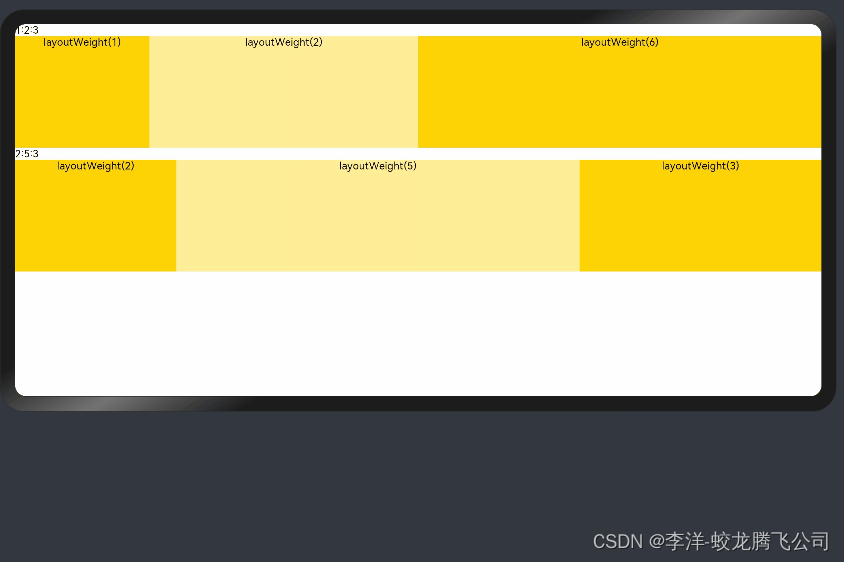
2.父容器尺寸确定时,使用百分比设置子组件以及兄弟组件的width宽度,可以保证各自元素在任意尺寸下的自适应占比。
- @Entry
- @Component
- struct WidthExample {
- build() {
- Column() {
- Row() {
- Column() {
- Text('left width 20%')
- .textAlign(TextAlign.Center)
- }.width('20%').backgroundColor(0xffd306).height('100%')
-
- Column() {
- Text('center width 50%')
- .textAlign(TextAlign.Center)
- }.width('50%').backgroundColor(0xffed97).height('100%')
-
- Column() {
- Text('right width 30%')
- .textAlign(TextAlign.Center)
- }.width('30%').backgroundColor(0xffd306).height('100%')
- }.backgroundColor(0xffd306).height('30%')
- }
- }
- }

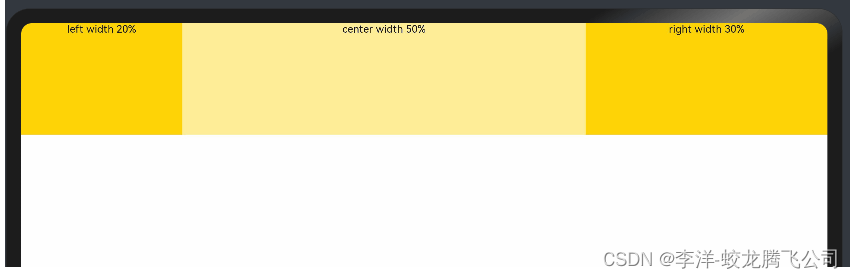
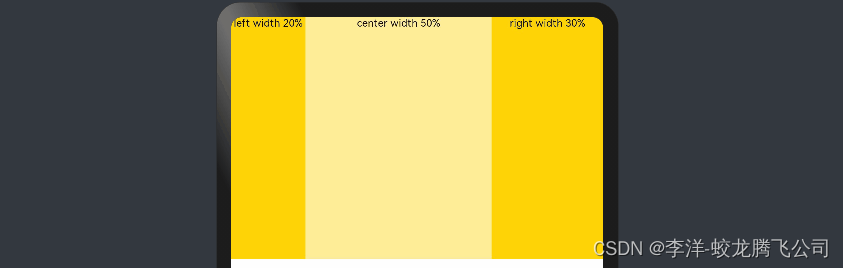
上例中,在任意大小的设备中,子组件的宽度占比固定。
参考引用自官方文档。
声明:本文内容由网友自发贡献,不代表【wpsshop博客】立场,版权归原作者所有,本站不承担相应法律责任。如您发现有侵权的内容,请联系我们。转载请注明出处:https://www.wpsshop.cn/w/我家自动化/article/detail/248090
推荐阅读
相关标签


