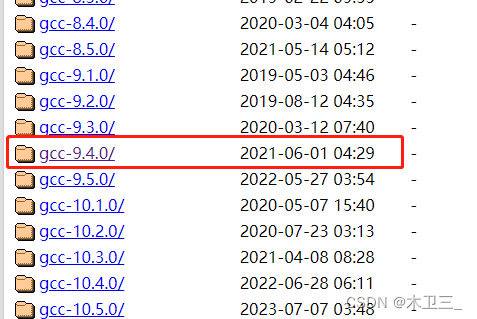热门标签
热门文章
- 1LeetCode 167 两数之和II 题解_给定一个已按照 升序排列 的整数数组 numbers ,请你从数组中找出两个数满足相加之
- 2《动手学ROS2》9.2为机器人URDF模型注入物理属性并在Gazebo中显示_在gazebogui界面中调整模型物理属性
- 3关于torchmetrics的版本问题_torchmetrics与pytorch版本对应
- 4RISC-V MCU开发笔记--基于HPM6750_hpm6750 freertos
- 5算法题 - 求数组的子集合_已知一个数组[1, 2, 3], 将数组里的元素任意排列组合成子数组
- 62024最新ChatGPT网站源码AI绘画系统:SparkAI系统(Ai智能问答系统和Midjourney绘画系统)
- 7Android Studio 问题集合_caused by: org.gradle.api.tasks.stopexecutionexcep
- 8【漏洞挖掘】——46、 CSV注入实践操作
- 9太难了,阿里五轮Java面试,(还好拿到offer)哭了_java 阿里难吗
- 10数据结构与算法-栈和队列_顺序堆栈可以增删吗
当前位置: article > 正文
Ubuntu18.04 系统离线升级gcc、g++_ubuntu18.04离线安装gcc
作者:知新_RL | 2024-08-07 01:38:30
赞
踩
ubuntu18.04离线安装gcc
本人当前的ubuntu18.04的gcc版本是7.5.0,在项目中有些库和功能需要使用更高版本的gcc,因此需要升级gcc至9.4.0,并与原来的老版本共存。由于工作电脑无法联网,因此采用离线安装的方式。
1、下载对应版本的安装包
gcc下载地址:http://ftp.gnu.org/gnu/gcc/,这里我选择的是gcc-9.4.0.tar.gz。
2、下载对应版本的依赖库的安装包:mpfr-3.1.4.tar.bz2、gmp-6.1.0.tar.bz2、mpc-1.0.3.tar.gz、isl-0.18.tar.bz2。
gmp:http://ftp.gnu.org/pub/gnu/gmp/
mpfr:https://mirrors.sjtug.sjtu.edu.cn/gnu/mpfr/
mpc:http://ftp.gnu.org/gnu/mpc/
isl :http://www.mirrorservice.org/sites/sourceware.org/pub/gcc/infrastructure/
3、解压文件
使用mv命令将gcc-9.4.0.tar.gz移动到目录’/usr/local/ '中,并解压文件。
将依赖的四个gmp、mpfr、mpc、isl包移动到 /usr/local/gcc-9.4.0目录下并解压。
建立软连接:
- ln -sf gmp-6.1.0 gmp
- ln -sf mpfr-3.1.4 mpfr
- ln -sf mpc-1.0.3 mpc
- ln -sf isl-0.18 isl
4、安装gcc,编译时间较久...
- cd /usr/local/gcc-9.4.0
- mkdir build
- cd build
- ../configure -enable-checking=release -enable-languages=c,c++ -disable-multilib
- make -j8
- make install
5、查看版本
- ls /usr/bin/gcc*
- ls /usr/bin/g++*
6、手动切换运行版本,并将需要的版本添加到 update-alternatives 中,设置优先级
- #gcc
- sudo update-alternatives --install /usr/bin/gcc gcc /usr/bin/gcc-9 30
- sudo update-alternatives --install /usr/bin/gcc gcc /usr/bin/gcc-4.9 40
- sudo update-alternatives --install /usr/bin/gcc gcc /usr/bin/gcc-7 100
- #g++
- sudo update-alternatives --install /usr/bin/g++ g++ /usr/bin/g++-4.9 40
- sudo update-alternatives --install /usr/bin/g++ g++ /usr/bin/g++-5 50
- sudo update-alternatives --install /usr/bin/g++ g++ /usr/bin/g++-7 100
7、手动配置 update-alternatives
- sudo update-alternatives --config gcc
- sudo update-alternatives --config g++
声明:本文内容由网友自发贡献,不代表【wpsshop博客】立场,版权归原作者所有,本站不承担相应法律责任。如您发现有侵权的内容,请联系我们。转载请注明出处:https://www.wpsshop.cn/w/知新_RL/article/detail/940340
推荐阅读
相关标签