热门标签
热门文章
- 1Unity2D教程:单例模式、SceneManager.LoadSceneAsync场景切换、Loading界面进度条
- 2mysql undo表空间_MySQL UNDO表空间独立和截断
- 3Chatgpt这么智能,以后会不会取代掉人类?_chatgpt是否会代替人类的大脑
- 4计算机设计大赛 深度学习人体语义分割在弹幕防遮挡上的实现 - python
- 5windows7装python哪个版本好,win7安装哪个版本的python_pycharm win7适配版本
- 6UE4蓝图基础入门(一)变量与蓝图_ue setmenbersin
- 7ChatGPT-4和ChatGPT-3.5知识库截止日期竟然一样?_gpt4数据库截止日期
- 8Unity——InputSystem入门及部分问题讲解_unity inputsystem
- 9python库turtle的双画笔并发绘制兔兔 表白神器_pythonturtle画小白兔
- 10Rabbitmq学习之路3-cluster_rabbitmqctl join_cluster --ram
当前位置: article > 正文
anaconda安装教程-手把手教你安装
作者:繁依Fanyi0 | 2024-02-27 09:54:50
赞
踩
anaconda安装教程
anaconda安装教程

一、anaconda安装包的下载
-
1.打开浏览器输入anaconda镜像
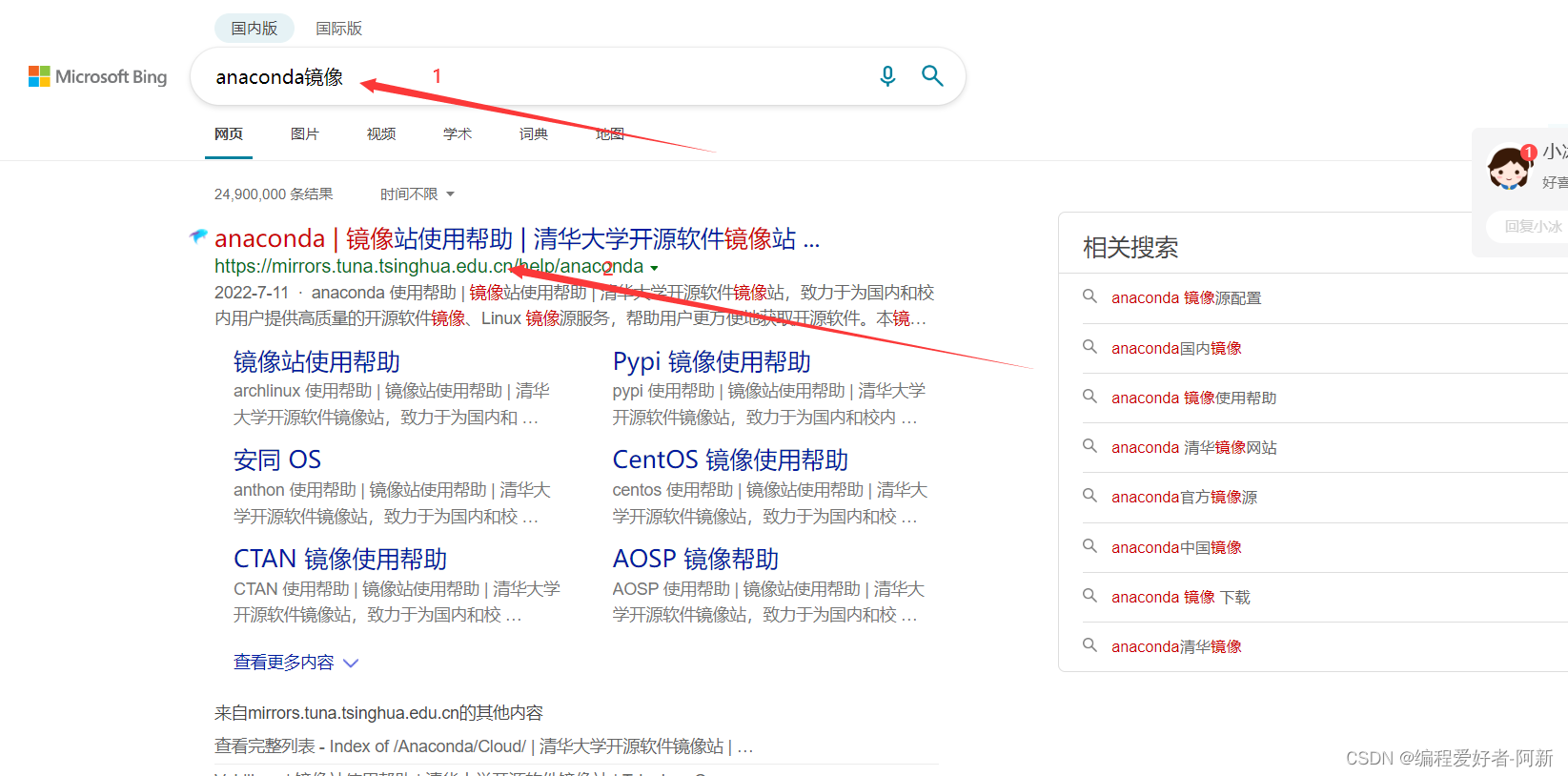
-
2.打开anaconda安装包列表

-
3.anaconda版本对应的python版本
| Release date | conda | python2.7 | python3.4 | python3.5 | python3.6 | python3.7 | python3.8 |
|---|---|---|---|---|---|---|---|
| 2015-02-25 | 3.4.3 | ||||||
| 2015-05-23 | 2.7.10 | ||||||
| 2015-09-13 | 3.5.0 | ||||||
| 2015-12-05 | 2.7.11 | ||||||
| 2015-12-07 | 3.5.1 | ||||||
| 2015-12-21 | 3.4.4 | ||||||
| 2016-03-29 | conda 4.0.5 | Anaconda2-4.0.0 (python 2.7.11) | Anaconda3-4.0.0 (python 3.5.1) | ||||
| 2016-06-28 | conda 4.1.4 | Anaconda2-4.1.0 (python 2.7.11) | Anaconda3-4.1.0 (python 3.5.1) | ||||
| 2016-06-25 | 2.7.12 | ||||||
| 2016-06-27 | 3.4.5 | 3.5.2 | |||||
| 2016-07-08 | conda 4.1.6 | Anaconda2-4.1.1 (python 2.7.12) | Anaconda3-4.1.1 (python 3.5.2) | ||||
| 2016-09-28 | conda 4.2.9 | Anaconda2-4.2.0 (python 2.7.12) | Anaconda3-4.2.0 (python 3.5.2) | ||||
| 2016-12-17 | 2.7.13 | ||||||
| 2016-12-23 | 3.6.0 | ||||||
| 2017-01-17 | 3.4.6 | 3.5.3 | |||||
| 2017-01-31 | conda 4.3.8 | Anaconda2-4.3.0 (python 2.7.13) | Anaconda3-4.3.0 (python 3.6.0) | ||||
| 2017-03-10 | conda 4.3.14 | Anaconda2-4.3.1 (python 2.7.13) | Anaconda3-4.3.1 (python 3.6.0) | ||||
| 2017-03-21 | 3.6.1 | ||||||
| 2017-05-31 | conda 4.3.21 | Anaconda2-4.4.0 (python 2.7.13) | Anaconda3-4.4.0 (python 3.6.1) | ||||
| 2017-07-17 | 3.6.2 | ||||||
| 2017-08-08 | 3.5.4 | ||||||
| 2017-08-09 | 3.4.7 | ||||||
| 2017-09-26 | conda 4.3.27 | Anaconda2-5.0.0 (python 2.7.13) | Anaconda3-5.0.0 (python 3.6.2) | ||||
| 2017-09-16 | 2.7.14 | ||||||
| 2017-10-03 | 3.6.3 | ||||||
| 2017-10-25 | conda 4.3.30 | Anaconda2-5.0.1 (python 2.7.14) | Anaconda3-5.0.1 (python 3.6.3) | ||||
| 2017-12-19 | 3.6.4 | ||||||
| 2018-02-05 | 3.4.8 | 3.5.5 | |||||
| 2018-02-15 | conda 4.4.10 | Anaconda2-5.1.0 (python 2.7.14) | Anaconda3-5.1.0 (python 3.6.4) | ||||
| 2018-03-28 | 3.6.5 | ||||||
| 2018-05-01 | 2.7.15 | ||||||
| 2018-05-30 | conda 4.5.4 | Anaconda2-5.2.0 (python 2.7.15) | Anaconda3-5.2.0 (python 3.6.5) | ||||
| 2018-06-27 | 3.6.6 | 3.7.0 | |||||
| 2018-08-02 | 3.4.9 | 3.5.6 | |||||
| 2018-09-28 | conda 4.5.11 | Anaconda2-5.3.0 (python 2.7.15) | Anaconda3-5.3.0 (python 3.7.0) | ||||
| 2018-10-20 | 3.6.7 | 3.7.1 | |||||
| 2018-12-21 | conda 4.5.12 | Anaconda2-2018.12 (python 2.7.15) | Anaconda3-2018.12 (python 3.7.1) | ||||
| 2018-12-24 | 3.6.8 | 3.7.2 | |||||
| 2019-03-04 | 2.7.16 | ||||||
| 2019-03-18 | 3.4.10 | 3.5.7 | |||||
| 2019-03-25 | 3.7.3 | ||||||
| 2019-04-04 | conda 4.6.11 | Anaconda2-2019.03 (python 2.7.16) | Anaconda3-2019.03 (python 3.7.3) | ||||
| 2019-07-02 | 3.6.9 | ||||||
| 2019-07-08 | 3.7.4 | ||||||
| 2019-07-24 | conda 4.7.10 | Anaconda2-2019.07 (python 2.7.16) | Anaconda3-2019.07 (python 3.7.3) | ||||
| 2019-10-14 | 3.8.0 | ||||||
| 2019-10-15 | 3.7.5 | ||||||
| 2019-10-19 | 2.7.17 | ||||||
| 2019-10-29 | 3.5.8 | ||||||
| 2019-11-02 | 3.5.9 |
- 4.选择一个版本进行下载
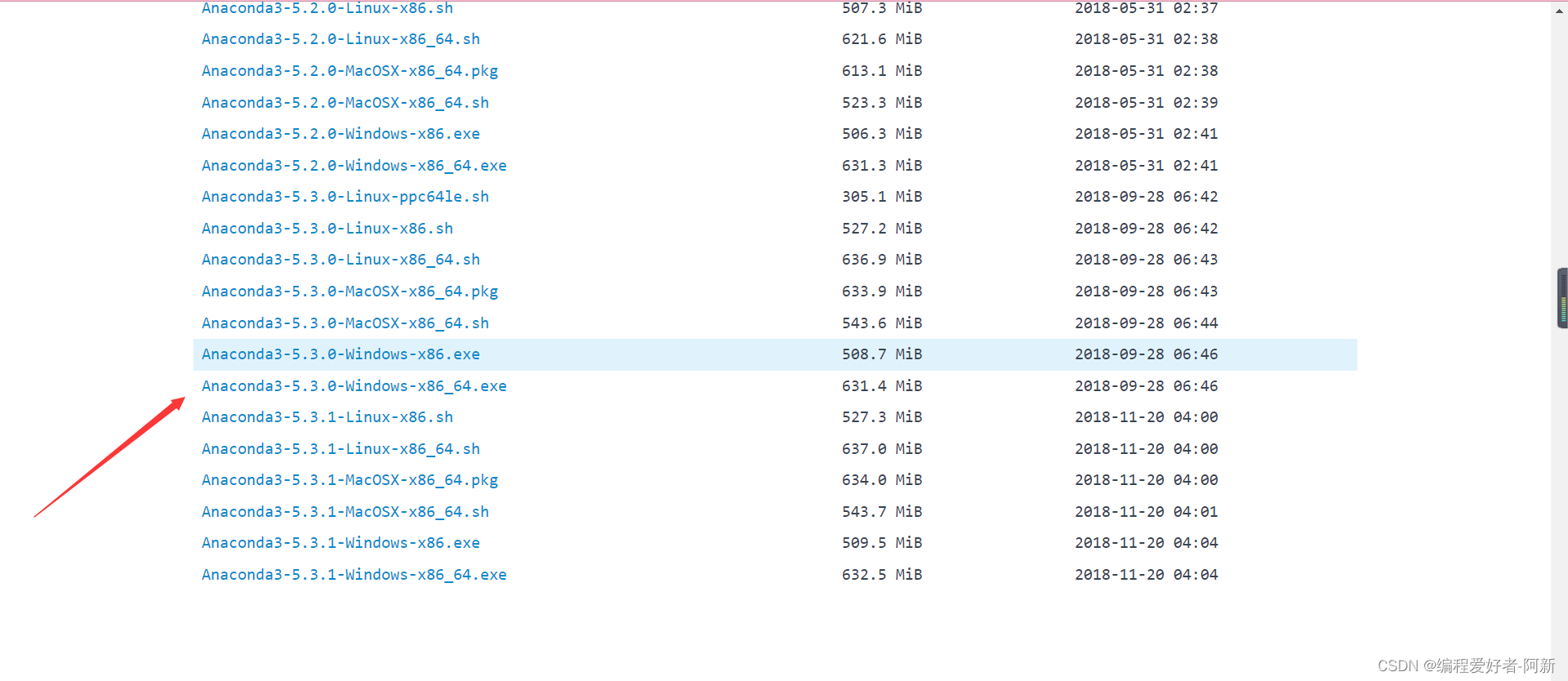
二、anaconda安装过程
-
1.右击,以管理员方式运行
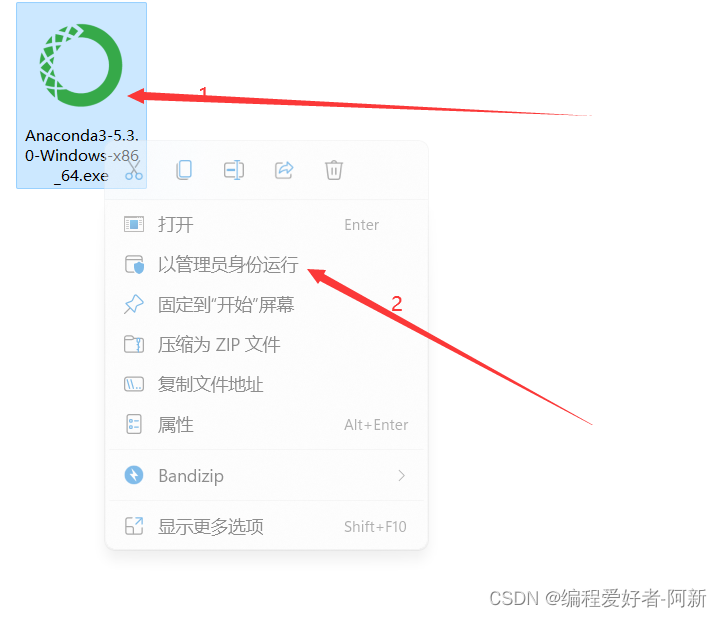
-
2.next

-
3.I Agree

-
4.next

-
5.选择路径,next
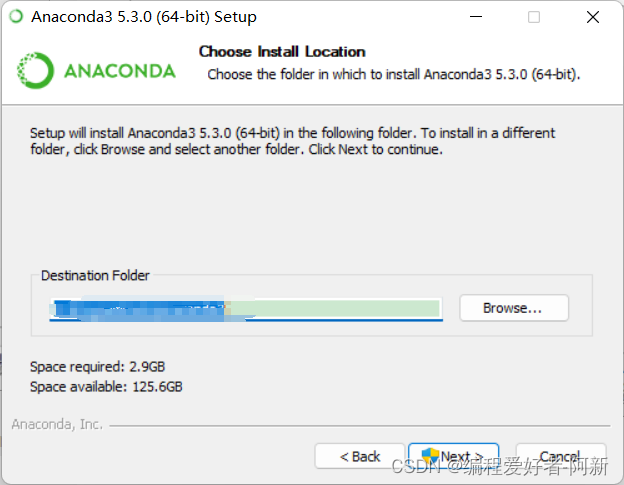
-
6.两个勾选,install
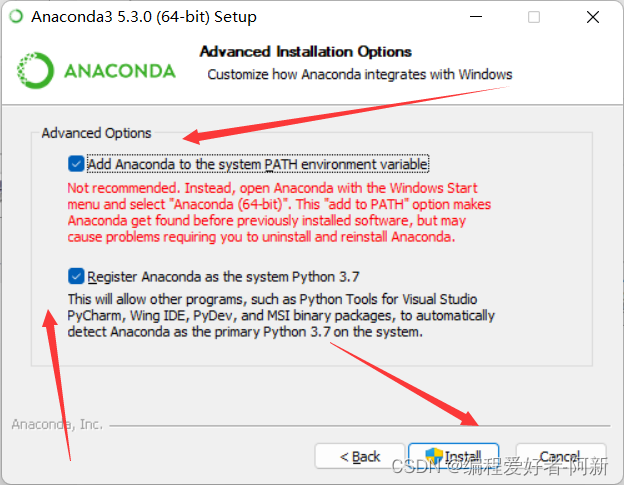
-
7.安装有点长,等待一下
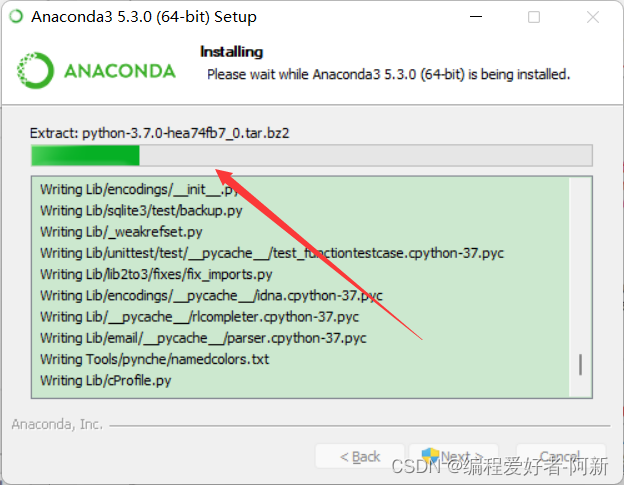
-
8.next
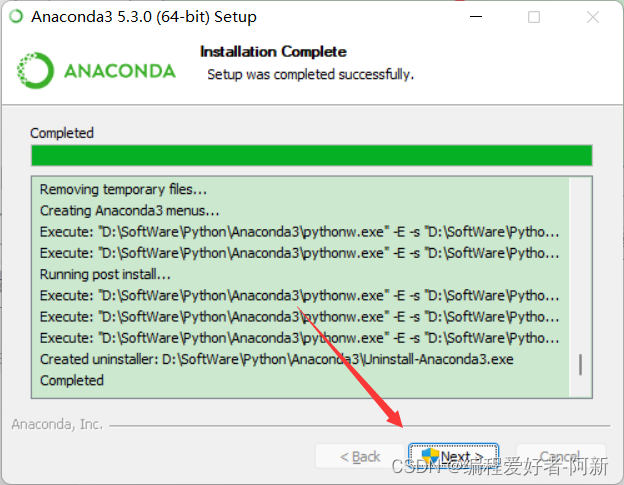
-
9.skip,不安装VScode,否则点击Install Microsoft VSCode
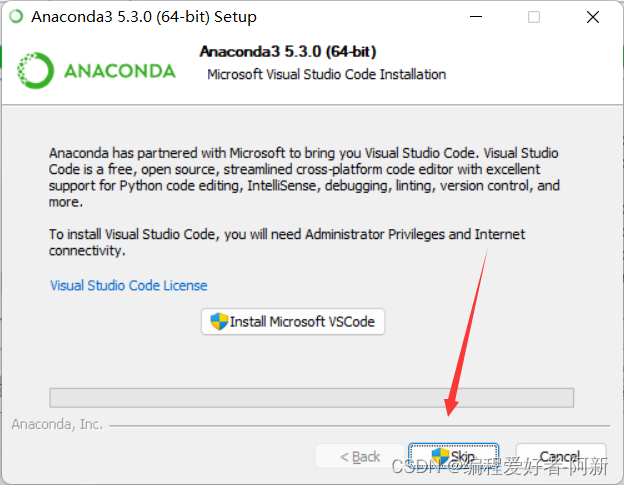
-
10.点击finish,安装完成

三、验证anaconda安装是否成功
- 1.打开cmd,输入conda
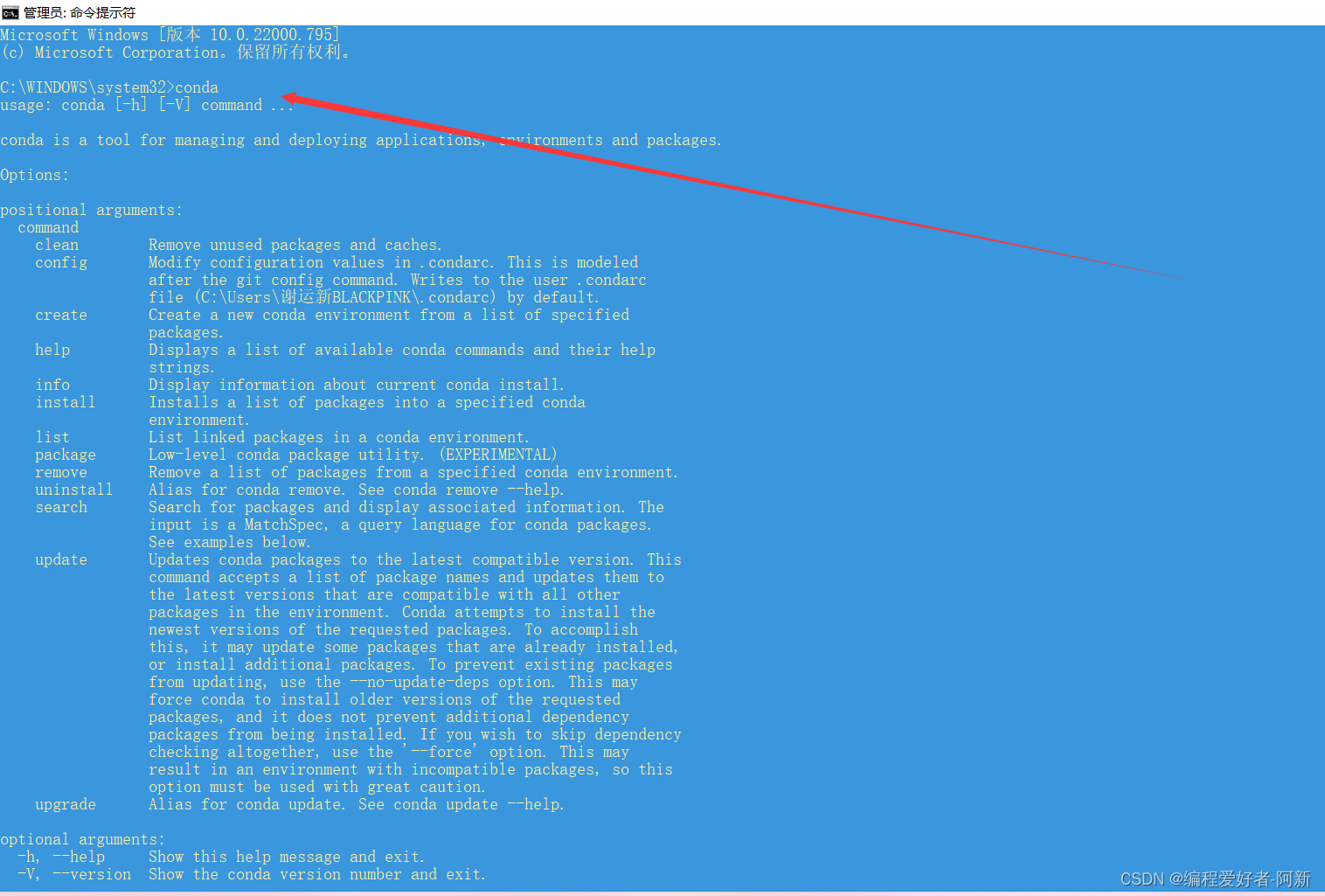
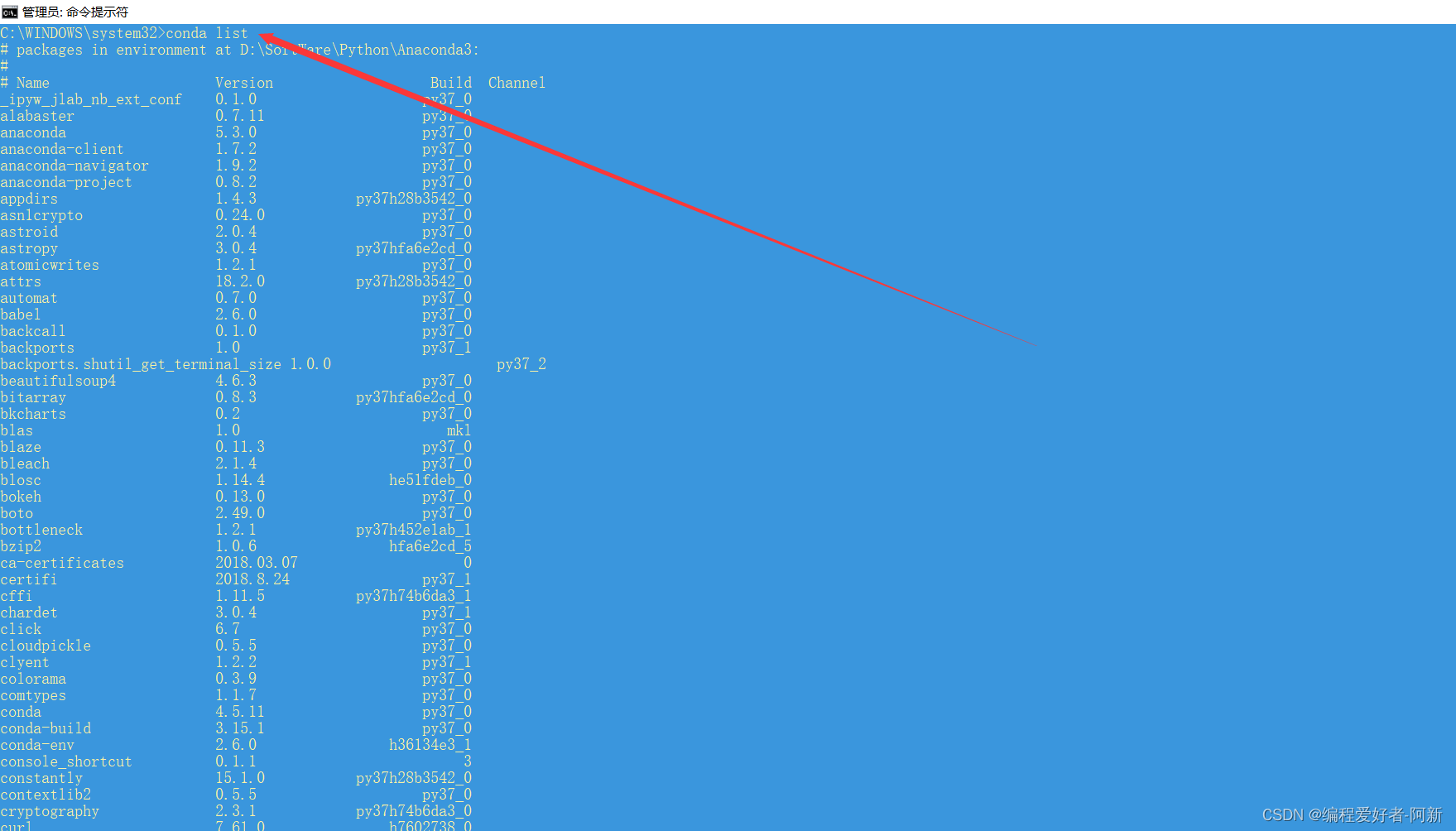
-出现如下代码所示,则安装成功说明安装成功
C:\WINDOWS\system32>conda usage: conda [-h] [-V] command ... conda is a tool for managing and deploying applications, environments and packages. Options: positional arguments: command clean Remove unused packages and caches. config Modify configuration values in .condarc. This is modeled after the git config command. Writes to the user .condarc file (C:\Users\谢运新BLACKPINK\.condarc) by default. create Create a new conda environment from a list of specified packages. help Displays a list of available conda commands and their help strings. info Display information about current conda install. install Installs a list of packages into a specified conda environment. list List linked packages in a conda environment. package Low-level conda package utility. (EXPERIMENTAL) remove Remove a list of packages from a specified conda environment. uninstall Alias for conda remove. See conda remove --help. search Search for packages and display associated information. The input is a MatchSpec, a query language for conda packages. See examples below. update Updates conda packages to the latest compatible version. This command accepts a list of package names and updates them to the latest versions that are compatible with all other packages in the environment. Conda attempts to install the newest versions of the requested packages. To accomplish this, it may update some packages that are already installed, or install additional packages. To prevent existing packages from updating, use the --no-update-deps option. This may force conda to install older versions of the requested packages, and it does not prevent additional dependency packages from being installed. If you wish to skip dependency checking altogether, use the '--force' option. This may result in an environment with incompatible packages, so this option must be used with great caution. upgrade Alias for conda update. See conda update --help. optional arguments: -h, --help Show this help message and exit. -V, --version Show the conda version number and exit. conda commands available from other packages: build convert develop env index inspect metapackage render server skeleton
- 1
- 2
- 3
- 4
- 5
- 6
- 7
- 8
- 9
- 10
- 11
- 12
- 13
- 14
- 15
- 16
- 17
- 18
- 19
- 20
- 21
- 22
- 23
- 24
- 25
- 26
- 27
- 28
- 29
- 30
- 31
- 32
- 33
- 34
- 35
- 36
- 37
- 38
- 39
- 40
- 41
- 42
- 43
- 44
- 45
- 46
- 47
- 48
- 49
- 50
- 51
- 52
- 53
- 54
- 55
- 56
- 57
- 58
- 59

anaconda安装教程到这里结束了,希望本文对你安装anaconda能有所帮助。
声明:本文内容由网友自发贡献,不代表【wpsshop博客】立场,版权归原作者所有,本站不承担相应法律责任。如您发现有侵权的内容,请联系我们。转载请注明出处:https://www.wpsshop.cn/w/繁依Fanyi0/article/detail/151870
推荐阅读
相关标签



