热门标签
热门文章
- 1智慧树考试怎么搜题找答案?用这八款神器就够了!!! #学习方法#微信_智慧树刷题
- 2python比较炫酷的代码,python漂亮gui界面模板
- 3使用深度学习进行语音情感识别:案例演示与代码实现_语音情感识别技术案例
- 4人工智能要在赋能实体经济上出实招
- 5astype()用法
- 6iOS开发-常用第三方开源框架介绍(你了解的ios只是冰山一角)_dszys.pro
- 7【论文笔记】CrossKD: Cross-Head Knowledge Distillation for Object Detection
- 8ARMV8-aarch64的虚拟内存(mmutlbcache)介绍-概念扫盲_armv8 arm64
- 9【C++庖丁解牛】哈希表/散列表的设计原理 | 哈希函数_c++中哈希表的原理
- 10家居建材商城|商家店铺|基于Springboot+Vue实现家居建材商城_vue商城商家端
当前位置: article > 正文
更新中——citavi使用【合集】_citavi 设置
作者:羊村懒王 | 2024-06-14 12:17:28
赞
踩
citavi 设置
1、链接文内的引用和 文章结尾的参考文献
链接方法:
- In Citavi’s Word Add-In, click Options.
- In the Create bibliography group, select the Link in-text citations to references in the bibliography checkbox.
- Click OK to close the window.
文内跳转到结尾的参考文献:
By using the shortcut Ctrl+click
结尾的参考文献跳转回正文:
By pressing Alt+Left arrow you can jump back to the in-text citation.
https://www1.citavi.com/sub/manual6/en/index.html?link_in_text_citations_to_references.html
2、中文参考文献格式设置
包括参考文献格式,和文内的引用格式。
首先,下载安装GB/T 7714-2015引文74格式,这个在菜单 --> citation --> citation style --> Browse citation style… ,然后搜索7714,就可以找到了,有两种方式,Author year 和numbered。选择一种。
中英文的参考文献差别其实只有et al. 和“等”。看到参考文献的这个等,就达到目的了。设置方法是:在reference栏中的language中eng改为chinese或者zh(zh不常用,大部分导入的中文文献的language都是chinese)。然后,从word中引用文献,就可以看到效果了。
参考:
作者:克里克的钟
链接:https://www.jianshu.com/p/346a89ad0020
来源:简书
3. 改变In-Text Citation Styles
- 按照下面的网站更改样式。已经有更改好的了,为:
GBT 7714-2015 (Chinese, Numbers) [Copy]或者GBT 7714-2015 (Chinese, Numbers) [Copy]_2022-12-13_11-10-03-714
https://www1.citavi.com/sub/manual5/en/cse_creating_an_in-text_citation_style.html - 将格式移动到Word的目录中:
C:\Users\用户名\AppData\Local\Swiss Academic Software\Citavi 6\Settings\CitationStyles - 在Word中更改默认参考格式:
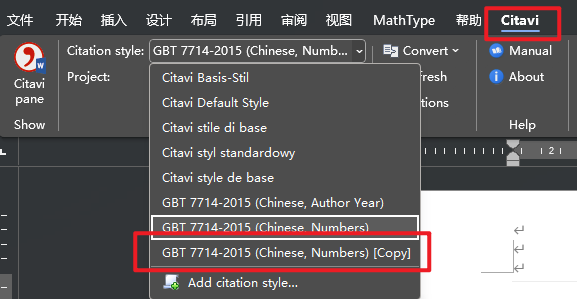
4. Word中citavi的add-in(加载项)无法加载
问题描述: 在Word中,文件-选项-加载项-管理-COM加载项-转到,在打开的 COM加载项 中有citavi的add-in,并且在选择框中勾选后,但在Word中无法显示。
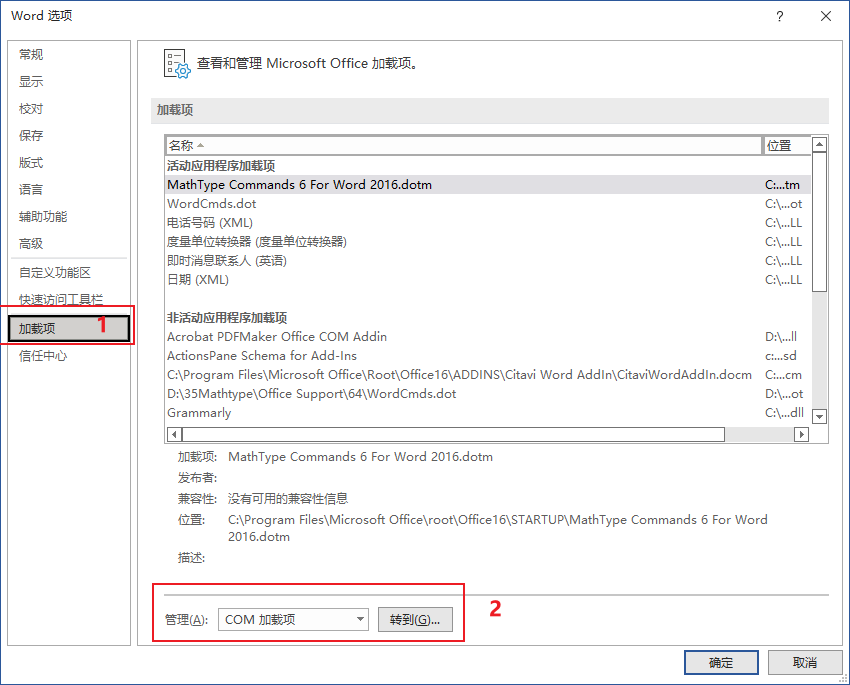
解决办法:
-
- 卸载citavi的Word加载项:
- 关闭citavi
- 在设置的卸载中找到citavi,右击-
更改-下一步-Modify-选择Word Add-In-选择This feature will not be available,之后根据提示进行下一步,完成卸载citavi的Word加载项。
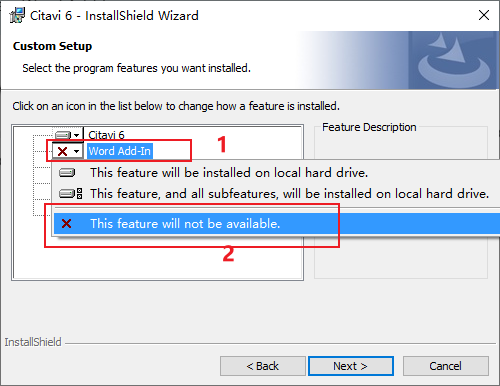
-
- 重新安装citavi的Word加载项:
- 关闭citavi和Word(甚至是所有的office软件)
- 在设置的卸载中找到citavi,右击-
更改-下一步-Modify-选择Word Add-In-选择This feature will be...-Next-Install-Finish-完后安装
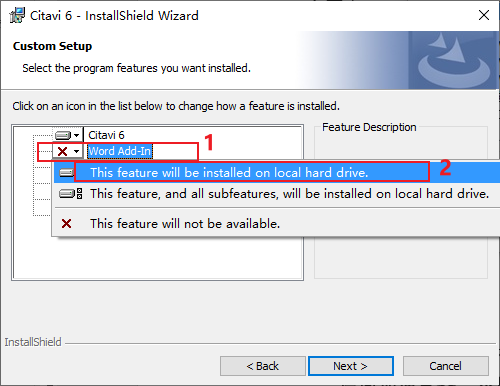
参考:
- Installing the Add-In for Word:https://www1.citavi.com/sub/manual6/en/index.html?wai_word_add-in_installing_uninstalling.html
- Word Add-In Troubleshooting:
https://www1.citavi.com/sub/manual6/en/index.html?solutions_word_add-in.html- Disable the Add-In for Word:
https://www1.citavi.com/sub/manual6/en/index.html?wai_disabling_word_add-in.html
声明:本文内容由网友自发贡献,不代表【wpsshop博客】立场,版权归原作者所有,本站不承担相应法律责任。如您发现有侵权的内容,请联系我们。转载请注明出处:https://www.wpsshop.cn/w/羊村懒王/article/detail/717934
推荐阅读
相关标签


