Kaggle泰坦尼克号比赛项目详解_models = pd.dataframe({ 'model' : ['log','tree','k
赞
踩

数据链接: https://pan.baidu.com/s/1gE4JvsgK5XV-G9dGpylcew
提取码:y409
项目背景
1、泰坦尼克号:英国白星航运公司下辖的一艘奥林匹克级邮轮,于1909年3月31日在爱尔兰贝尔法斯特港的哈兰德与沃尔夫造船厂动工建造,1911年5月31日下水,1912年4月2日完工试航。
2、首航时间:1912年4月10日
3、航线:从英国南安普敦出发,途经法国瑟堡-奥克特维尔以及爱尔兰昆士敦,驶向美国纽约。
4、沉船:1912年4月15日(1912年4月14日23时40分左右撞击冰山)
船员+乘客人数:2224
5、遇难人数:1502(67.5%)
目标
根据训练集中各位乘客的特征及是否获救标志的对应关系训练模型,预测测试集中的乘客是否获救。(二元分类问题)
数据字典
一、基础字段
PassengerId 乘客id:
训练集891(1- 891),测试集418(892 - 1309)
Survived 是否获救:
1=是,0=不是
获救:38%
遇难:62%(实际遇难比例:67.5%)
Pclass 船票级别:
代表社会经济地位。 1=高级,2=中级,3=低级
1 : 2 : 3 = 0.24 : 0.21 : 0.55
Name 姓名:
示例:Futrelle, Mrs. Jacques Heath (Lily May Peel)
示例:Heikkinen, Miss. Laina
Sex 性别:
male 男 577,female 女 314
男 : 女 = 0.65 : 0.35
Age 年龄(缺少20%数据):
训练集:714/891 = 80%
测试集:332/418 = 79%
SibSp 同行的兄弟姐妹或配偶总数:
68%无,23%有1个 … 最多8个
Parch 同行的父母或孩子总数:
76%无,13%有1个,9%有2个 … 最多6个
Some children travelled only with a nanny, therefore parch=0 for them.
Ticket 票号(格式不统一):
示例:A/5 21171
示例:STON/O2. 3101282
Fare 票价:
测试集缺一个数据
Cabin 船舱号:
训练集只有204条数据,测试集有91条数据
示例:C85
Embarked 登船港口:
C = Cherbourg(瑟堡)19%, Q = Queenstown(皇后镇)9%, S = Southampton(南安普敦)72%
训练集少两个数据
二、衍生字段(部分,在后续代码中补充)
Title 称谓:
dataset.Name.str.extract( “ ([A-Za-z]+).”, expand = False)
从姓名中提取,与姓名和社会地位相关
FamilySize 家庭规模:
Parch + SibSp + 1
用于计算是否独自出行IsAlone特征的中间特征,暂且保留
IsAlone 独自一人:
FamilySize == 1
是否独自出行
HasCabin 有独立舱室:
不确定没CabinId的样本是没有舱室还是数据确实
特征工程
Classifying:
样本分类或分级
Correlating:
样本预测结果和特征的关联程度,特征之间的关联程度
Converting:
特征转换(向量化)
Completing:
特征缺失值预估完善、
Correcting:
对于明显离群或会造成预测结果明显倾斜的异常数据,进行修正或排除
Creating:
根据现有特征衍生新的特征,以满足关联性、向量化以及完整度等目标上的要求
Charting:
根据数据性质和问题目标选择正确的可视化图表
特征分析
一、导入必要库
# 导入库 # 数据分析和探索 import pandas as pd import numpy as np import random as rnd # 可视化 import seaborn as sns import matplotlib.pyplot as plt %matplotlib inline # 消除警告 import warnings warnings.filterwarnings('ignore') # 机器学习模型 # 逻辑回归模型 from sklearn.linear_model import LogisticRegression # 线性分类支持向量机 from sklearn.svm import SVC, LinearSVC # 随机森林分类模型 from sklearn.ensemble import RandomForestClassifier # K近邻分类模型 from sklearn.neighbors import KNeighborsClassifier # 贝叶斯分类模型 from sklearn.naive_bayes import GaussianNB # 感知机模型 from sklearn.linear_model import Perceptron # 梯度下降算法 from sklearn.linear_model import SGDClassifier # 决策树模型 from sklearn.tree import DecisionTreeClassifier
- 1
- 2
- 3
- 4
- 5
- 6
- 7
- 8
- 9
- 10
- 11
- 12
- 13
- 14
- 15
- 16
- 17
- 18
- 19
- 20
- 21
- 22
- 23
- 24
- 25
- 26
- 27
- 28
- 29
- 30
- 31
- 32
二、导入数据
# 获取数据,训练集train_df,测试集test_df
train_df = pd.read_csv('E:/PythonData/titanic/train.csv')
test_df = pd.read_csv('E:/PythonData/titanic/test.csv')
combine = [train_df, test_df]
- 1
- 2
- 3
- 4
将train_df和test_df合并为combine(便于对特征进行处理时统一处理:for df in combine:)
三、查看数据
# 探索数据
# 查看字段结构、类型及head示例
train_df.head()
- 1
- 2
- 3
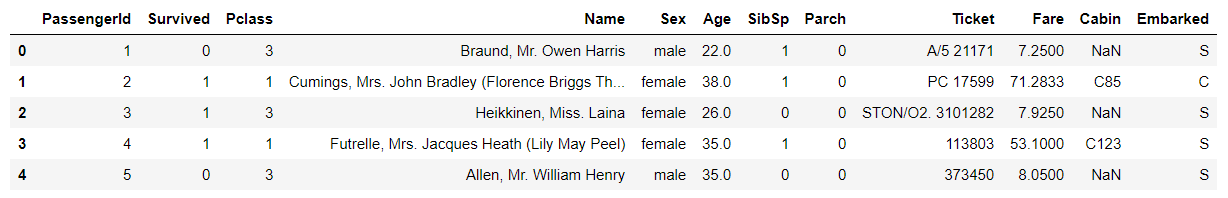
四、查看字段信息
# 查看各特征非空样本量及字段类型
train_df.info()
print("*"*40)
test_df.info()
- 1
- 2
- 3
- 4


五、查看字段统计数据
# 查看数值类(int,float)特征的数据分布情况
train_df.describe()
- 1
- 2

# 查看非数值类(object类型)特征的数据分布情况
train_df.describe(include=["O"])
- 1
- 2
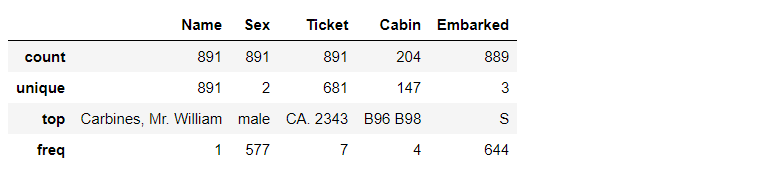
六、查看船舱等级与幸存量的关系
1. 创建船舱等级与生存量列联表
#生成Pclass_Survived的列联表
Pclass_Survived = pd.crosstab(train_df['Pclass'], train_df['Survived'])
- 1
- 2

2.绘制船舱等级与生存量条形图
# 绘制条形图
Pclass_Survived.plot(kind = 'bar')
plt.xticks(rotation=360)
plt.show()
- 1
- 2
- 3
- 4

3.查看不同船舱等级生存率条形图
train_df[["Pclass","Survived"]].groupby(["Pclass"],as_index=True).mean().sort_values(by="Pclass",ascending=True).plot()
plt.xticks(range(1,4)[::1])
plt.show()
- 1
- 2
- 3

分析: 1,2,3分别表示1等,2等,3等船舱等级。富人和中等阶层有更高的生还率,底层生还率低。
七、查看性别与幸存情况的关系
1.创建性别与生存量列联表
#生成性别与生存列联表
Sex_Survived = pd.crosstab(train_df['Sex'],train_df['Survived'])
- 1
- 2

2.绘制性别与生存量条形图
Sex_Survived.plot(kind='bar')
# 横坐标0,1分别表示男性和女性
plt.xticks(rotation=360)
plt.show()
- 1
- 2
- 3
- 4
- 5

3.不同性别与生存率表格如下:
# 查看性别与生存率
train_df[["Sex","Survived"]].groupby(["Sex"],as_index=False).mean().sort_values(by="Survived",ascending=False)
- 1
- 2
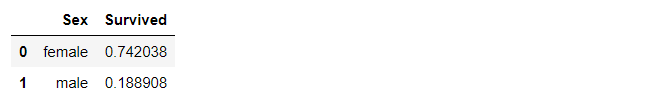
分析:性别和是否生还强相关,女性用户的生还率明显高于男性。
八、查看乘客年龄与幸存情况的关系
1.处年年龄缺失情况(用中位数数代替缺失数据)
# 用年龄的中位数代替年龄缺失值
Agemedian = train_df['Age'].median()
#在当前表填充缺失值
train_df.Age.fillna(Agemedian, inplace = True)
#重置索引
train_df.reset_index(inplace = True)
- 1
- 2
- 3
- 4
- 5
- 6
- 7
- 8
2.对年龄进行分组,绘制年龄与幸存数量条形图
#对Age进行分组: 2**10>891分成10组, 组距为(最大值80-最小值0)/10 =8取9
bins = [0, 9, 18, 27, 36, 45, 54, 63, 72, 81, 90]
train_df['GroupAge'] = pd.cut(train_df.Age, bins)
GroupAge_Survived = pd.crosstab(train_df['GroupAge'], train_df['Survived'])
GroupAge_Survived.plot(kind = 'bar',figsize=(10,6))
plt.xticks(rotation=360)
plt.title('Survived status by GroupAge')
- 1
- 2
- 3
- 4
- 5
- 6
- 7
- 8
- 9
- 10

3.绘制不同年龄对应生存率折线图
# 不同年龄段幸存数
GroupAge_Survived_1 = GroupAge_Survived[1]
# 不同年龄段幸存率
GroupAge_all = GroupAge_Survived.sum(axis=1)
GroupAge_Survived_rate = round(GroupAge_Survived_1/GroupAge_all,2)
GroupAge_Survived_rate.plot(figsize=(10,6))
plt.show()
- 1
- 2
- 3
- 4
- 5
- 6
- 7

分析:年龄段在0-9以及72-81岁时,对应的幸存率较高。说明在逃生时老人小孩优先。但63-72对应的幸存率是最低,猜测时对应年龄段的人数太少导致。
九、查看兄弟姐妹及配偶数量与幸存情况关系
1.创建兄弟姐妹及配偶数量与生存量列联表
# 生成列联表
SibSp_Survived = pd.crosstab(train_df['SibSp'], train_df['Survived'])
SibSp_Survived
- 1
- 2
- 3

2.绘制兄弟姐妹及配偶数量与生存量条形图
SibSp_Survived.plot(kind='bar')
plt.xticks(rotation=360)
plt.show()
- 1
- 2
- 3
- 4

3.绘制兄弟姐妹及配偶数量与存活率折线图
# 查看兄弟姐妹配偶数量与生存率的关系
train_df[["SibSp","Survived"]].groupby(["SibSp"],as_index=True).mean().sort_values(by="SibSp",ascending=True).plot()
plt.show()
- 1
- 2
- 3

分析:兄弟姐妹与配偶数量从在1-2时对应的生存率较高,其他相对较低。
十、查看父母与孩子数量与幸存情况的关系
1.创建父母与孩子数量与生存量列联表
创建列联表
Parch_Survived = pd.crosstab(train_df['Parch'], train_df['Survived'])
Parch_Survived
- 1
- 2
- 3

2.绘制父母与孩子数量与生存量柱状图
Parch_Survived.plot(kind='bar')
plt.xticks(rotation=360)
plt.show()
- 1
- 2
- 3
- 4

3.绘制父母与孩子数与存活率折线图
# 查看父母与孩子数与生存率的关系
train_df[["Parch","Survived"]].groupby(["Parch"],as_index = True).mean().sort_values(by="Parch",ascending=True).plot()
plt.show()
- 1
- 2
- 3

分析:父母与孩子数在1-3时对应的生存率较高,其他相对较低
十一、查看不同票价对应与幸存情况的关系
1.划分船票价格,创建不同船票对应生存量列联表
#对Fare进行分组: 2**10>891分成10组, 组距为(最大值512.3292-最小值0)/10取值60
bins = [0, 60, 120, 180, 240, 300, 360, 420, 480, 540, 600]
train_df['GroupFare'] = pd.cut(train_df.Fare, bins, right = False)
GroupFare_Survived = pd.crosstab(train_df['GroupFare'], train_df['Survived'])
GroupFare_Survived
- 1
- 2
- 3
- 4
- 5

2.绘制不同船票价格对应幸存量簇状柱形图
# 绘制簇状柱形图
GroupFare_Survived.plot(kind = 'bar',figsize=(10,6))
# 调整刻度
plt.xticks(rotation=360)
plt.title('Survived status by GroupFare')
GroupFare_Survived.iloc[2:].plot(kind = 'bar',figsize=(10,6))
# 调整刻度
plt.xticks(rotation=360)
plt.title('Survived status by GroupFare(Fare>=120)')
- 1
- 2
- 3
- 4
- 5
- 6
- 7
- 8
- 9
- 10
- 11


3.绘制不票价对应生存率折线图
# 绘制不票价对应生存率折线图
# 不同票价对应存活数
GroupFare_Survived_1 = GroupFare_Survived[1]
# 不同票价对应存活率
GroupFare_all = GroupFare_Survived.sum(axis=1)
GroupFare_Survived_rate = round(GroupFare_Survived_1/GroupFare_all,2)
GroupFare_Survived_rate.plot()
plt.show()
- 1
- 2
- 3
- 4
- 5
- 6
- 7
- 8
- 9

分析:票价在120-180以及480-540时对应的生存率较高,且票价与生存率总体上呈正相关趋势。
train_df.head()
- 1

移除index,GroupAge,GroupFare等字段
train_df = train_df.drop(["index","GroupAge","GroupFare"],axis=1)
train_df.head()
- 1
- 2

特征清洗
1.NameLength (名字长度)
# 创建训练集和测试集姓名长度字段
train_df['NameLength'] = train_df['Name'].apply(len)
test_df['NameLength'] = test_df['Name'].apply(len)
- 1
- 2
- 3
注:这里解释一下Kaggle作者使用名称字段作为特征之一,原因在于姓名里带有该乘客的头衔,名字长度越长对应的头衔越多。即相对应的社会地位较高。
2.HasCabin(是否有船舱)
将乘客是否有船舱归为两类
# 使用匿名函数,NaN为浮点型,为浮点型的为0,否则为1(即没有船舱的为0,有船舱的为1)
train_df['HasCabin'] = train_df["Cabin"].apply(lambda x: 0 if type(x) == float else 1)
test_df['HasCabin'] = test_df["Cabin"].apply(lambda x: 0 if type(x) == float else 1)
train_df.head()
- 1
- 2
- 3
- 4

删除Ticket和Cabin
删除Ticket和Cabin字段,原因在于Ticket字段表示船票的名称。与乘客的生存率无关联。删除Cabin是因为通过HasCabin来代替Cabin字段。
# 剔除Ticket(人为判断无关联)和Cabin(有效数据太少)两个特征
train_df = train_df.drop(["Ticket","Cabin"],axis=1)
test_df = test_df.drop(["Ticket","Cabin"],axis=1)
combine = [train_df,test_df]
print(train_df.shape,test_df.shape,combine[0].shape,combine[1].shape)
- 1
- 2
- 3
- 4
- 5
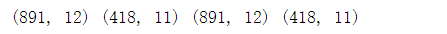
3.Title 称号字段
# 根据姓名创建称号特征,会包含性别和阶层信息
# dataset.Name.str.extract(' ([A-Za-z]+)\.' -> 把空格开头.结尾的字符串抽取出来
# 和性别匹配,看各类称号分别属于男or女,方便后续归类
for dataset in combine:
dataset['Title'] = dataset.Name.str.extract(' ([A-Za-z]+)\.', expand=False)
pd.crosstab(train_df['Title'], train_df['Sex']).sort_values(by=["male","female"],ascending=False)
- 1
- 2
- 3
- 4
- 5
- 6
- 7

将不同称号的乘客进行归类
# 把称号归类为Mr,Miss,Mrs,Master,Rare_Male,Rare_Female(按男性和女性区分了Rare)
for dataset in combine:
dataset["Title"] = dataset["Title"].replace(['Lady', 'Countess', 'Dona'],"Rare_Female")
dataset["Title"] = dataset["Title"].replace(['Capt', 'Col','Don','Dr','Major',
'Rev','Sir','Jonkheer',],"Rare_Male")
dataset["Title"] = dataset["Title"].replace('Mlle', 'Miss')
dataset['Title'] = dataset['Title'].replace('Ms', 'Miss')
dataset['Title'] = dataset['Title'].replace('Mme', 'Miss')
- 1
- 2
- 3
- 4
- 5
- 6
- 7
- 8
绘制不同称号对应的存活率
# 按Title汇总计算Survived均值,查看相关性
T_S = train_df[["Title","Survived"]].groupby(["Title"],as_index=False).mean().sort_values(by='Survived',ascending=True)
plt.figure(figsize=(10,6))
plt.bar(T_S['Title'],T_S['Survived'])
- 1
- 2
- 3
- 4

分析:称号为Miss、Mrs、Rare_Female乘客的存活率居高,说明在逃生时,大家遵循女士优先的原则。
将Title特征映射成数值
title_mapping = {"Mr":1,"Miss":2,"Mrs":3,"Master":4,"Rare_Female":5,"Rare_Male":6}
for dataset in combine:
dataset["Title"] = dataset["Title"].map(title_mapping)
dataset["Title"] = dataset["Title"].fillna(0)
# 为了避免有空数据的常规操作
train_df.head()
- 1
- 2
- 3
- 4
- 5
- 6

删除姓名字段
# Name字段可以剔除了
# 训练集的PassengerId字段仅为自增字段,与预测无关,可剔除
train_df = train_df.drop(["Name","PassengerId"],axis=1)
test_df = test_df.drop(["Name"],axis=1)
train_df.head()
- 1
- 2
- 3
- 4
- 5
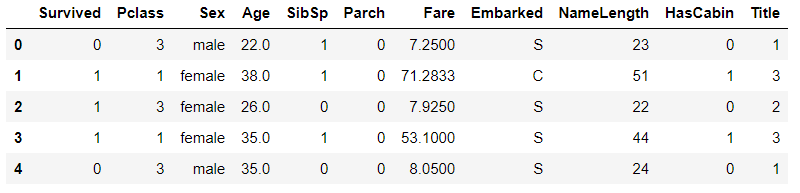
# 每次删除特征时都要重新combine
combine = [train_df,test_df]
combine[0].shape,combine[1].shape
- 1
- 2
- 3
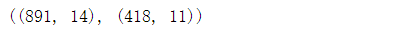
4.sex 性别字段
将性别字段转换成数值,将女性设置为0,男性设置为1
# sex特征映射为数值
for dataset in combine:
dataset["Sex"] = dataset["Sex"].map({"female":1,"male":0}).astype(int)
# 后面加astype(int)是为了避免处理为布尔型?
train_df.head()
- 1
- 2
- 3
- 4
- 5
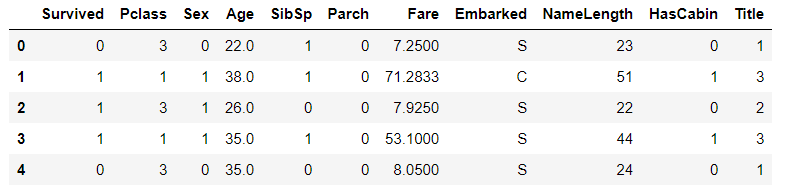
5.Age 年龄字段
guess_ages = np.zeros((6,3))
guess_ages
- 1
- 2

对年龄字段进行空值处理(使用相同Pclass和Title的Age中位数来填充)
# 给age年龄字段的空值填充估值 # 使用相同Pclass和Title的Age中位数来替代(对于中位数为空的组合,使用Title整体的中位数来替代) for dataset in combine: # 取6种组合的中位数 for i in range(0, 6): for j in range(0, 3): guess_title_df = dataset[dataset["Title"]==i+1]["Age"].dropna() guess_df = dataset[(dataset['Title'] == i+1) & (dataset['Pclass'] == j+1)]['Age'].dropna() # age_mean = guess_df.mean() # age_std = guess_df.std() # age_guess = rnd.uniform(age_mean - age_std, age_mean + age_std) age_guess = guess_df.median() if ~np.isnan(guess_df.median()) else guess_title_df.median() #print(i,j,guess_df.median(),guess_title_df.median(),age_guess) # Convert random age float to nearest .5 age guess_ages[i,j] = int( age_guess/0.5 + 0.5 ) * 0.5 # 给满足6中情况的Age字段赋值 for i in range(0, 6): for j in range(0, 3): dataset.loc[ (dataset.Age.isnull()) & (dataset.Title == i+1) & (dataset.Pclass == j+1), 'Age'] = guess_ages[i,j] dataset['Age'] = dataset['Age'].astype(int) train_df.head()
- 1
- 2
- 3
- 4
- 5
- 6
- 7
- 8
- 9
- 10
- 11
- 12
- 13
- 14
- 15
- 16
- 17
- 18
- 19
- 20
- 21
- 22
- 23
- 24
- 25
- 26
- 27
- 28
- 29
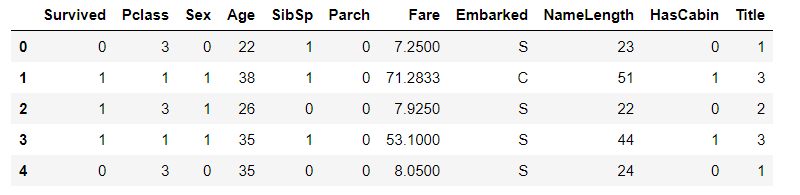
6. IsChildren (是否为儿童)
将年龄小于等于12的视为儿童,其余的为非儿童。分别用1,0来表示
#创建是否儿童特征
for dataset in combine:
dataset.loc[dataset["Age"] > 12,"IsChildren"] = 0
dataset.loc[dataset["Age"] <= 12,"IsChildren"] = 1
train_df.head()
- 1
- 2
- 3
- 4
- 5
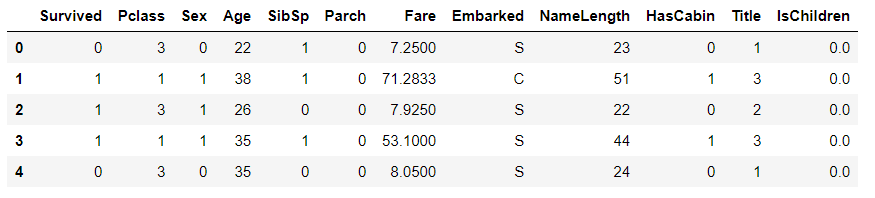
划分年龄区间
# 创建年龄区间特征
# pd.cut是按值的大小均匀切分,每组值区间大小相同,但样本数可能不一致
# pd.qcut是按照样本在值上的分布频率切分,每组样本数相同
train_df["AgeBand"] = pd.qcut(train_df["Age"],8)
train_df.head()
- 1
- 2
- 3
- 4
- 5
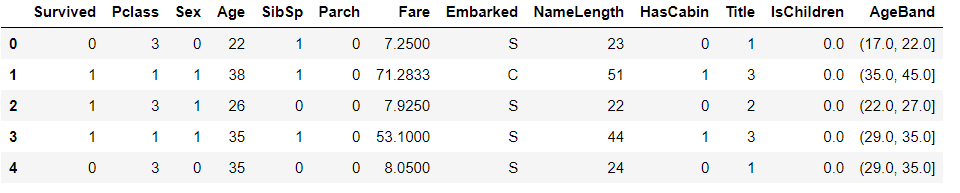
train_df[["AgeBand","Survived"]].groupby(["AgeBand"],as_index = False).mean().sort_values(by="AgeBand",ascending=True)
- 1

将年龄区间转换成数值
# 把年龄按区间标准化为0到4
for dataset in combine:
dataset.loc[ dataset['Age'] <= 17, 'Age'] = 0
dataset.loc[(dataset['Age'] > 17) & (dataset['Age'] <= 21), 'Age'] = 1
dataset.loc[(dataset['Age'] > 21) & (dataset['Age'] <= 25), 'Age'] = 2
dataset.loc[(dataset['Age'] > 25) & (dataset['Age'] <= 26), 'Age'] = 3
dataset.loc[(dataset['Age'] > 26) & (dataset['Age'] <= 31), 'Age'] = 4
dataset.loc[(dataset['Age'] > 31) & (dataset['Age'] <= 36.5), 'Age'] = 5
dataset.loc[(dataset['Age'] > 36.5) & (dataset['Age'] <= 45), 'Age'] = 6
dataset.loc[ dataset['Age'] > 45, 'Age'] = 7
train_df.head()
- 1
- 2
- 3
- 4
- 5
- 6
- 7
- 8
- 9
- 10
- 11
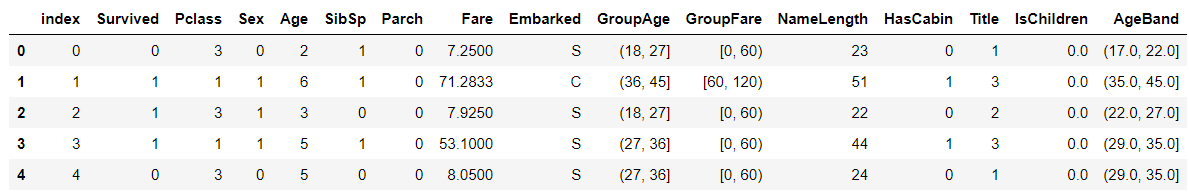
移除AgeBand字段
# 移除AgeBand特征
train_df = train_df.drop('GroupAge',axis=1)
combine = [train_df,test_df]
train_df.head()
- 1
- 2
- 3
- 4
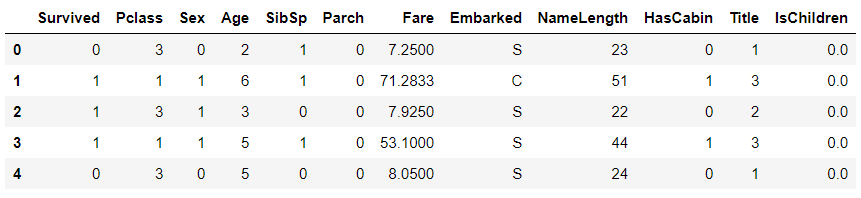
7.FamilySize (将兄弟姐妹或配偶总数以及父母或孩子总数合并成一个特征)
# 创建家庭规模FamilySize组合特征 +1是考虑本人
for dataset in combine:
dataset["FamilySize"] = dataset["Parch"] + dataset["SibSp"] + 1
train_df[["FamilySize","Survived"]].groupby(["FamilySize"],as_index = True).mean().sort_values(by="FamilySize",ascending=True).plot()
plt.xticks(range(12)[::1])
plt.show()
- 1
- 2
- 3
- 4
- 5
- 6
绘制FamilySize与生存率变化折线图

8.IsAlone (是否为单独一人)
# 创建是否独自一人IsAlone特征
for dataset in combine:
dataset["IsAlone"] = 0
dataset.loc[dataset["FamilySize"] == 1,"IsAlone"] = 1
train_df[["IsAlone","Survived"]].groupby(["IsAlone"],as_index=True).mean().sort_values(by="IsAlone",ascending=True).plot(kind='bar')
plt.xticks(rotation=360)
plt.show()
- 1
- 2
- 3
- 4
- 5
- 6
- 7
查看是否单独一人与生存率柱状图

移除Parch,Sibsp 字段
train_df = train_df.drop(["Parch","SibSp"],axis=1)
test_df = test_df.drop(["Parch","SibSp"],axis=1)
combine = [train_df,test_df]
train_df.head()
- 1
- 2
- 3
- 4

9.Embarked (港口因素)
# 给Embarked补充空值
# 获取上船最多的港口
freq_port = train_df["Embarked"].dropna().mode()[0]
freq_port
- 1
- 2
- 3
- 4

处理缺失值(利用众数填充缺失值)
for dataset in combine:
dataset["Embarked"] = dataset["Embarked"].fillna(freq_port)
- 1
- 2

创建列联表
Embarked_Survived = pd.crosstab(train_df['Embarked'],train_df['Survived'])
Embarked_Survived
- 1
- 2

绘制不同港口对应的幸存量条形图
Embarked_Survived.plot(kind='bar')
plt.xticks(rotation=360)
plt.show()
- 1
- 2
- 3
- 4

绘制不同港口与生存量条形图
# 查看不同港口与幸存量的关系
train_df[["Embarked","Survived"]].groupby(["Embarked"],as_index=True).mean().sort_values(by="Embarked",ascending=True).plot(kind='bar')
plt.xticks(rotation=360)
plt.show()
- 1
- 2
- 3
- 4

把Embarked转换成数值
# 把Embarked数字化
for dataset in combine:
dataset["Embarked"] = dataset["Embarked"].map({"S":0,"C":1,"Q":2}).astype(int)
train_df.head()
- 1
- 2
- 3
- 4
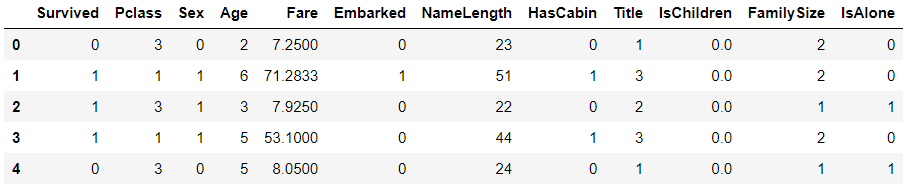
9.Fare (票价)
# 给测试集中的Fare填充空值,使用中位数
test_df["Fare"].fillna(test_df["Fare"].dropna().median(),inplace=True)
test_df.info()
- 1
- 2
- 3

设置票价不同票价区间
# 创建FareBand区间特征
train_df["FareBand"] = pd.qcut(train_df["Fare"],4)
train_df[["FareBand","Survived"]].groupby(["FareBand"],as_index=False).mean().sort_values(by="FareBand",ascending=True)
- 1
- 2
- 3

将不同票价所在区间数字化
# 根据FareBand将Fare特征转换为序数值
for dataset in combine:
dataset.loc[ dataset['Fare'] <= 7.91, 'Fare'] = 0
dataset.loc[(dataset['Fare'] > 7.91) & (dataset['Fare'] <= 14.454), 'Fare'] = 1
dataset.loc[(dataset['Fare'] > 14.454) & (dataset['Fare'] <= 31), 'Fare'] = 2
dataset.loc[ dataset['Fare'] > 31, 'Fare'] = 3
dataset['Fare'] = dataset['Fare'].astype(int)
# 移除FareBand
train_df = train_df.drop(['FareBand'], axis=1)
combine = [train_df, test_df]
train_df.head(10)
- 1
- 2
- 3
- 4
- 5
- 6
- 7
- 8
- 9
- 10
- 11
- 12
- 13

test_df.head()
- 1
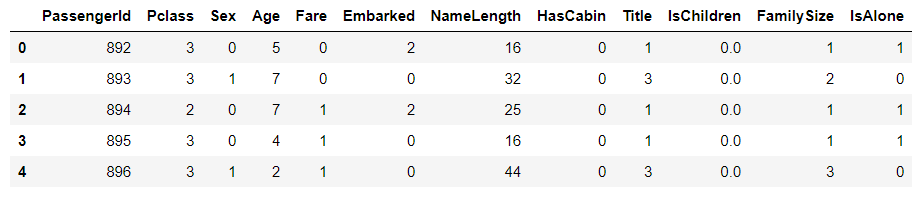
10.特征相关性可视化
# 用seaborn的heatmap对特征之间的相关性进行可视化
colormap = plt.cm.RdBu
plt.figure(figsize=(14,12))
plt.title('Pearson Correlation of Features', y=1.05, size=15)
sns.heatmap(train_df.astype(float).corr(),linewidths=0.1,vmax=1.0,
square=True, cmap=colormap, linecolor='white', annot=True)
plt.show()
- 1
- 2
- 3
- 4
- 5
- 6
- 7

X_train = train_df.drop(['Survived','index'],axis=1)
Y_train = train_df["Survived"]
X_test = test_df.drop("PassengerId",axis=1).copy()
X_train
- 1
- 2
- 3
- 4

Y_train
- 1

X_test.head()
- 1
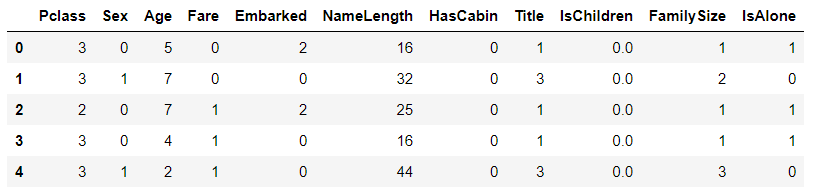
X_train.shape,Y_train.shape,X_test.shape
- 1

建模和优化
1.逻辑回归
# Logistic Regression 逻辑回归模型
logreg = LogisticRegression()
logreg.fit(X_train,Y_train)
Y_pred_logreg = logreg.predict(X_test)
acc_log = round(logreg.score(X_train,Y_train)*100,2)
# 预测结果
Y_pred_logreg
- 1
- 2
- 3
- 4
- 5
- 6
- 7

acc_log
- 1

计算相关性
# 计算相关性
coeff_df = pd.DataFrame(train_df.columns.delete(0))
coeff_df.columns = ['Feature']
coeff_df["Correlation"] = pd.Series(logreg.coef_[0])
coeff_df.sort_values(by='Correlation', ascending=False)
- 1
- 2
- 3
- 4
- 5
- 6

2.SVC(支持向量机)
# Support Vector Machines 支持向量机模型
svc = SVC()
svc.fit(X_train, Y_train)
Y_pred_svc = svc.predict(X_test)
acc_svc = round(svc.score(X_train, Y_train) * 100, 2)
Y_pred_svc
- 1
- 2
- 3
- 4
- 5
- 6
- 7

acc_svc
- 1

3.KNN(K近邻分类算法)
# KNN k近邻分类模型
knn = KNeighborsClassifier(n_neighbors = 3)
knn.fit(X_train, Y_train)
Y_pred_knn = knn.predict(X_test)
acc_knn = round(knn.score(X_train, Y_train) * 100, 2)
Y_pred_knn
- 1
- 2
- 3
- 4
- 5
- 6

acc_knn
- 1
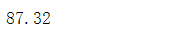
4.GNB(贝叶斯分类算法)
# 贝叶斯分类
# Gaussian Naive Bayes
gaussian = GaussianNB()
gaussian.fit(X_train, Y_train)
Y_pred_gaussian = gaussian.predict(X_test)
acc_gaussian = round(gaussian.score(X_train, Y_train) * 100, 2)
Y_pred_gaussian
- 1
- 2
- 3
- 4
- 5
- 6
- 7
- 8

acc_gaussian
- 1

5.Perceptron模型
# Perceptron
perceptron = Perceptron()
perceptron.fit(X_train, Y_train)
Y_pred_perceptron = perceptron.predict(X_test)
acc_perceptron = round(perceptron.score(X_train, Y_train) * 100, 2)
acc_perceptron
- 1
- 2
- 3
- 4
- 5
- 6
- 7

acc_perceptron
- 1
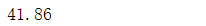
6.Linear SVC
# Linear SVC
linear_svc = LinearSVC()
linear_svc.fit(X_train, Y_train)
Y_pred_linear_svc= linear_svc.predict(X_test)
acc_linear_svc = round(linear_svc.score(X_train, Y_train) * 100, 2)
Y_pred_linear_svc
- 1
- 2
- 3
- 4
- 5
- 6
- 7

acc_linear_svc
- 1

7.SGD模型
# Stochastic Gradient Descent
sgd = SGDClassifier()
sgd.fit(X_train, Y_train)
Y_pred_sgd = sgd.predict(X_test)
acc_sgd = round(sgd.score(X_train, Y_train) * 100, 2)
Y_pred_sgd
- 1
- 2
- 3
- 4
- 5
- 6
- 7

acc_sgd
- 1

8.决策树模型
# Decision Tree 决策树模型
decision_tree = DecisionTreeClassifier()
decision_tree.fit(X_train, Y_train)
Y_pred_decision_tree = decision_tree.predict(X_test)
acc_decision_tree = round(decision_tree.score(X_train, Y_train) * 100, 2)
Y_pred_decision_tree
- 1
- 2
- 3
- 4
- 5
- 6
- 7

acc_decision_tree
- 1

9.随机森林算法
from sklearn.model_selection import train_test_split
X_all = train_df.drop(['Survived'], axis=1)
y_all = train_df['Survived']
num_test = 0.20
X_train, X_test, y_train, y_test = train_test_split(X_all, y_all, test_size=num_test, random_state=23)
- 1
- 2
- 3
- 4
- 5
- 6
- 7
# Random Forest from sklearn.metrics import make_scorer, accuracy_score from sklearn.model_selection import GridSearchCV random_forest = RandomForestClassifier() parameters = {'n_estimators': [4, 6, 9], 'max_features': ['log2', 'sqrt','auto'], 'criterion': ['entropy', 'gini'], 'max_depth': [2, 3, 5, 10], 'min_samples_split': [2, 3, 5], 'min_samples_leaf': [1,5,8] } acc_scorer = make_scorer(accuracy_score) grid_obj = GridSearchCV(random_forest, parameters, scoring=acc_scorer) grid_obj = grid_obj.fit(X_train, y_train) clf = grid_obj.best_estimator_ clf.fit(X_train, y_train) pred = clf.predict(X_test) acc_random_forest_split=accuracy_score(y_test, pred) pred
- 1
- 2
- 3
- 4
- 5
- 6
- 7
- 8
- 9
- 10
- 11
- 12
- 13
- 14
- 15
- 16
- 17
- 18
- 19
- 20
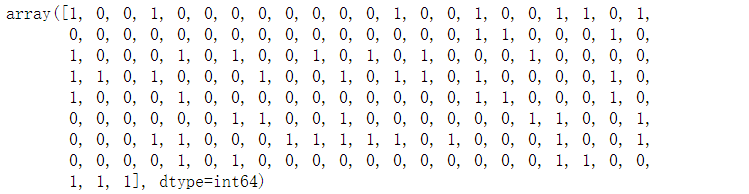
acc_random_forest_split
- 1
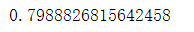
10.kfold交叉验证模型
from sklearn.model_selection import KFold def run_kfold(clf): kf = KFold(891,n_splits=10) outcomes = [] fold = 0 for train_index, test_index in kf.split(train_df): fold += 1 X_train, X_test = X_all.values[train_index], X_all.values[test_index] y_train, y_test = y_all.values[train_index], y_all.values[test_index] clf.fit(X_train, y_train) predictions = clf.predict(X_test) accuracy = accuracy_score(y_test, predictions) outcomes.append(accuracy) mean_outcome = np.mean(outcomes) print("Mean Accuracy: {0}".format(mean_outcome)) run_kfold(clf)
- 1
- 2
- 3
- 4
- 5
- 6
- 7
- 8
- 9
- 10
- 11
- 12
- 13
- 14
- 15
- 16
- 17
- 18
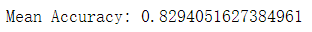
test_df.head()
- 1
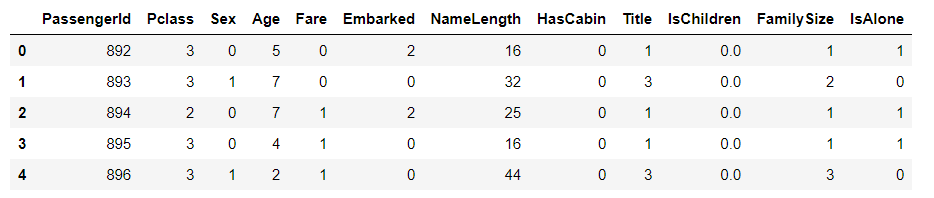
模型效果比较
Y_pred_random_forest_split = clf.predict(test_df.drop("PassengerId",axis=1))
- 1
models = pd.DataFrame({ 'Model': ['SVM', 'KNN', 'Logistic Regression', 'Random Forest', 'Naive Bayes', 'Perceptron', 'SGD', 'Linear SVC', 'Decision Tree'], 'Score': [acc_svc, acc_knn, acc_log, acc_random_forest_split, #acc_random_forest, acc_gaussian, acc_perceptron, acc_sgd, acc_linear_svc, acc_decision_tree]}) M_s = models.sort_values(by='Score', ascending=False) M_s
- 1
- 2
- 3
- 4
- 5
- 6
- 7
- 8
- 9
- 10
- 11
- 12
- 13
- 14
- 15
- 16

plt.figure(figsize=(20,8),dpi=80)
plt.bar(M_s['Model'],M_s['Score'])
plt.show()
- 1
- 2
- 3

保存结果
# 导入时间模块,利用时间戳作为文件名
import time
print(time.strftime('%Y%m%d%H%M',time.localtime(time.time())))
- 1
- 2
- 3
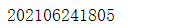
1.保存随机森林模型预测结果
# 取最后更新的随机森林模型的预测数据进行提交
submission = pd.DataFrame({
"PassengerId": test_df["PassengerId"],
"Survived": Y_pred_random_forest_split
#"Survived": Y_pred_random_forest
})
submission.to_csv('E:/PythonData/titanic/submission_random_forest_'
+time.strftime('%Y%m%d%H%M',time.localtime(time.time()))
+".csv",
index=False)
- 1
- 2
- 3
- 4
- 5
- 6
- 7
- 8
- 9
- 10
2.保存决策树模型预测结果
submission = pd.DataFrame({
"PassengerId": test_df["PassengerId"],
"Survived": Y_pred_decision_tree
})
submission.to_csv('E:/PythonData/titanic/submission_decision_tree'
+time.strftime('%Y%m%d%H%M',time.localtime(time.time()))
+".csv",
index=False)
- 1
- 2
- 3
- 4
- 5
- 6
- 7
- 8
3.保存KNN模型预测结果
submission = pd.DataFrame({
"PassengerId": test_df["PassengerId"],
"Survived": Y_pred_knn
})
submission.to_csv('E:/PythonData/titanic/submission_knn_'
+time.strftime('%Y%m%d%H%M',time.localtime(time.time()))
+".csv",
index=False)
- 1
- 2
- 3
- 4
- 5
- 6
- 7
- 8
4.保存SVC(支持向量机模型)预测结果
submission = pd.DataFrame({
"PassengerId": test_df["PassengerId"],
"Survived": Y_pred_svc
})
submission.to_csv('E:/PythonData/titanic/submission_svc_'
+time.strftime('%Y%m%d%H%M',time.localtime(time.time()))
+".csv",
index=False)
- 1
- 2
- 3
- 4
- 5
- 6
- 7
- 8
5.保存SGD模型预测结果
# SGD
submission = pd.DataFrame({
"PassengerId": test_df["PassengerId"],
"Survived": Y_pred_sgd
})
submission.to_csv('E:/PythonData/titanic/submission_sgd_'
+time.strftime('%Y%m%d%H%M',time.localtime(time.time()))
+".csv",
index=False)
- 1
- 2
- 3
- 4
- 5
- 6
- 7
- 8
- 9
6.保存Linear SVC模型预测结果
# Linear SVC
submission = pd.DataFrame({
"PassengerId": test_df["PassengerId"],
"Survived": Y_pred_linear_svc
})
submission.to_csv('E:/PythonData/titanic/submission_linear_svc_'
+time.strftime('%Y%m%d%H%M',time.localtime(time.time()))
+".csv",
index=False)
- 1
- 2
- 3
- 4
- 5
- 6
- 7
- 8
- 9
7.保存逻辑回归模型预测结果
# 逻辑回归
submission = pd.DataFrame({
"PassengerId": test_df["PassengerId"],
"Survived": Y_pred_logreg
})
submission.to_csv('E:/PythonData/titanic/submission_logreg_'
+time.strftime('%Y%m%d%H%M',time.localtime(time.time()))
+".csv",
index=False)
- 1
- 2
- 3
- 4
- 5
- 6
- 7
- 8
- 9
结果文件





