热门标签
热门文章
- 1win11重置系统之后恢复自己的office服务_win11退回win10后office还在吗
- 2每天学python-盛最多水的容器_盛最多水的容器python
- 3API等级和Android版本对应关系以及历史_api19
- 4pytorch简单新型模型测试参数
- 5Centos7.9 安装配置mysql8.0.33_centos7.9 使用yum安装mysql 8并配置大小写不敏感
- 6scratch编程我的世界3D史蒂夫_用scratch做3d沙盒游戏代码
- 7每日五道java面试题之spring篇(三)
- 8Unity结合HTC Vive开发之射线与UI交互_unity vrtk 射线不显示但是可以点击ui怎么回事
- 9异常详细信息: System.InvalidCastException: 对象不能从 DBNull 转换为其他类型。_+ asbytearray “list2[0].asbytearray”引发了类型“system.i
- 10【JavaEE】idea的smart tomcat插件
当前位置: article > 正文
Unity Shader之几何着色器(Geometry Shader)实现面片飞散的爆炸效果_shader 特效
作者:2023面试高手 | 2024-02-22 01:09:52
赞
踩
shader 特效
前言
上篇文章初学集合着色器实现了草地效果,这篇再次使用GS实现一个“爆炸效果”。为什么要加上引号呢,因为实现的其实不是一个传统的爆炸效果,更类似于面片向外扩散消失的一种科幻效果,其实通过修改面片大小,颜色和扩散方向,还可以模拟复仇者联盟三最后人化为灰烬的效果。
为什么要实现这个效果呢,实际上我最早知道几何着色器是下载了一个K神实现的开源demo,然后看到了一个非常酷炫的传送特效。
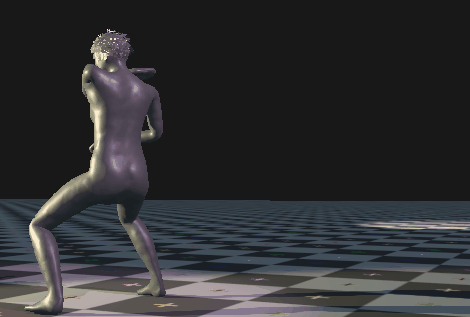
当时我第一感受就是“这尼玛也太太太太帅了吧!!!我什么时候也可以写出这种特效??!!”
感谢这是个开源Demo我可以看到其中的源码,我把下载地址提供给大家点我点我。这个网站还有很多同样酷炫的demo可供学习。这个特效其实使用的就是GS,然后通过调整面片的大小方向等来将物体“打碎”成粒子,再将粒子“重组”成物体。其实仔细观察“打碎”这个过程,有一部分图元用来表现传送了,还有一些细小的图元好像是粉末一样向外挥发掉了,我这次实现的就是后者这个效果,传送效果我以后会补上的。
实现
我其实参考大佬代码实现的Demo不是很复杂,直接放上代码吧。
Shader "MyShader/Explosion" { Properties { _Color("Color Tint", Color) = (1,1,1,1) _Emission1("Emission1", Color) = (1,1,1,1) _Emission2("Emission2", Color) = (1,1,1,1) _Height("Height", Range(-1.5, 0.5)) = 0 _TotalHeight("Total Height", Float) = 1 _Strength("Explosion Strenth", Range(0, 10)) = 2 _Scale("Scale", Range(0, 5)) = 1 } SubShader { Tags { "RenderType"="Opaque"} Pass { Tags{"LightMode" = "ForwardBase"} Cull Off CGPROGRAM #pragma vertex vert #pragma geometry geom #pragma fragment frag #include "UnityCG.cginc" struct a2v { float4 vertex : POSITION; float3 normal : NORMAL; }; struct v2g { float4 vertex : POSITION; float3 normal : NORMAL; }; struct g2f { float4 pos : SV_POSITION; float3 normal : TEXCOORD0; float EmissionParam : TEXCOORD1; }; fixed4 _Color; fixed4 _Emission1; fixed4 _Emission2; float _Height; float _TotalHeight; float _Strength; float _Scale; float3 randto3D(float3 seed) { float3 f = sin(float3(dot(seed, float3(127.1, 337.1, 256.2)), dot(seed, float3(129.8, 782.3, 535.3)) , dot(seed, float3(269.5, 183.3, 337.1)))); f = -1 + 2 * frac(f * 43785.5453123); return f; } float rand(float3 seed) { float f = sin(dot(seed, float3(127.1, 337.1, 256.2))); f = -1 + 2 * frac(f * 43785.5453123); return f; } float3x3 AngleAxis3x3(float angle, float3 axis) { float s, c; sincos(angle, s, c); float x = axis.x; float y = axis.y; float z = axis.z; return float3x3( x * x + (y * y + z * z) * c, x * y * (1 - c) - z * s, x * z * (1 - c) - y * s, x * y * (1 - c) + z * s, y * y + (x * x + z * z) * c, y * z * (1 - c) - x * s, x * z * (1 - c) - y * s, y * z * (1 - c) + x * s, z * z + (x * x + y * y) * c ); } float3x3 rotation3x3(float3 angle) { return mul(AngleAxis3x3(angle.x, float3(0, 0, 1)), mul(AngleAxis3x3(angle.y, float3(1, 0, 0)), AngleAxis3x3(angle.z, float3(0, 1, 0)))); } v2g vert(a2v v) { v2g o; o.vertex = v.vertex; o.normal = v.normal; return o; } g2f VertexOutput(float3 pos, float3 normal, float param) { g2f o; o.pos = UnityObjectToClipPos(float4(pos, 1)); o.normal = UnityObjectToWorldNormal(normal); o.EmissionParam = param; return o; } [maxvertexcount(3)] void geom(triangle v2g IN[3], inout TriangleStream<g2f> triStream) { float3 p0 = IN[0].vertex.xyz; float3 p1 = IN[1].vertex.xyz; float3 p2 = IN[2].vertex.xyz; float3 n0 = IN[0].normal; float3 n1 = IN[1].normal; float3 n2 = IN[2].normal; float3 center = (p0 + p1 + p2) / 3; float offset = (center.y - _Height) * _TotalHeight; if (offset < 0) { triStream.Append(VertexOutput(p0, n0, -1)); triStream.Append(VertexOutput(p1, n1, -1)); triStream.Append(VertexOutput(p2, n2, -1)); triStream.RestartStrip(); return; } else if (offset > 1) return; float ss_offset = smoothstep(0, 1, offset); float3 translation = (n0 + n1 + n2) / 3 * ss_offset * _Strength; float3x3 rotationMatrix = rotation3x3(rand(center.zyx)); float scale = _Scale - ss_offset; float3 t_p0 = mul(rotationMatrix, p0 - center) * scale + center + translation; float3 t_p1 = mul(rotationMatrix, p1 - center) * scale + center + translation; float3 t_p2 = mul(rotationMatrix, p2 - center) * scale + center + translation; float3 normal = normalize(cross(t_p1 - t_p0, t_p2 - t_p0)); triStream.Append(VertexOutput(t_p0, normal, ss_offset)); triStream.Append(VertexOutput(t_p1, normal, ss_offset)); triStream.Append(VertexOutput(t_p2, normal, ss_offset)); triStream.RestartStrip(); } fixed4 frag(g2f i) : SV_Target { fixed4 color = step(0, i.EmissionParam) * _Emission1 + step(i.EmissionParam, 0) * _Color; if(i.EmissionParam > 0) color = lerp(color, _Emission2, i.EmissionParam); return color; } ENDCG } } FallBack "Diffuse" }
- 1
- 2
- 3
- 4
- 5
- 6
- 7
- 8
- 9
- 10
- 11
- 12
- 13
- 14
- 15
- 16
- 17
- 18
- 19
- 20
- 21
- 22
- 23
- 24
- 25
- 26
- 27
- 28
- 29
- 30
- 31
- 32
- 33
- 34
- 35
- 36
- 37
- 38
- 39
- 40
- 41
- 42
- 43
- 44
- 45
- 46
- 47
- 48
- 49
- 50
- 51
- 52
- 53
- 54
- 55
- 56
- 57
- 58
- 59
- 60
- 61
- 62
- 63
- 64
- 65
- 66
- 67
- 68
- 69
- 70
- 71
- 72
- 73
- 74
- 75
- 76
- 77
- 78
- 79
- 80
- 81
- 82
- 83
- 84
- 85
- 86
- 87
- 88
- 89
- 90
- 91
- 92
- 93
- 94
- 95
- 96
- 97
- 98
- 99
- 100
- 101
- 102
- 103
- 104
- 105
- 106
- 107
- 108
- 109
- 110
- 111
- 112
- 113
- 114
- 115
- 116
- 117
- 118
- 119
- 120
- 121
- 122
- 123
- 124
- 125
- 126
- 127
- 128
- 129
- 130
- 131
- 132
- 133
- 134
- 135
- 136
- 137
- 138
- 139
- 140
- 141
- 142
- 143
- 144
- 145
- 146
- 147
- 148
- 149
- 150
- 151
- 152
- 153
- 154
- 155
- 156
- 157
- 158
- 159
其实原理就是根据高度决定保留哪些三角面片原有的形态,再把剩余的三角面片根据中心点的位置,加上位移,旋转,缩放组成新的面片。
最终效果如下。
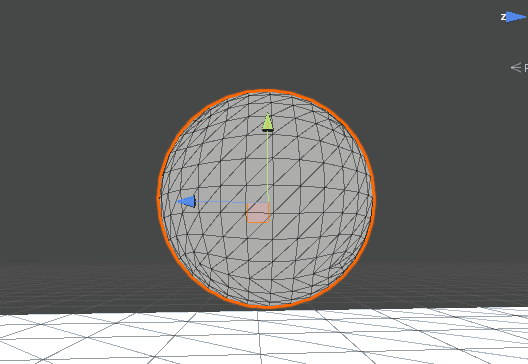
声明:本文内容由网友自发贡献,不代表【wpsshop博客】立场,版权归原作者所有,本站不承担相应法律责任。如您发现有侵权的内容,请联系我们。转载请注明出处:https://www.wpsshop.cn/w/2023面试高手/article/detail/127808
推荐阅读
相关标签



