热门标签
热门文章
- 1Python 对象的list 快速按照属性查找_python class存入list中如何查找
- 2一个jetty启动报错问题的排查过程 (Multiple exceptions)_org.eclipse.jetty.util.multiexception: multiple ex
- 3【Unity开源项目精选】AssetStudio:提取Unity游戏的资源_assetstudio打开unity3d
- 4VoIP(Voice over Internet Protocol 基于IP的语音传输)介绍(网络电话、ip电话)
- 5vue3.0响应式之数据代理Proxy与反射Reflect(替代defineProperty)_vue3的反射
- 6爬虫入门04——requests库中的User-Agent请求头_requests 请求头
- 7centos7中使用service iptables stop 显示not loaded_iptables.service not loaded
- 8Java用于匹配日期模式的正则表达式[猿教程]
- 9SVN误删的文件可以恢复_svn clean up 如何恢复ignored files and folders
- 10Paul Graham:梦寐以求的编程语言_prefix owned by other rid
当前位置: article > 正文
Unity3D中Resources动态加载图片_unity 动态加载图片
作者:AllinToyou | 2024-02-18 01:53:18
赞
踩
unity 动态加载图片
问题:unity的Resources动态加载就不必多说了,这里出现的问题是当我把图片放入Resources文件夹后,使用Resources.Load(datapath)却并没有出现图片。
分析:由于你放在文件夹下的是图片,是Texture2D类型,但是实际用在u3d中的是sprite,所以需要转换类型。
方式:
1.在代码中先行创建Texture2D变量,获取外部图片,利用已完成的该变量之后创建sprite
2.直接在unity中将图片转为sprite,然后直接调用
编辑器设置
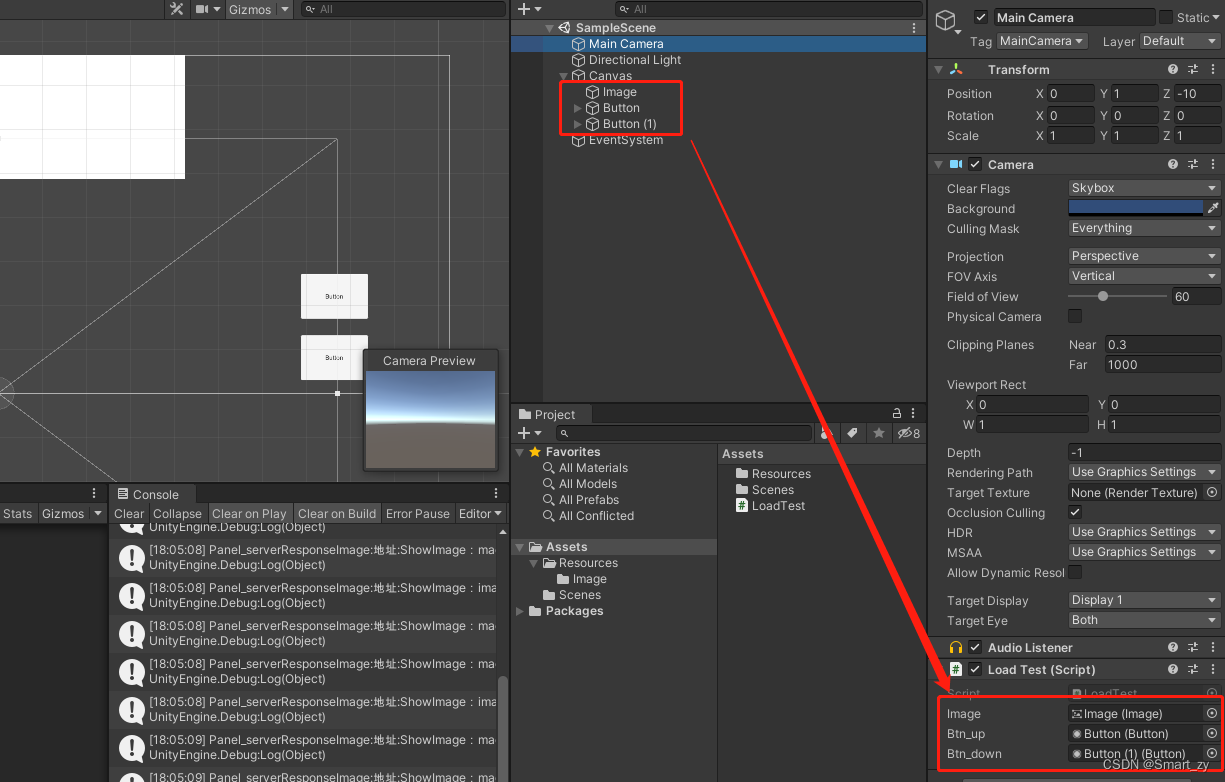
代码
- using System.Collections;
- using System.Collections.Generic;
- using UnityEditor;
- using UnityEngine;
- using UnityEngine.UI;
-
- public class LoadTest : MonoBehaviour
- {
- public Image image;
- public Button btn_up;
- public Button btn_down;
-
- void Start()
- {
- btn_up.onClick.AddListener(Btn_up);
- btn_down.onClick.AddListener(Btn_down);
- }
-
- void Btn_up()
- {
- ShowImage("前");
- }
- void Btn_down()
- {
- ShowImage("后");
- }
-
- /// <summary>
- /// 显示图片
- /// </summary>
- /// <param name="imageName"></param>
- public void ShowImage(string imageName, bool isShow = true)
- {
- if (imageName == null)
- {
- Debug.Log("Panel_serverResponseImage:地址:ShowImage:服务器响应的图片名称为空");
- return;
- }
- else
- {
- string path = "Image/" + imageName;
-
- Texture2D imageLoad = Resources.Load(path) as Texture2D;
-
- Debug.Log("Panel_serverResponseImage:地址:ShowImage:imageLoad:" + imageLoad);
-
- if (imageLoad == null)
- {
- Debug.Log("Panel_serverResponseImage:地址:ShowImage:服务器响应的图片加载为空");
- }
- else
- {
- Sprite texSprite= Sprite.Create(imageLoad, new Rect(0, 0, imageLoad.width, imageLoad.height), new Vector2(0.5f, 0.5f));
- image.GetComponent<Image>().sprite = texSprite;
- }
- }
- }
-
- }

实际运行

声明:本文内容由网友自发贡献,不代表【wpsshop博客】立场,版权归原作者所有,本站不承担相应法律责任。如您发现有侵权的内容,请联系我们。转载请注明出处:https://www.wpsshop.cn/w/AllinToyou/article/detail/103480
推荐阅读
相关标签


