- 1python如何安装keras和tensorflow_python keras安装
- 2TCP三次握手和四次挥手_tcp三次握手和4次挥手
- 3关于Python matplotlib scatter函数的一点认知_plt.scatter(x[0, :], x[1, :], c=y[0, :], s=40, cma
- 4mybatis源码分析3 - sqlSession的创建_创建一个新的sqlsessionsolsession
- 5(轉)微信异步化改造实践:8亿月活、万台机器背后的解决方案
- 6One Shot Face Swapping on Megapixels论文阅读_celeb-df: a large-scale challenging dataset for de
- 7centos7 ssh添加秘钥登陆_centos两套密钥
- 8spark实现sqoop从oracle导数据到hive_sqoop oracle导入hive
- 9System.Reflection.ReflectionTypeLoadException
- 10Centos7实现SSH免密登录_centos7ssh免密登录
unity小球酷跑项目_组态技术小球绕直角三角形移动脚本
赞
踩
【小球酷跑项目】
项目内容:
1,搭建游戏环境,添加刚体属性,控制小球跳跃,移动。
2,设置相机角度,游戏背景,设置上下板的跟随移动和相机跟随。
3,设置障碍物的生成,控制障碍物生成的大小,消除已经跨过的障碍物。
4,(游戏运行展示图)。
5,(代码展示)。
- 1
- 2
- 3
- 4
- 5
内容:
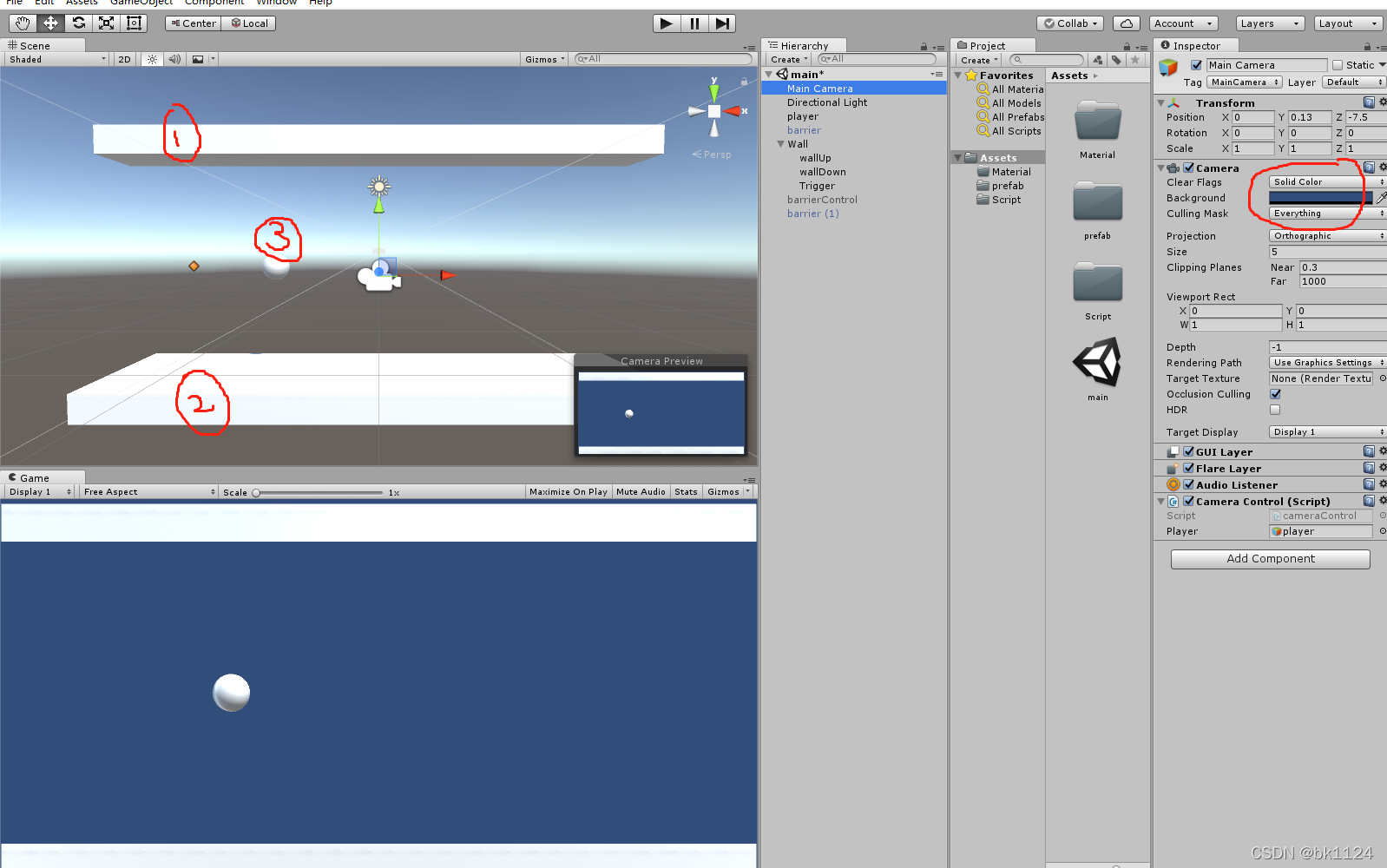 创建墙(wallup与walldown),作为游戏的边界。(注意下墙体要宽一些,以防球体在运动过程中直接掉落),创建游戏的角色小球,为其添加钢体属性。设置好相机角度,使墙体为game视角的上边界和下边界。然后选择图中相机Background选项,设置游戏背景。这样一来我们已经搭建好了主要的场景和角色。接下来我们要编写控制墙体,相机跟随的代码,与控制小球移动的代码。
创建墙(wallup与walldown),作为游戏的边界。(注意下墙体要宽一些,以防球体在运动过程中直接掉落),创建游戏的角色小球,为其添加钢体属性。设置好相机角度,使墙体为game视角的上边界和下边界。然后选择图中相机Background选项,设置游戏背景。这样一来我们已经搭建好了主要的场景和角色。接下来我们要编写控制墙体,相机跟随的代码,与控制小球移动的代码。
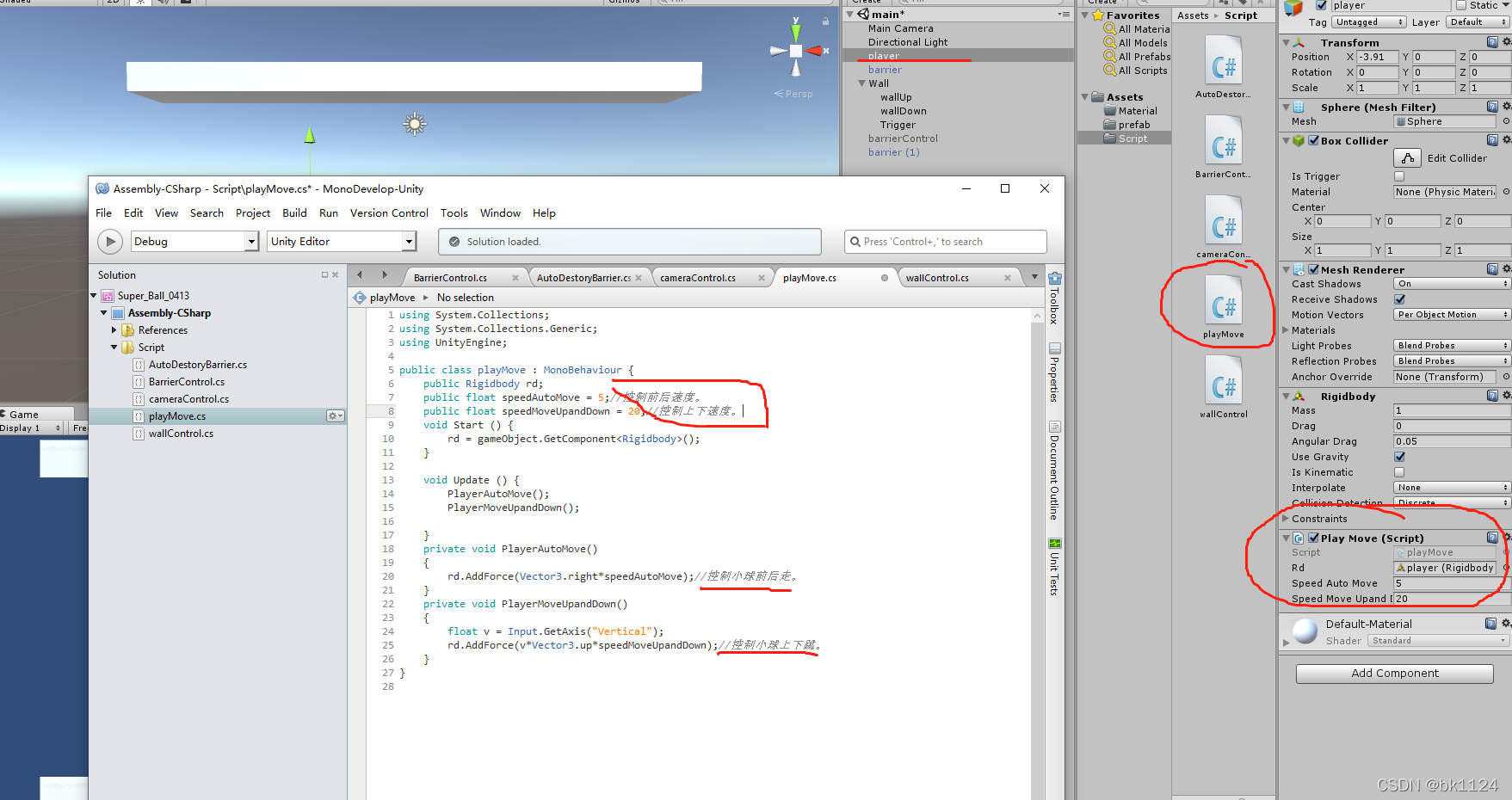
我们为小球的移动编写脚本,命名为playerMore,并编写上如图的代码,代码的作用有注解。完成后挂在小球上,在playerMore脚本栏,Rd属性选择player(Rigidbody)。运行后我们发现已经可以用键盘控制小球的跳跃和移动。
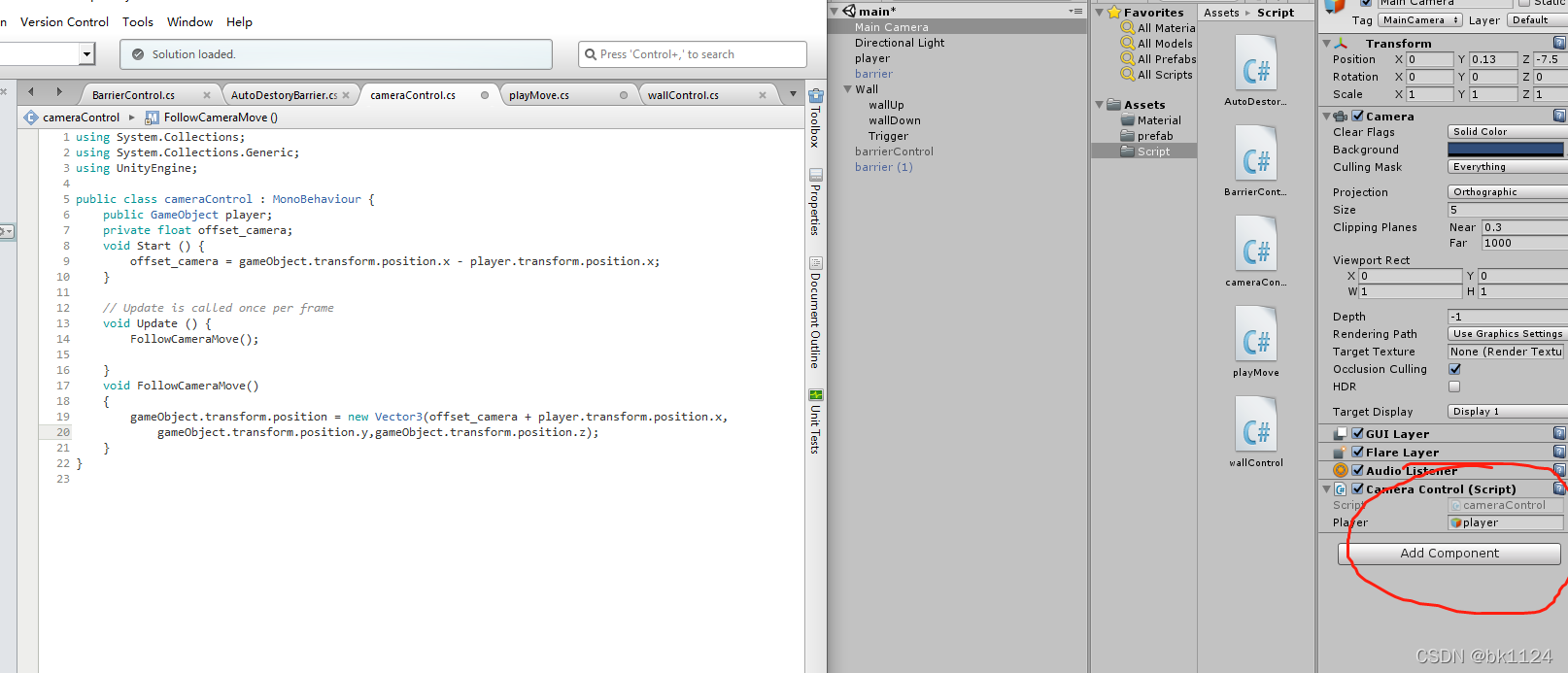
接下来我们为相机跟随小球设置代码,命名为CameraControl,并编写上如图的代码,完成后挂在相机上,在CameraControl脚本栏,player属性选择player。这时相机已经能够跟随小球移动而移动,但是墙体不会。
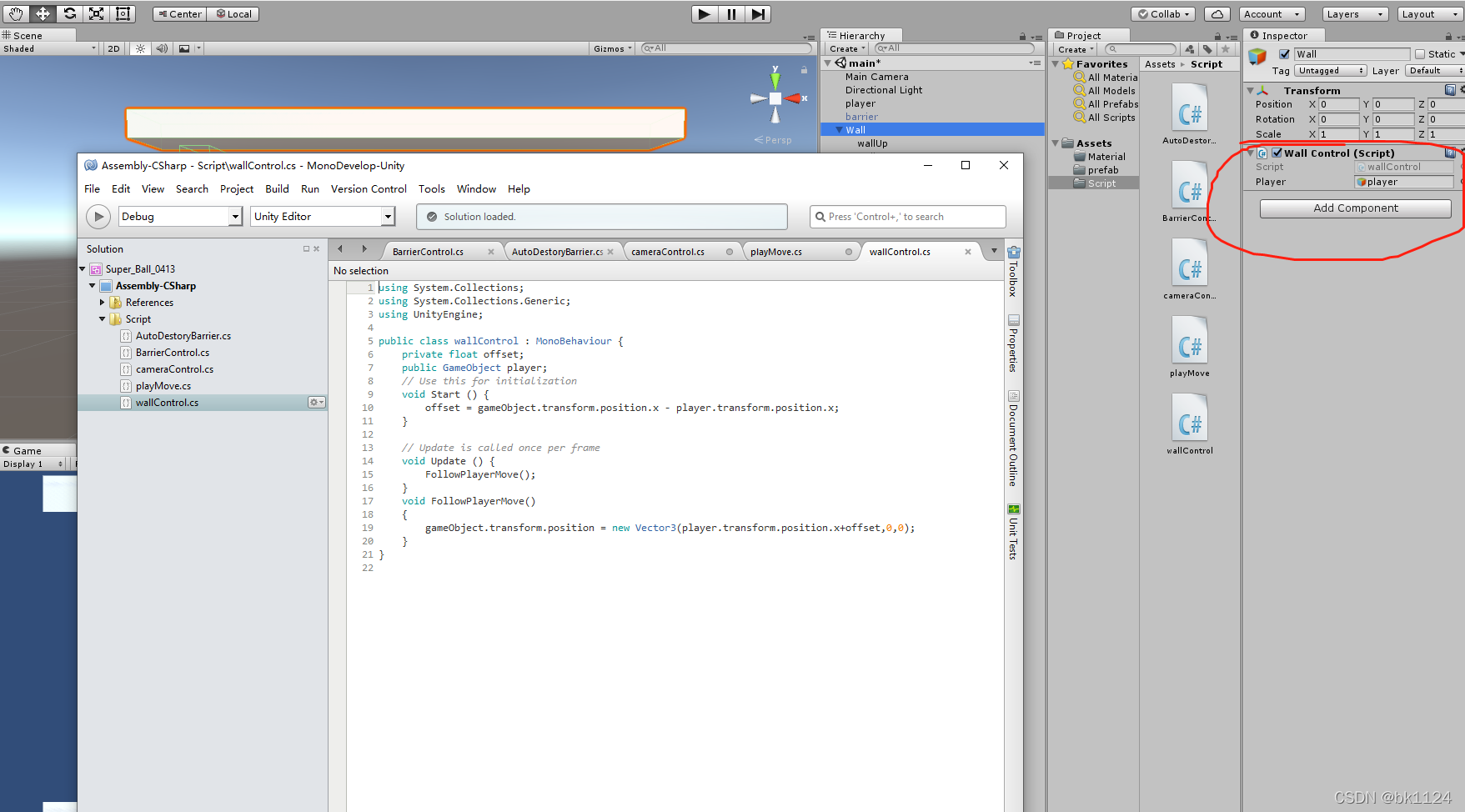
类似与相机的跟随,上下的墙体的跟随,也是相同的。编写代码,命名为wallControl,并编写上如图的代码,完成后挂在墙(wall)上,在wallControl脚本栏,player属性选择player。这时,游戏已经能够很好的运行但是我们发现,没有障碍物,没有挑战性。
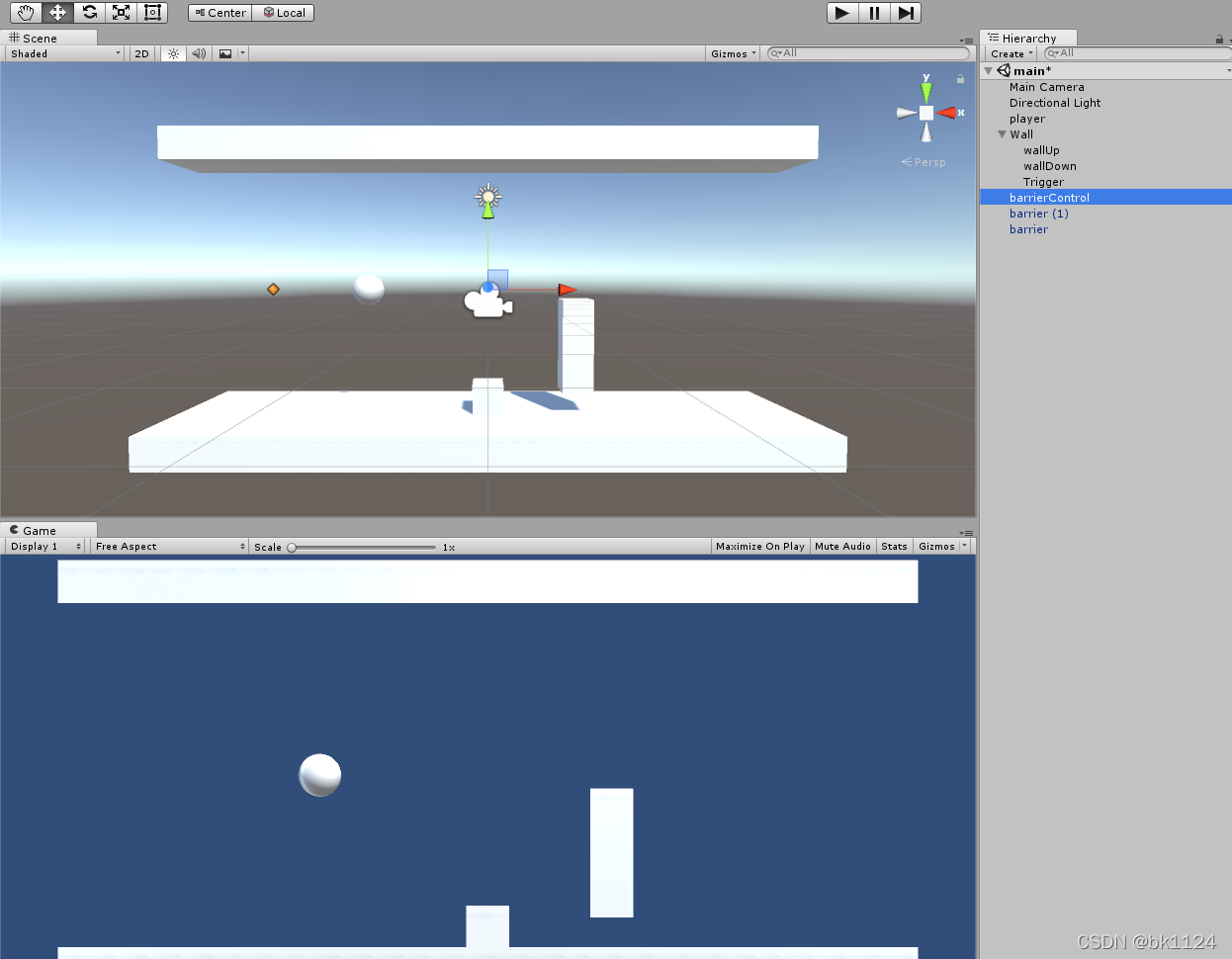
我先建立两个立方体(cube),命名为(barrier)放在小球的前面,作为初始的障碍物。再创建一个(barrierControl)为接下来不断生成障碍物做准备。
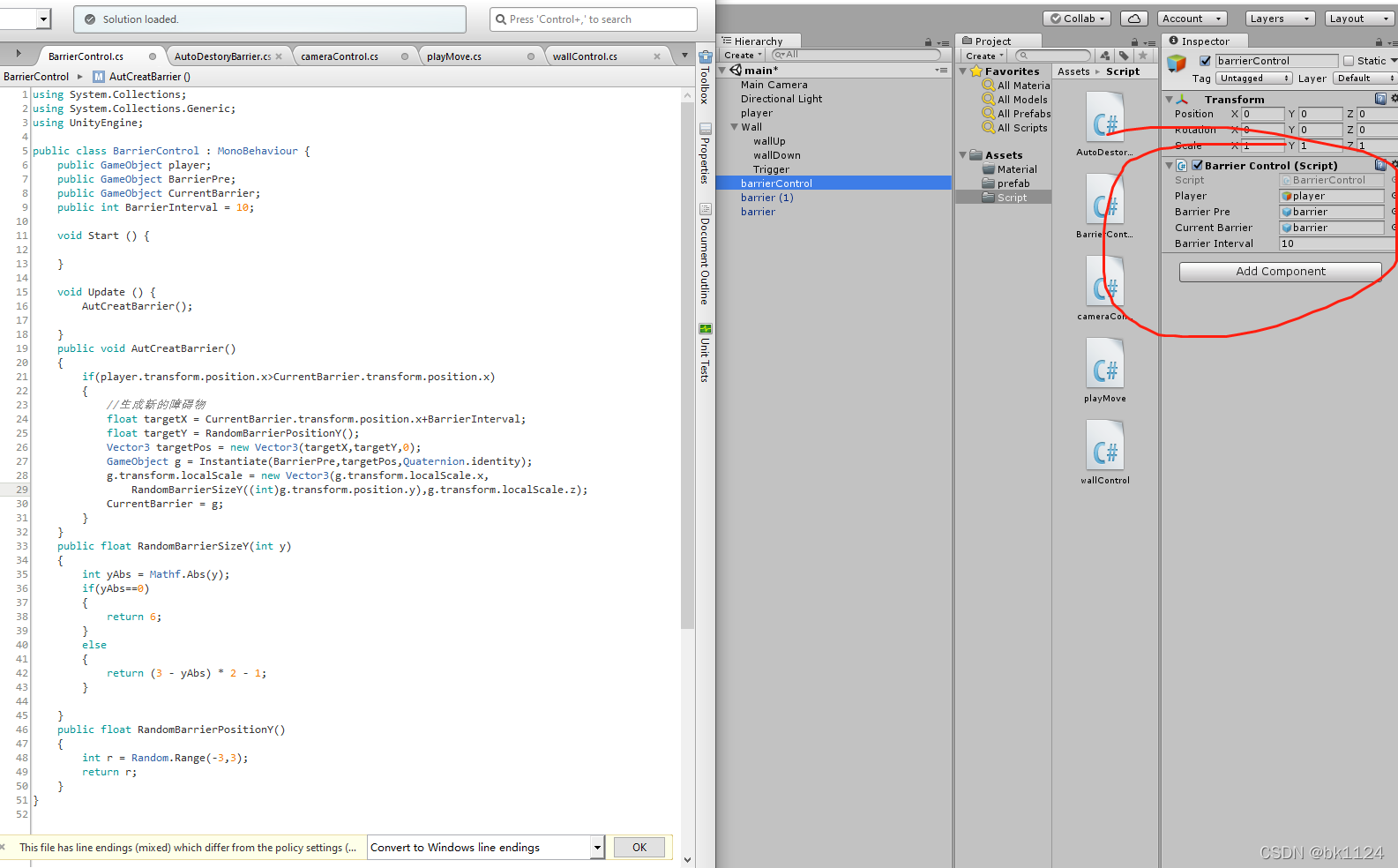
到这里就是项目最关键的步骤,障碍物的生成。我们还是再编写一个代码,命名为barrierControl,编写如图代码。挂在barrierControl上。并如图设置好脚本的属性。此时此时游戏已经能够很好的进行。但是不断的生成障碍物,很占用游戏的内存,我们有没有更好的方法?
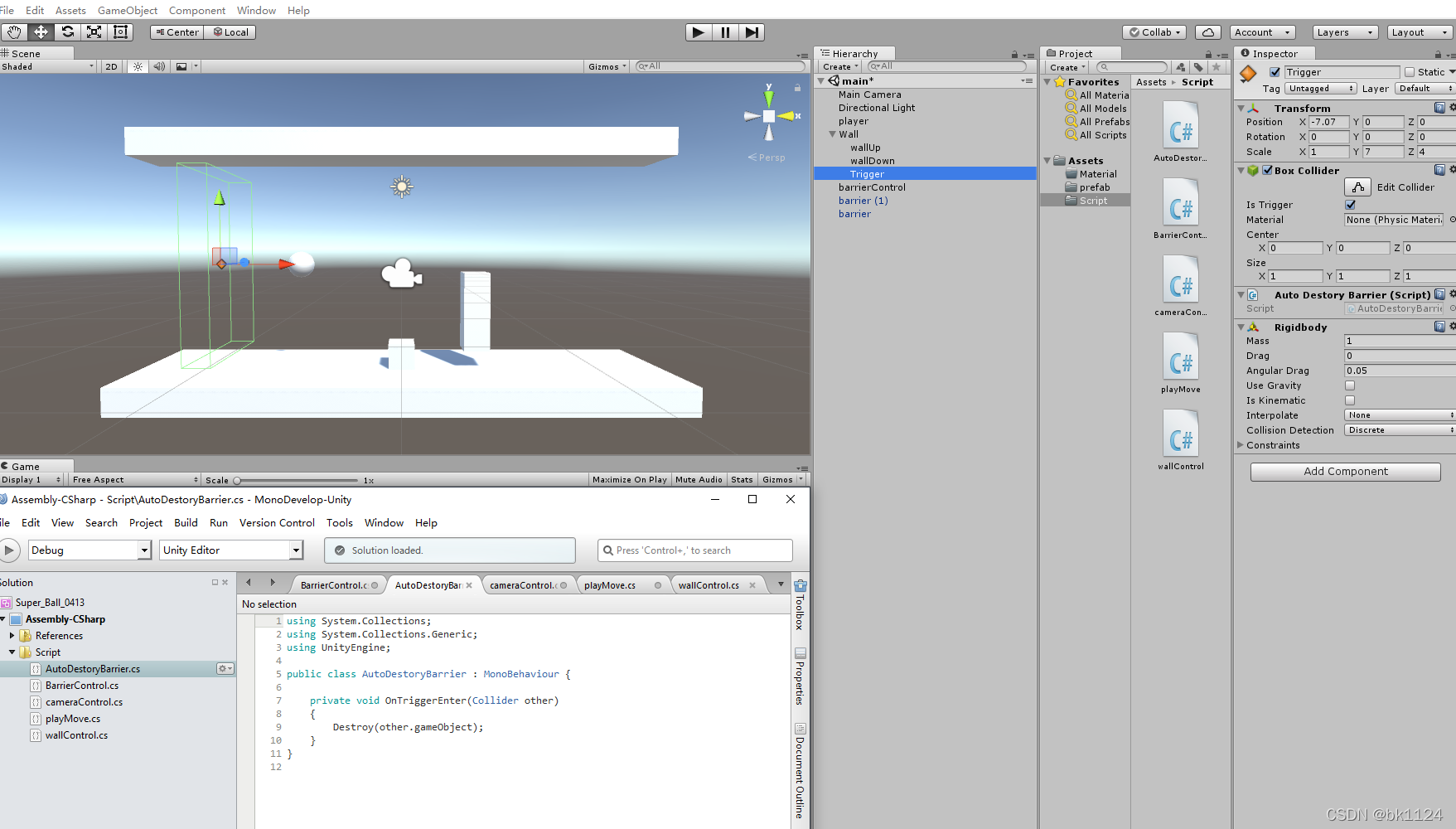
我们创建一个触发器(Trigger),把它放在wall下,因为它也需要跟随小球移动而移动,为了游戏的美观,我们隐藏它的显示。并为他编写脚本AutoDestoryBarrier,代码如图,挂在Trigger上。这时小球翻越过的障碍物触碰到它时就会消失。
游戏运行展示:
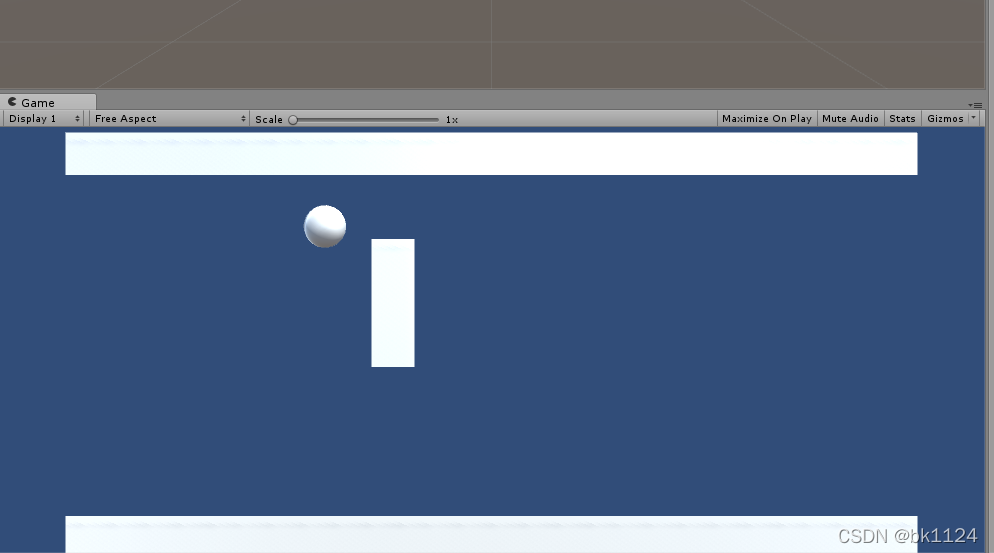

代码展示:
AutoDestoryBarrier :
using System.Collections;
using System.Collections.Generic;
using UnityEngine;
public class AutoDestoryBarrier : MonoBehaviour {
private void OnTriggerEnter(Collider other)
{
Destroy(other.gameObject);
}
}
- 1
- 2
- 3
- 4
- 5
- 6
- 7
- 8
- 9
- 10
- 11
BarrierControl :
using System.Collections; using System.Collections.Generic; using UnityEngine; public class BarrierControl : MonoBehaviour { public GameObject player; public GameObject BarrierPre; public GameObject CurrentBarrier; public int BarrierInterval = 10; void Start () { } void Update () { AutCreatBarrier(); } public void AutCreatBarrier() { if(player.transform.position.x>CurrentBarrier.transform.position.x) { //生成新的障碍物 float targetX = CurrentBarrier.transform.position.x+BarrierInterval; float targetY = RandomBarrierPositionY(); Vector3 targetPos = new Vector3(targetX,targetY,0); GameObject g = Instantiate(BarrierPre,targetPos,Quaternion.identity); g.transform.localScale = new Vector3(g.transform.localScale.x, RandomBarrierSizeY((int)g.transform.position.y),g.transform.localScale.z); CurrentBarrier = g; } } public float RandomBarrierSizeY(int y) { int yAbs = Mathf.Abs(y); if(yAbs==0) { return 6; } else { return (3 - yAbs) * 2 - 1; } } public float RandomBarrierPositionY() { int r = Random.Range(-3,3); return r; } }
- 1
- 2
- 3
- 4
- 5
- 6
- 7
- 8
- 9
- 10
- 11
- 12
- 13
- 14
- 15
- 16
- 17
- 18
- 19
- 20
- 21
- 22
- 23
- 24
- 25
- 26
- 27
- 28
- 29
- 30
- 31
- 32
- 33
- 34
- 35
- 36
- 37
- 38
- 39
- 40
- 41
- 42
- 43
- 44
- 45
- 46
- 47
- 48
- 49
- 50
- 51
using System.Collections; using System.Collections.Generic; using UnityEngine; public class cameraControl : MonoBehaviour { public GameObject player; private float offset_camera; void Start () { offset_camera = gameObject.transform.position.x - player.transform.position.x; } // Update is called once per frame void Update () { FollowCameraMove(); } void FollowCameraMove() { gameObject.transform.position = new Vector3(offset_camera + player.transform.position.x, gameObject.transform.position.y,gameObject.transform.position.z); } }
- 1
- 2
- 3
- 4
- 5
- 6
- 7
- 8
- 9
- 10
- 11
- 12
- 13
- 14
- 15
- 16
- 17
- 18
- 19
- 20
- 21
- 22
playMove :
using System.Collections; using System.Collections.Generic; using UnityEngine; public class playMove : MonoBehaviour { public Rigidbody rd; public float speedAutoMove = 5; public float speedMoveUpandDown = 20; void Start () { rd = gameObject.GetComponent<Rigidbody>(); } void Update () { PlayerAutoMove(); PlayerMoveUpandDown(); } private void PlayerAutoMove() { rd.AddForce(Vector3.right*speedAutoMove);//前进 } private void PlayerMoveUpandDown() { float v = Input.GetAxis("Vertical");//上下运动 rd.AddForce(v*Vector3.up*speedMoveUpandDown);//给一个上下的力量 } }
- 1
- 2
- 3
- 4
- 5
- 6
- 7
- 8
- 9
- 10
- 11
- 12
- 13
- 14
- 15
- 16
- 17
- 18
- 19
- 20
- 21
- 22
- 23
- 24
- 25
- 26
- 27
- 28
using System.Collections; using System.Collections.Generic; using UnityEngine; public class wallControl : MonoBehaviour { private float offset; public GameObject player; // Use this for initialization void Start () { offset = gameObject.transform.position.x - player.transform.position.x; } // Update is called once per frame void Update () { FollowPlayerMove(); } void FollowPlayerMove() { gameObject.transform.position = new Vector3(player.transform.position.x+offset,0,0); } }
- 1
- 2
- 3
- 4
- 5
- 6
- 7
- 8
- 9
- 10
- 11
- 12
- 13
- 14
- 15
- 16
- 17
- 18
- 19
- 20
- 21
- 22
。
。
。
。



