热门标签
热门文章
- 1关于C代码中的“逆向思维”
- 2推荐开源项目:阿里巴巴Formily - 高效动态表单构建解决方案
- 3opencv动态识别人脸
- 4【统计建模选题】大数据和人工智能背景下新能源汽车某方面的统计研究_新能源汽车与大数据与人工智能
- 5漫谈程序员系列:薪资,你是我不能言说的伤_程序员和领导谈薪
- 6人工智能VS人类智能,一个未知的矛盾对立理论_人工智能 之间矛盾 小说
- 7Centos7十五项安全加固标准配置(结合等保3)_centos7安全加固
- 8【IT运维】普罗米修斯基本介绍及监控平台部署(Prometheus+Grafana)_普罗米修斯监控
- 9【Python】万字长文,Locust 性能测试指北_python locust
- 102021-07-02_类型“memberincomemonthlistres”缺少类型“{ timestr: string
当前位置: article > 正文
Respberry Pi(树莓派)系统安装及环境配置_树莓派安装
作者:不正经 | 2024-05-14 09:30:54
赞
踩
树莓派安装
Respberry Pi系统安装及环境配置
CSDN不定时更新
所有内容均上传到Gitee,开放下载
仓库地址:https://gitee.com/blackhker/note.git
一、板载结构
1.1 Respberry Pi 4B

1.2 Respberry Pi 5
TODO
二、镜像下载
镜像下载配合第三方烧录工具(官方镜像、第三方烧录工具),官方的烧录工具可以直接烧录,不需要额外下载
2.1 官方站(Raspberry Pi OS)
https://www.raspberrypi.com/software/operating-systems/
- 1

三、系统安装
3.1 SD卡格式化工具
3.1.1 SD Card Formatter
https://www.sdcardformatter.com/
- 1
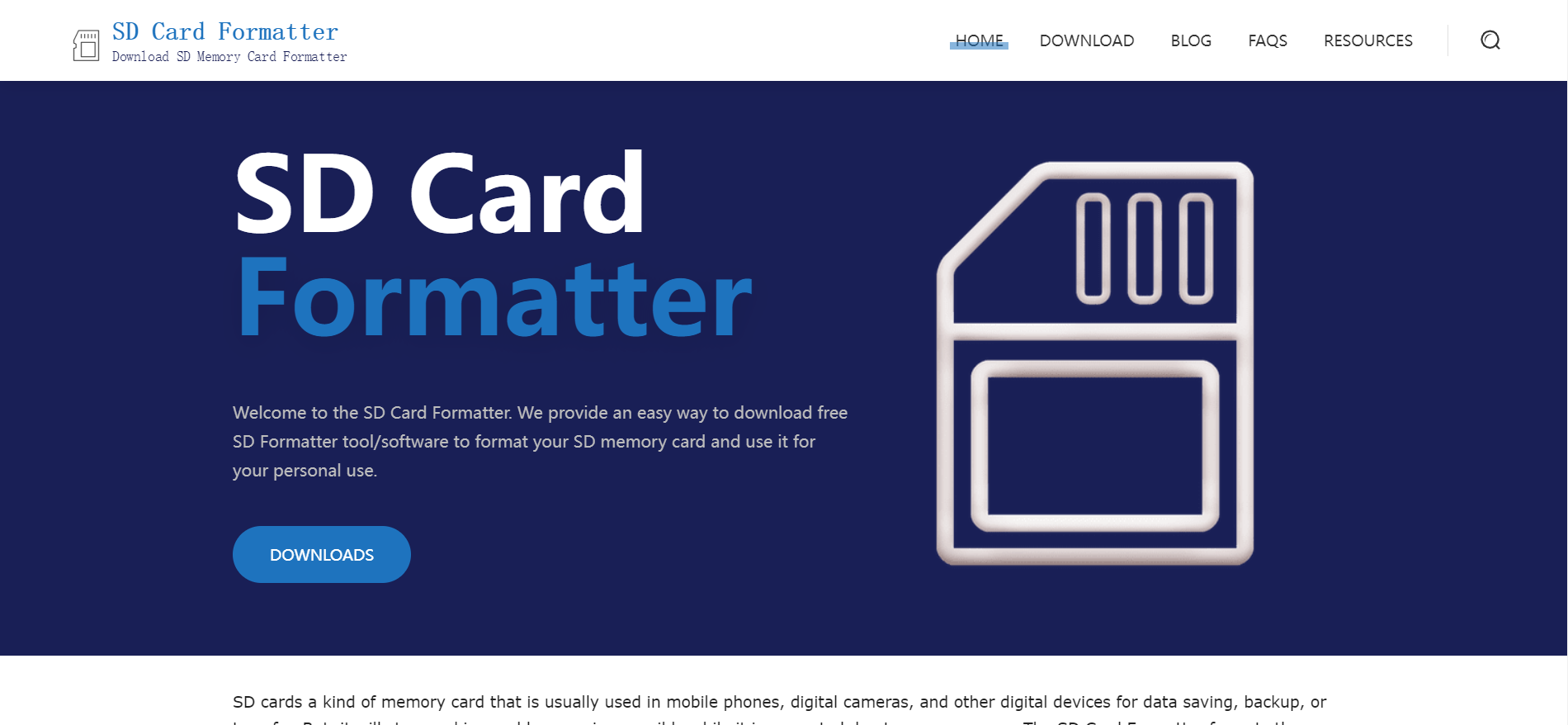
3.2 烧录工具
3.2.1 官方安装工具(Raspberry Pi Imager)
https://downloads.raspberrypi.org/imager/imager_latest.exe
- 1

3.2.2 第三方安装工具
Win32 Disk Imager
https://sourceforge.net/projects/win32diskimager/
- 1
USB Image Tool
https://www.alexpage.de/
- 1
3.3 SD卡格式化
以下使用SD Card Formatter为例
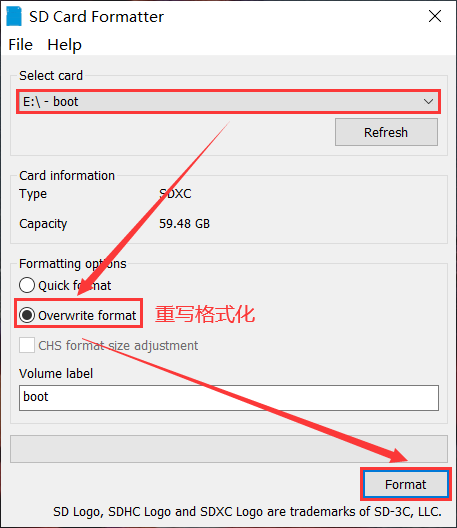
3.4 安装系统/烧录镜像
3.4.1 官方工具安装
选择运行设备

操作系统,这里选择x64位
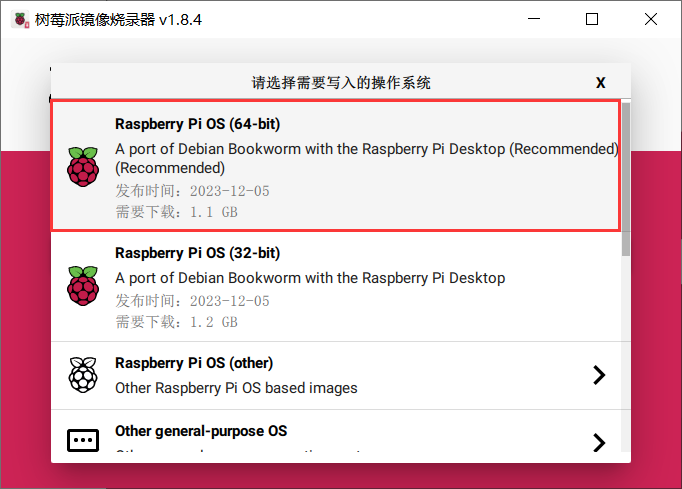
要烧写的SD卡,Next
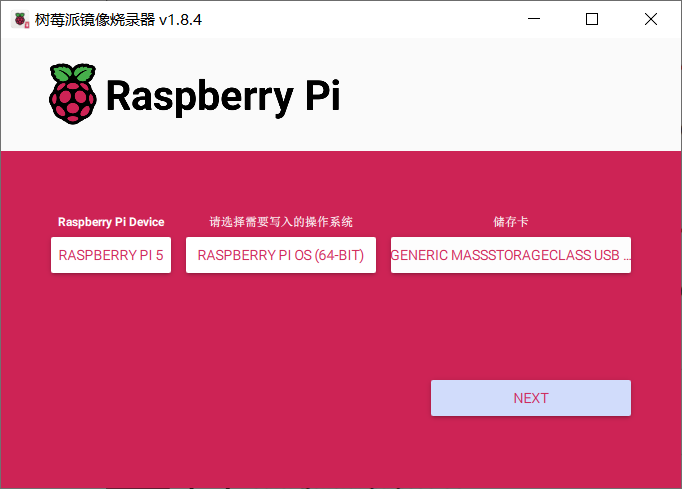
按需选择是否个性化安装的系统如何设置
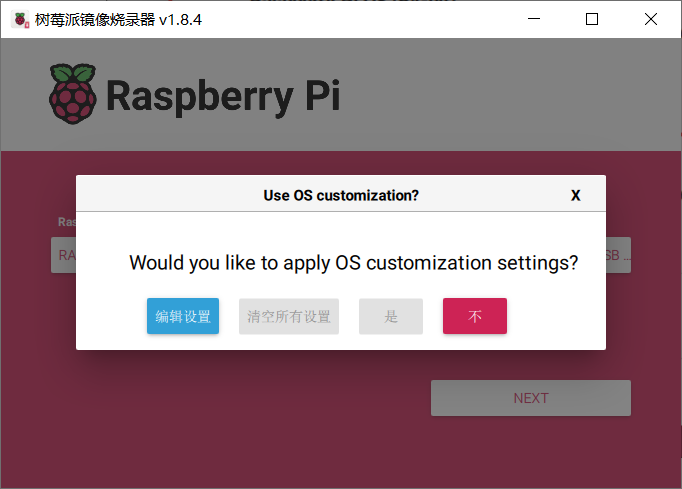
主要设置

开启SSH
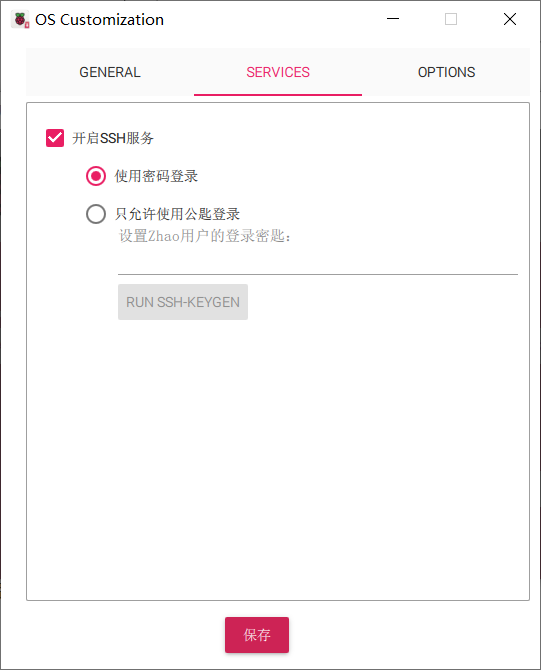
其他配置默认即可
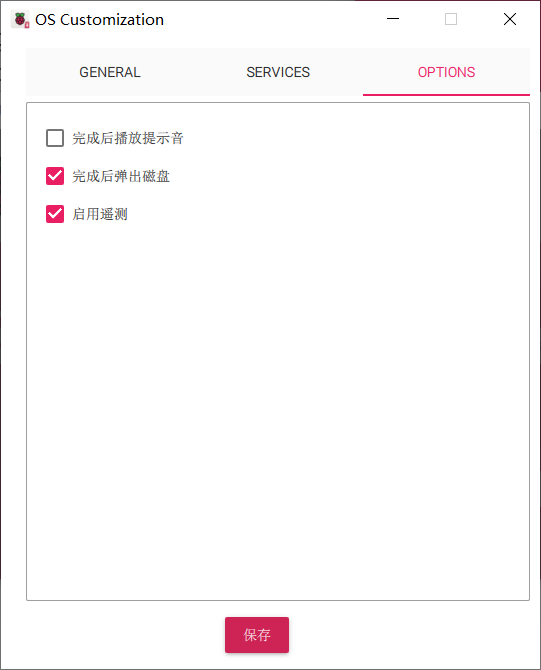
安装
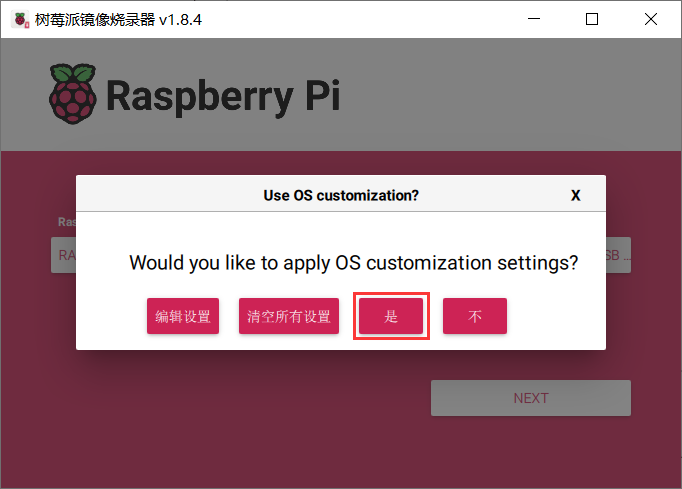
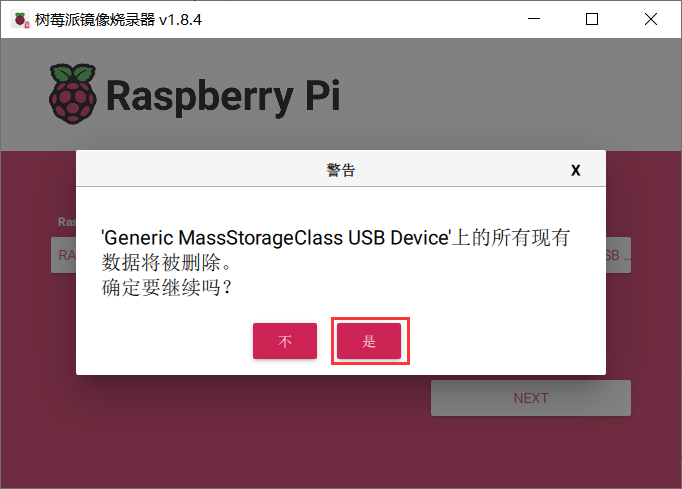
开始写入

四、蓝牙
4.1 更新/升级系统软件包
-- 更新软件包列表
sudo apt update
-- 升级已安装软件包
sudo apt upgrade
- 1
- 2
- 3
- 4
4.2 安装蓝牙软件包
bluetooth:蓝牙相关的核心库和工具pi-bluetooth:用在树莓派上的支持蓝牙功能的软件包bluez:管理蓝牙设备和协议的库和工具blueman:图形界面的蓝牙管理器,可以管理蓝牙设备以及链接mplayer:多媒体播放器,支持音视频播放,用于测试蓝牙功能(蓝牙耳机)
sudo apt install bluetooth pi-bluetooth bluez blueman mplayer
- 1
4.3 蓝牙命令行工具
-- 启动命令行工具 全称bluetooth contrl
bluetoothctl
-- 告诉蓝牙管理器开启代理功能,自动处理蓝牙设备的配对和认证
agent on
-- 扫描设备,扫描蓝牙设备,显示MAC地址
scan on/off
-- 配对设备,根据扫描到的MAC进行配置
pair MAC地址
-- 连接设备,可能会自动连接,就不需要这条命令,输入quit退出
connect MAC地址
- 1
- 2
- 3
- 4
- 5
- 6
- 7
- 8
- 9
- 10
4.3.1 扫描实例
[bluetooth]# scan on
Discovery started
[CHG] Controller E4:5F:01:26:55:90 Discovering: yes
[NEW] Device 4A:E4:8E:E3:BC:54 4A-E4-8E-E3-BC-54
[CHG] Device 9C:19:C2:4D:88:DC Name: Redmi Buds 3
- 1
- 2
- 3
- 4
- 5
4.3.2 配对示例
[bluetooth]# pair 9C:19:C2:4D:88:DC
Attempting to pair with 9C:19:C2:4D:88:DC
[CHG] Device 9C:19:C2:4D:88:DC Connected: yes
- 1
- 2
- 3
4.3.3 连接示例
[Redmi Buds 3]# connect 9C:19:C2:4D:88:DC
Attempting to connect to 9C:19:C2:4D:88:DC
[CHG] Device 9C:19:C2:4D:88:DC Connected: yes
Connection successful
quit
- 1
- 2
- 3
- 4
- 5
4.4 测试
mplayer xxx.mp3
- 1
五、输入法
输入法有三种:谷歌拼音、云拼音、太阳拼音
输入法有BUG,跟内置的Chroium有冲突,打不了中文
5.1 apt安装
-- fcitx是个框架,同时安装其他软件包用空格分隔
sudo apt install fcitx fcitx-googlepinyin fcitx-module-clouldpinyin fcitx-sunpinyin
-- 重启生效
sudo reboot
- 1
- 2
- 3
- 4
六、SSH
本文内容由网友自发贡献,转载请注明出处:【wpsshop博客】
推荐阅读
相关标签



