热门标签
热门文章
- 1Java学习书单_jvm 书籍
- 2Spring Boot 外部配置文件(Java 学习笔记)_--spring.config.location
- 3如何准备全国计算机二级Python,二级Python考试技巧_计算机二级python选择题可不可以用idle
- 4使用 NIO 实现 echo 服务器_用nio技术替代一客户一线程技术改写echo项目的客户机/服务器设计。
- 5 【论文实现】一篇Sigkdd的弹幕分析论文的python实现【LDA 实践者】
- 6Sql多张表中检索数据_sql在a表中查找b表里对应的信息数据
- 7Python Dataframe-B更新Dataframe-A_pandas 用dataframe更新另一个
- 8在 Android 运行 GNU/Linux 二进制程序 (proot)
- 9隆重推出OpenVINO™ 2023.3最新长期支持版本
- 10工作 5 年后,又想读个名校的计算机硕士,该怎么做?
当前位置: article > 正文
unity 用ugui制作成就提示框_unity如何做成就提示
作者:你好赵伟 | 2024-02-20 04:20:34
赞
踩
unity如何做成就提示
2021.5.10 补充
using UnityEngine; namespace PupilFramework { /// <summary> /// 绝大多情况下,都不需要使用此单例类型. /// 请使用Singleton /// 不需要手动挂载 /// </summary> public class MonoSingleton<T> : MonoBehaviour where T : MonoBehaviour { private static T _instance; /// <summary> /// 线程锁 /// </summary> private static readonly object _lock = new object(); /// <summary> /// 程序是否正在退出 /// </summary> protected static bool ApplicationIsQuitting { get; private set; } /// <summary> /// 是否为全局单例 /// </summary> protected static bool isGolbal = true; static MonoSingleton() { ApplicationIsQuitting = false; } public static T Instance { get { if (ApplicationIsQuitting) { if (Debug.isDebugBuild) { Debug.LogWarning("[Singleton] " + typeof(T) + " already destroyed on application quit." + " Won't create again - returning null."); } return null; } lock (_lock) { if (_instance == null) { // 先在场景中找寻 _instance = (T) FindObjectOfType(typeof(T)); if (FindObjectsOfType(typeof(T)).Length > 1) { if (Debug.isDebugBuild) { Debug.LogWarning("[Singleton] " + typeof(T).Name + " should never be more than 1 in scene!"); } return _instance; } // 场景中找不到就创建新物体挂载 if (_instance == null) { GameObject singletonObj = new GameObject(); _instance = singletonObj.AddComponent<T>(); singletonObj.name = "(singleton) " + typeof(T); if (isGolbal && Application.isPlaying) { DontDestroyOnLoad(singletonObj); } return _instance; } } return _instance; } } } /// <summary> /// 当工程运行结束,在退出时,不允许访问单例 /// </summary> public void OnApplicationQuit() { ApplicationIsQuitting = true; } } }
- 1
- 2
- 3
- 4
- 5
- 6
- 7
- 8
- 9
- 10
- 11
- 12
- 13
- 14
- 15
- 16
- 17
- 18
- 19
- 20
- 21
- 22
- 23
- 24
- 25
- 26
- 27
- 28
- 29
- 30
- 31
- 32
- 33
- 34
- 35
- 36
- 37
- 38
- 39
- 40
- 41
- 42
- 43
- 44
- 45
- 46
- 47
- 48
- 49
- 50
- 51
- 52
- 53
- 54
- 55
- 56
- 57
- 58
- 59
- 60
- 61
- 62
- 63
- 64
- 65
- 66
- 67
- 68
- 69
- 70
- 71
- 72
- 73
- 74
- 75
- 76
- 77
- 78
- 79
- 80
- 81
- 82
- 83
- 84
- 85
- 86
- 87
- 88
- 89
- 90
- 91
- 92
- 93
- 94
- 95
- 96
- 97
脚本
using DG.Tweening; using System.Collections; using System.Collections.Generic; using UnityEngine; using UnityEngine.UI; public class animate : MonoSingleton<animate> { public CanvasGroup tips1; public CanvasGroup tips2; public void ShowTips1(Sprite msg) { tips1.GetComponent<Image>().sprite = msg; tips1.alpha = 0; DOTween.Kill(tips1); Sequence sequence = tips1.DOSequence(); sequence.Append(tips1.DOFade(1, 0.8f)); sequence.AppendInterval(2.0f); sequence.Append(tips1.DOFade(0, 1.0f)); } public void ShowTips2(Sprite msg) { tips2.GetComponent<Image>().sprite = msg; tips2.alpha = 0; DOTween.Kill(tips2); Sequence sequence = tips2.DOSequence(); sequence.Append(tips2.DOFade(1, 0.8f)); sequence.AppendInterval(2.0f); sequence.Append(tips2.DOFade(0, 1.0f)); } } public static class GameObjExt { public static Sequence DOSequence(this UnityEngine.Object seq) { Sequence sequence = DOTween.Sequence(); sequence.target = seq; return sequence; } }
- 1
- 2
- 3
- 4
- 5
- 6
- 7
- 8
- 9
- 10
- 11
- 12
- 13
- 14
- 15
- 16
- 17
- 18
- 19
- 20
- 21
- 22
- 23
- 24
- 25
- 26
- 27
- 28
- 29
- 30
- 31
- 32
- 33
- 34
- 35
- 36
- 37
- 38
- 39
- 40
- 41
- 42
- 43
- 44
- 45
- 46
- 47
- 48
首先创建一个 Image 添加上 CanvasGroup 组件 注意 子节点加上一个 Image 用于显示成就是否完成 需要显示的CanvasGroup 拖上去

把 Image隐藏 就是把 CanvasGroup 的Alpha调成0
最终效果
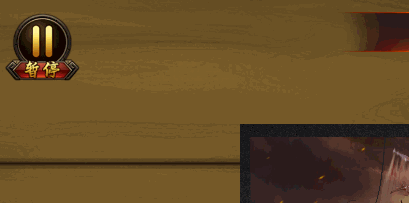
声明:本文内容由网友自发贡献,不代表【wpsshop博客】立场,版权归原作者所有,本站不承担相应法律责任。如您发现有侵权的内容,请联系我们。转载请注明出处:https://www.wpsshop.cn/w/你好赵伟/article/detail/118382?site
推荐阅读
相关标签



