热门标签
热门文章
- 1多模态大模型的前世今生_第一个多模态大模型是什么
- 2Hive打不开解决方案.The last packet sent successfully to the server was 0 milliseconds ago_hive the last packet sent successfully to the serv
- 3python-pyqt5-初识-5-Qt Designer设计器_qt5设计器
- 4Ubuntu18.04安装Anaconda(Python3.7版本)及环境配置_ubuntu中conda创建的python3.7环境的解释器运行该py文件
- 5Cocos2d-x-Lua演示样例项目HelloLua
- 6地下水除砷工艺盘点:生物法、混凝法、沉淀法、吸附法和离子交换法_吸附法,混凝 沉淀法,生物法中可能带来的二次污染
- 7深度解读:Agent AI智能体如何重塑我们的现实和未来|TodayAI
- 8Hadoop安装与配置_hadoop-3.2.4安装配置
- 9mysql 一对多 关联一条最新的数据_面试官:为什么Mysql中Innodb的索引结构采取B+树?...
- 10四、【Django】基于Jwt的token认证(登录接口)_django jwt
当前位置: article > 正文
Unity中关于ScrollRect组件完整解决方案(ScrollRect中元素自动排版+ScrollRect中元素自动定位到Viewport可见范围内)
作者:小蓝xlanll | 2024-05-31 23:20:41
赞
踩
Unity中关于ScrollRect组件完整解决方案(ScrollRect中元素自动排版+ScrollRect中元素自动定位到Viewport可见范围内)
这个教程可以实现点击我这个视频中所示的效果
一、元素自动排版功能
1、首先要往我们的unity项目中导入两个脚本文件,脚本文件名称分别是UIScrollEventListener和CZScrollRect,这两个脚本文件代码如下所示。
1-1、介绍UIScrollEventListener脚本写法。
using System.Collections;
using System.Collections.Generic;
using UnityEngine;
using UnityEngine.UI;
using UnityEngine.EventSystems;
public class UIScrollEventListener : MonoBehaviour, IBeginDragHandler, IEndDragHandler , IPointerUpHandler, IPointerDownHandler , IDragHandler
{
public delegate void VoidDelegate(PointerEventData pdata);
public VoidDelegate onBeginDrag;
public VoidDelegate onEndDrag;
public VoidDelegate onUp;
public VoidDelegate onDown;
public VoidDelegate onDrag;
bool isDrag = false;
List<Image> registers = new List<Image>();
public static UIScrollEventListener Get(GameObject go)
{
UIScrollEventListener listener = go.GetComponent<UIScrollEventListener>();
if (listener == null) listener = go.AddComponent<UIScrollEventListener>();
return listener;
}
public void OnBeginDrag(PointerEventData eventData)
{
isDrag = true;
if (onBeginDrag != null) onBeginDrag(eventData);
}
public void OnEndDrag(PointerEventData eventData)
{
isDrag = false;
if (onEndDrag != null) onEndDrag(eventData);
}
public void OnPointerUp(PointerEventData eventData)
{
if (!isDrag) {
SetRegisterEvent(true);
PraseObject(eventData);
SetRegisterEvent(false);
}
if (onUp != null) onUp(eventData);
}
public void OnPointerDown(PointerEventData eventData)
{
if (onDown != null) onDown(eventData);
}
public void OnDrag(PointerEventData eventData) {
if (onDrag != null) onDrag(eventData);
}
public void RegisterButton(GameObject go)
{
Image img = go.GetComponent<Image>();
if (img != null)
{
img.raycastTarget = false;
registers.Add(img);
}
}
void SetRegisterEvent(bool b) {
if (registers.Count > 0)
{
for (int i = 0; i < registers.Count; ++i)
{
registers[i].raycastTarget = b;
}
}
}
void PraseObject(PointerEventData eventData) {
if (registers.Count > 0)
{
for (int i = 0; i < registers.Count; ++i)
{
if (EventSystem.current != null)
{
List<RaycastResult> result = new List<RaycastResult>();
EventSystem.current.RaycastAll(eventData, result);
foreach (RaycastResult r in result)
{
//Debug.Log(r.gameObject.name);
foreach (Image img in registers)
{
if (img.gameObject.Equals(r.gameObject))
{
InputField inputfield = img.gameObject.GetComponent<InputField>();
if (inputfield != null) inputfield.ActivateInputField();
}
}
}
}
}
}
}
}
- 1
- 2
- 3
- 4
- 5
- 6
- 7
- 8
- 9
- 10
- 11
- 12
- 13
- 14
- 15
- 16
- 17
- 18
- 19
- 20
- 21
- 22
- 23
- 24
- 25
- 26
- 27
- 28
- 29
- 30
- 31
- 32
- 33
- 34
- 35
- 36
- 37
- 38
- 39
- 40
- 41
- 42
- 43
- 44
- 45
- 46
- 47
- 48
- 49
- 50
- 51
- 52
- 53
- 54
- 55
- 56
- 57
- 58
- 59
- 60
- 61
- 62
- 63
- 64
- 65
- 66
- 67
- 68
- 69
- 70
- 71
- 72
- 73
- 74
- 75
- 76
- 77
- 78
- 79
- 80
- 81
- 82
- 83
- 84
- 85
- 86
- 87
- 88
- 89
- 90
- 91
- 92
- 93
- 94
- 95
- 96
- 97
- 98
- 99
- 100
- 101
- 102
- 103
- 104
- 105
- 106
- 107
- 108
- 109
1-2、介绍CZScrollRect脚本写法。
using System;
using UnityEngine;
using UnityEngine.UI;
public class ScrollObj
{
public GameObject obj;
public int dex;
}
public class CZScrollRect
{
public enum TipType
{
UNDO_REFRESH = 0,
PULL_REFRESH = 1,
UNDO_APPEND = 2,
PULL_AAPEND = 3,
NODATA = 4,
NONE = 5
}
const int OPEAT_HEIGHT = 100;//高度差判断操作类型
const int INIT_NUM_LIMIT = 8;//列表实例化个数
public delegate void OperatDelegate();
public delegate void OperatObjDelegate(GameObject obj , int index);
public delegate void OperatTextObjDelegate(GameObject obj, TipType t);
public OperatDelegate onRefresh;//下拉刷新时回调
public OperatDelegate onAppend;//需要加载更多时回调
public OperatObjDelegate onScrollObj;//需刷新时回调
public OperatTextObjDelegate onUpdateTextObj;//需刷新文本状态时回调
public ScrollRect scrollRect;//ScrollRect
private RectTransform scrollRectContent;//RectTransform
public GameObject prefab;//实例化的对象
public GameObject text_up;//下拉刷新文本
public GameObject text_down;//上拉加载更多文本
TipType textup_status;
int opeartLen = 0;//记录总长度
public int layoutwidth = 1242;//填写item的长度
public int limitNum = 8;//列表实例化个数
public float interval = 200;//每个item的高度
public float spacing = 5;//每个tiem的间隔
ScrollObj[] list;//用于管理生成的对象
int opeartType;
int pageindex;//页码
bool bHasMore;//是否能加载更多
int halfWidth;
//
public GameObject batchContent;
public CZScrollRect()
{
opeartType = -1;
hasMore = false;
}
/// <summary>
/// 用于控制scrollrect是否能够滑动
/// (用于等待网络请求等业务)
/// </summary>
public bool vertical
{
get{
return scrollRect.vertical;
}set{
scrollRect.vertical = value;
}
}
/// <summary>
/// 是否存在更多
/// </summary>
public bool hasMore
{
get{
return bHasMore;
}set{
bHasMore = value;
}
}
/// <summary>
/// 获取对象所在的索引
/// </summary>
/// <param name="obj"></param>
/// <returns></returns>
public int GetObjIndex(GameObject obj) {
for(int i = 0; i < list.Length; ++i)
{
if (obj.Equals(list[i].obj))
{
return list[i].dex;
}
}
return -1;
}
/// <summary>
/// 初始化参数
/// </summary>
public void Init() {
list = new ScrollObj[Mathf.Max(limitNum, INIT_NUM_LIMIT)];
scrollRectContent = scrollRect.content;
halfWidth = layoutwidth / 2;
//此处监听drag事件
UIScrollEventListener.Get(scrollRect.gameObject).onDrag = (data) =>
{
float recty = -scrollRectContent.rect.y - scrollRect.GetComponent<RectTransform>().sizeDelta.y;//Log.Debug($"{scrollRectContent.anchoredPosition.y} , {recty} , {-scrollRectContent.rect.y}");
if (scrollRectContent.anchoredPosition.y >= recty + OPEAT_HEIGHT)
{
if (bHasMore)
{
//松开可以加载更多
if (textup_status != TipType.UNDO_APPEND) {
textup_status = TipType.UNDO_APPEND;
if (onUpdateTextObj != null) onUpdateTextObj(text_down, TipType.UNDO_APPEND);
}
}
else
{
//没有更多数据了
if (textup_status != TipType.NODATA)
{
textup_status = TipType.NODATA;
if (onUpdateTextObj != null) onUpdateTextObj(text_down, TipType.NODATA);
}
}
opeartType = 1;
}
else if (scrollRectContent.anchoredPosition.y > recty)
{
if (bHasMore)
{
//上拉可以加载更多
if (textup_status != TipType.PULL_AAPEND)
{
textup_status = TipType.PULL_AAPEND;
if (onUpdateTextObj != null) onUpdateTextObj(text_down, TipType.PULL_AAPEND);
}
}
else
{
//没有更多数据了
if (textup_status != TipType.NODATA)
{
textup_status = TipType.NODATA;
if (onUpdateTextObj != null) onUpdateTextObj(text_down, TipType.NODATA);
}
}
opeartType = -1;
}
else if (scrollRectContent.anchoredPosition.y <= -OPEAT_HEIGHT)
{
//松开可以刷新
if (textup_status != TipType.UNDO_REFRESH)
{
textup_status = TipType.UNDO_REFRESH;
if (onUpdateTextObj != null) onUpdateTextObj(text_up, TipType.UNDO_REFRESH);
}
opeartType = 0;
}
else if (scrollRectContent.anchoredPosition.y < 0)
{
//下拉可以刷新
if (textup_status != TipType.PULL_REFRESH)
{
textup_status = TipType.PULL_REFRESH;
if (onUpdateTextObj != null) onUpdateTextObj(text_up, TipType.PULL_REFRESH);
}
opeartType = -1;
}
else
{
opeartType = -1;
}
UpdateUiInfo();
};
//此处是监听鼠标点击事件
UIScrollEventListener.Get(scrollRect.gameObject).onUp = (data) =>
{
if (opeartType == 0)
{
if (onRefresh != null)
{
scrollRect.vertical = false;
onRefresh();
}
}
else if (opeartType == 1)
{
if (bHasMore && onRefresh != null)
{
scrollRect.vertical = false;
onAppend();
}
}
};
scrollRect.onValueChanged.RemoveAllListeners();
scrollRect.onValueChanged.AddListener(OnScrollChange);
}
void OnScrollChange(Vector2 v) {
//TOP TO BUTTOM 计算页码
int curIndex = Mathf.Min(Mathf.Max(Mathf.FloorToInt(scrollRectContent.anchoredPosition.y / (interval + spacing)) - 1, 0), opeartLen - limitNum);
UpdatePageIndex(curIndex);
}
/// <summary>
/// 刷新页面 (重置长度)
/// </summary>
/// <param name="len"></param>
public void Refresh(int len)
{
//Debug.Log($"Refresh len = {len}");
if (len < 0)return;
int count = 0;
for (int i = 0; i < list.Length; ++i) {
if (list[i] == null) list[i] = new ScrollObj();
if (i < len) {
if (list[i].obj == null)
{
list[i].obj = GetNewObject();
}
list[i].dex = i;
list[i].obj.SetActive(true);
SetPosition(list[i].obj, list[i].dex);
if (onScrollObj != null) onScrollObj(list[i].obj, list[i].dex);
count++;
}
else
{
if(list[i].obj != null) list[i].obj.SetActive(false);
}
}
opeartLen = len;
UpdatePageIndex(0);//重置页码
scrollRectContent.localPosition = Vector3.zero;
scrollRect.verticalScrollbar.value = 1;
UpdateUiInfo();
scrollRect.vertical = true;
}
/// <summary>
/// 追加长度
/// </summary>
/// <param name="len"></param>
public void Append(int len)
{
//Debug.Log($"Append len = {len}");
if (len < 0) return;
if(len == 0)
{
if (onUpdateTextObj != null) {
onUpdateTextObj(text_up, TipType.NONE);
onUpdateTextObj(text_down, TipType.NONE);
}
}
if (opeartLen < list.Length) {
int showlen = Mathf.Min(list.Length - opeartLen , len);//Debug.Log($"showlen = {showlen}");
for (int i = 0; i < showlen; ++i) {
int dex = opeartLen + i;//Debug.Log(dex);
if (list[dex] == null) list[dex] = new ScrollObj();
if (list[dex].obj == null)
{
list[dex].obj = GetNewObject();
}
list[dex].dex = dex;
list[dex].obj.SetActive(true);
SetPosition(list[i].obj, list[i].dex);
if (onScrollObj != null) onScrollObj(list[dex].obj, list[dex].dex);
}
}
opeartLen += len;
UpdateUiInfo();
scrollRect.vertical = true;
}
/// <summary>
/// 实时刷新页面
/// </summary>
/// <param name="pdex"></param>
void UpdatePageIndex(int pdex) {
if (opeartLen <= list.Length || pageindex == pdex) return;//Debug.Log($"pdex = {pdex}");
int x = Mathf.FloorToInt(pdex / limitNum);
int y = pdex % limitNum;
for (int i = 0; i < limitNum; ++i)
{
int d = 0;
if (i < y)
{
d = (x + 1) * limitNum + i;
}
else
{
d = Mathf.Max(x, 0) * limitNum + i;
}
if (list[i].dex != d) {
list[i].dex = d;
if (list[i].obj != null) {
SetPosition(list[i].obj, list[i].dex);
if (onScrollObj != null) onScrollObj(list[i].obj, list[i].dex);
}
}
}
pageindex = pdex;
}
/// <summary>
/// 刷新content的高度
/// </summary>
void UpdateUiInfo() {
//Debug.Log($"opeartLen = {opeartLen} {opeartLen * (interval + spacing)} - {scrollRect.GetComponent<RectTransform>().sizeDelta.y}");
scrollRectContent.sizeDelta = new Vector2(0, Math.Max(opeartLen * (interval + spacing), scrollRect.GetComponent<RectTransform>().sizeDelta.y));
if(text_up != null) text_up.transform.localPosition = new Vector3(text_up.transform.localPosition.x, OPEAT_HEIGHT - 50, 0);
if (text_down != null) text_down.transform.localPosition = new Vector3(text_down.transform.localPosition.x, -scrollRectContent.sizeDelta.y - OPEAT_HEIGHT + 50, 0);
}
void SetPosition(GameObject obj , int dex) {
//obj.transform.localPosition = new Vector3(0, -dex * (interval + spacing) - interval / 2, 0);
float y = -dex * (interval + spacing) - interval;
obj.transform.GetComponent<RectTransform>().offsetMin = new Vector2(0 , y);
obj.transform.GetComponent<RectTransform>().offsetMax = new Vector2(0, y + interval);
}
GameObject GetNewObject() {
return GameObject.Instantiate(prefab, scrollRectContent);
}
public void Dispose()
{
scrollRect.onValueChanged.RemoveAllListeners();
scrollRect = null;
scrollRectContent = null;
prefab = null;
text_up = null;
text_down = null;
list = null;
onAppend = null;
onRefresh = null;
onScrollObj = null;
}
}
- 1
- 2
- 3
- 4
- 5
- 6
- 7
- 8
- 9
- 10
- 11
- 12
- 13
- 14
- 15
- 16
- 17
- 18
- 19
- 20
- 21
- 22
- 23
- 24
- 25
- 26
- 27
- 28
- 29
- 30
- 31
- 32
- 33
- 34
- 35
- 36
- 37
- 38
- 39
- 40
- 41
- 42
- 43
- 44
- 45
- 46
- 47
- 48
- 49
- 50
- 51
- 52
- 53
- 54
- 55
- 56
- 57
- 58
- 59
- 60
- 61
- 62
- 63
- 64
- 65
- 66
- 67
- 68
- 69
- 70
- 71
- 72
- 73
- 74
- 75
- 76
- 77
- 78
- 79
- 80
- 81
- 82
- 83
- 84
- 85
- 86
- 87
- 88
- 89
- 90
- 91
- 92
- 93
- 94
- 95
- 96
- 97
- 98
- 99
- 100
- 101
- 102
- 103
- 104
- 105
- 106
- 107
- 108
- 109
- 110
- 111
- 112
- 113
- 114
- 115
- 116
- 117
- 118
- 119
- 120
- 121
- 122
- 123
- 124
- 125
- 126
- 127
- 128
- 129
- 130
- 131
- 132
- 133
- 134
- 135
- 136
- 137
- 138
- 139
- 140
- 141
- 142
- 143
- 144
- 145
- 146
- 147
- 148
- 149
- 150
- 151
- 152
- 153
- 154
- 155
- 156
- 157
- 158
- 159
- 160
- 161
- 162
- 163
- 164
- 165
- 166
- 167
- 168
- 169
- 170
- 171
- 172
- 173
- 174
- 175
- 176
- 177
- 178
- 179
- 180
- 181
- 182
- 183
- 184
- 185
- 186
- 187
- 188
- 189
- 190
- 191
- 192
- 193
- 194
- 195
- 196
- 197
- 198
- 199
- 200
- 201
- 202
- 203
- 204
- 205
- 206
- 207
- 208
- 209
- 210
- 211
- 212
- 213
- 214
- 215
- 216
- 217
- 218
- 219
- 220
- 221
- 222
- 223
- 224
- 225
- 226
- 227
- 228
- 229
- 230
- 231
- 232
- 233
- 234
- 235
- 236
- 237
- 238
- 239
- 240
- 241
- 242
- 243
- 244
- 245
- 246
- 247
- 248
- 249
- 250
- 251
- 252
- 253
- 254
- 255
- 256
- 257
- 258
- 259
- 260
- 261
- 262
- 263
- 264
- 265
- 266
- 267
- 268
- 269
- 270
- 271
- 272
- 273
- 274
- 275
- 276
- 277
- 278
- 279
- 280
- 281
- 282
- 283
- 284
- 285
- 286
- 287
- 288
- 289
- 290
- 291
- 292
- 293
- 294
- 295
- 296
- 297
- 298
- 299
- 300
- 301
- 302
- 303
- 304
- 305
- 306
- 307
- 308
- 309
- 310
- 311
- 312
- 313
- 314
- 315
- 316
- 317
- 318
- 319
- 320
- 321
- 322
- 323
- 324
- 325
- 326
- 327
- 328
- 329
- 330
- 331
- 332
- 333
- 334
- 335
- 336
- 337
- 338
- 339
- 340
- 341
- 342
- 343
- 344
- 345
- 346
- 347
- 348
- 349
- 350
- 351
- 352
- 353
- 354
- 355
- 356
- 357
- 358
- 359
- 360
- 361
- 362
- 363
- 364
- 365
- 366
- 367
- 368
二、测试ScrollRect中元素自动排版案例
1、首先要在我们的场景中搭建好测试的游戏物体,我这个场景中游戏物体的锚点是随便设置的,你们可以根据需要进行对应不同的测试。
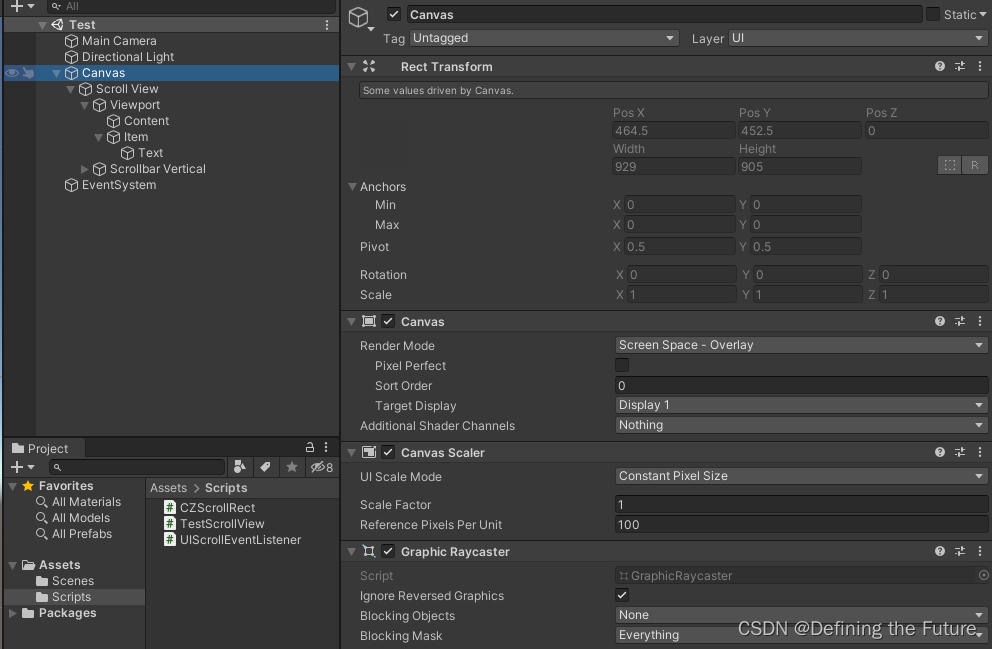
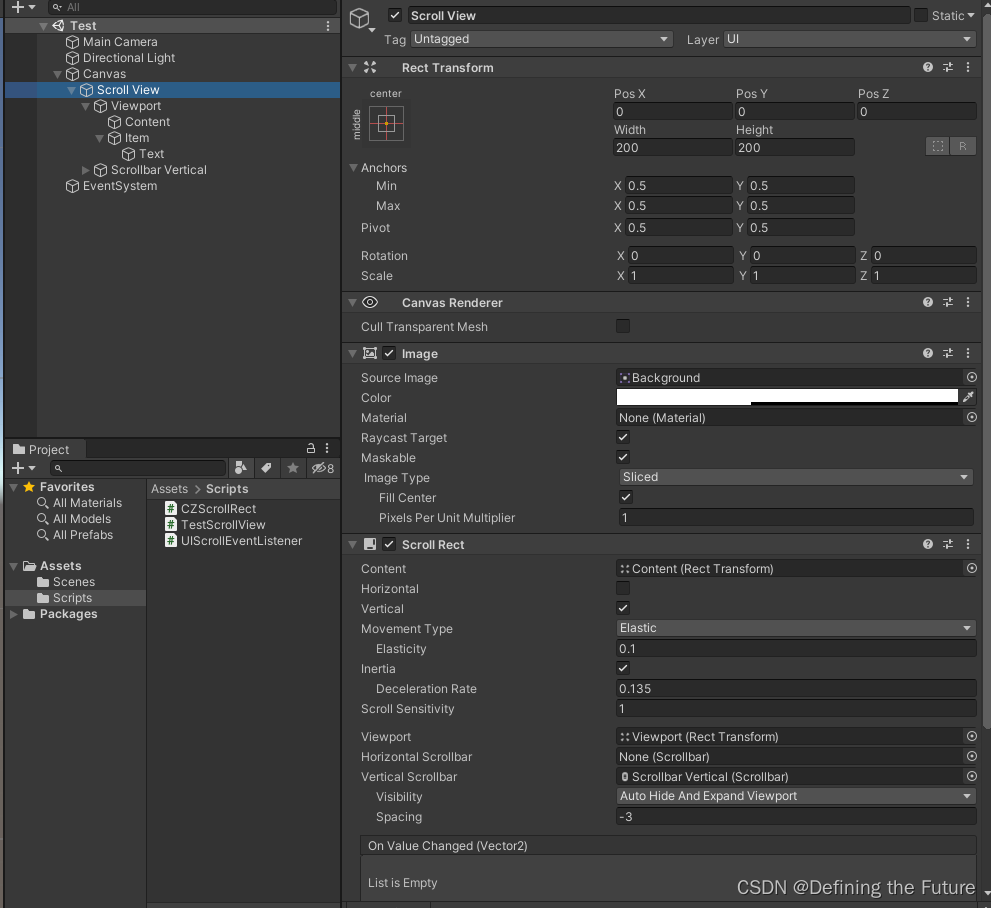
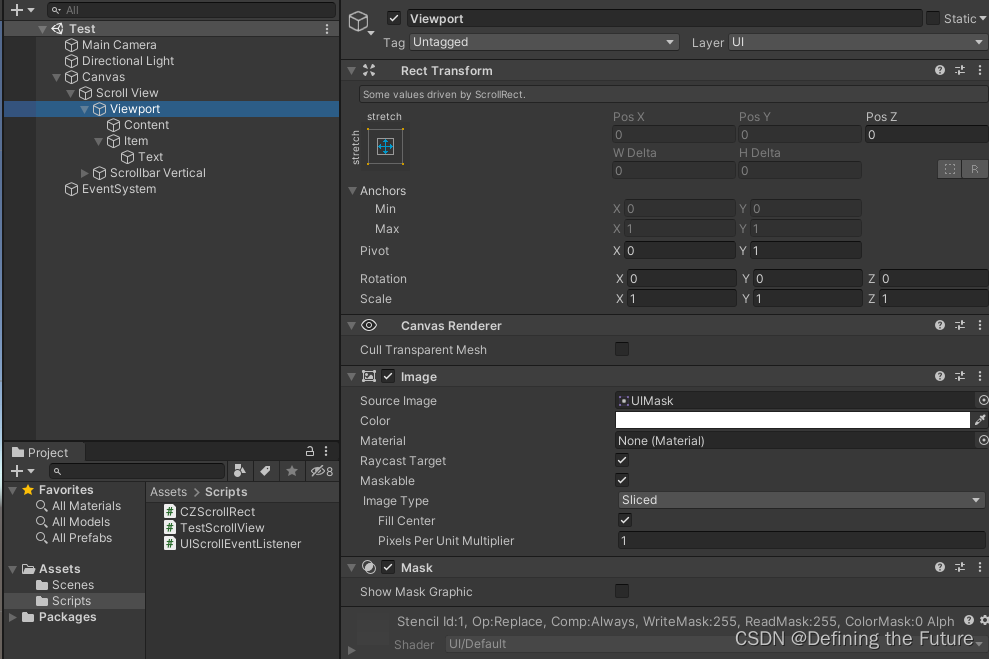
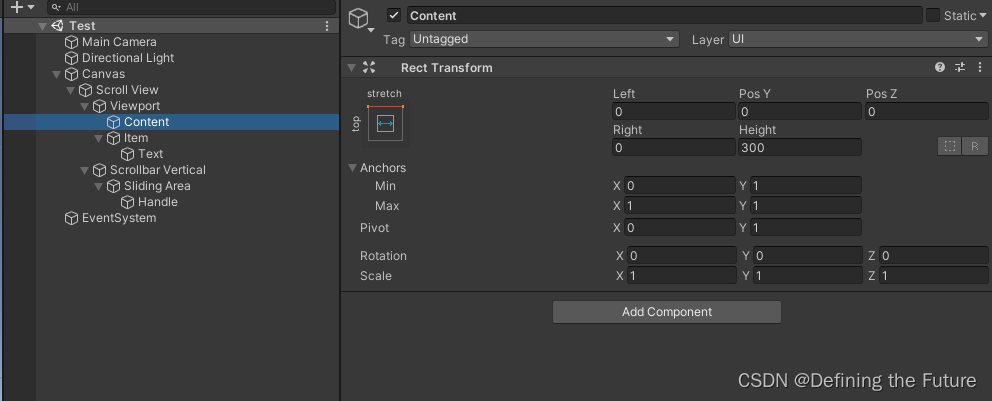
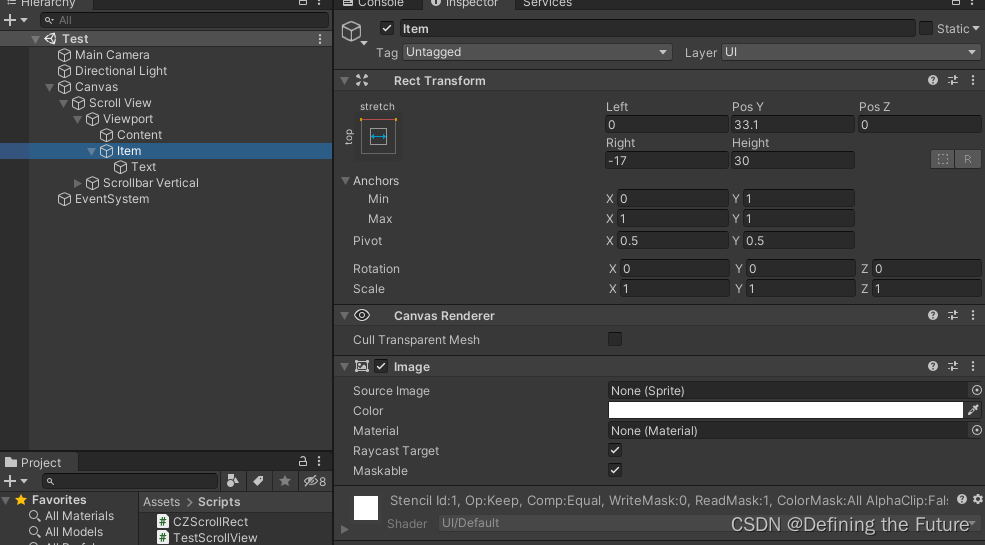
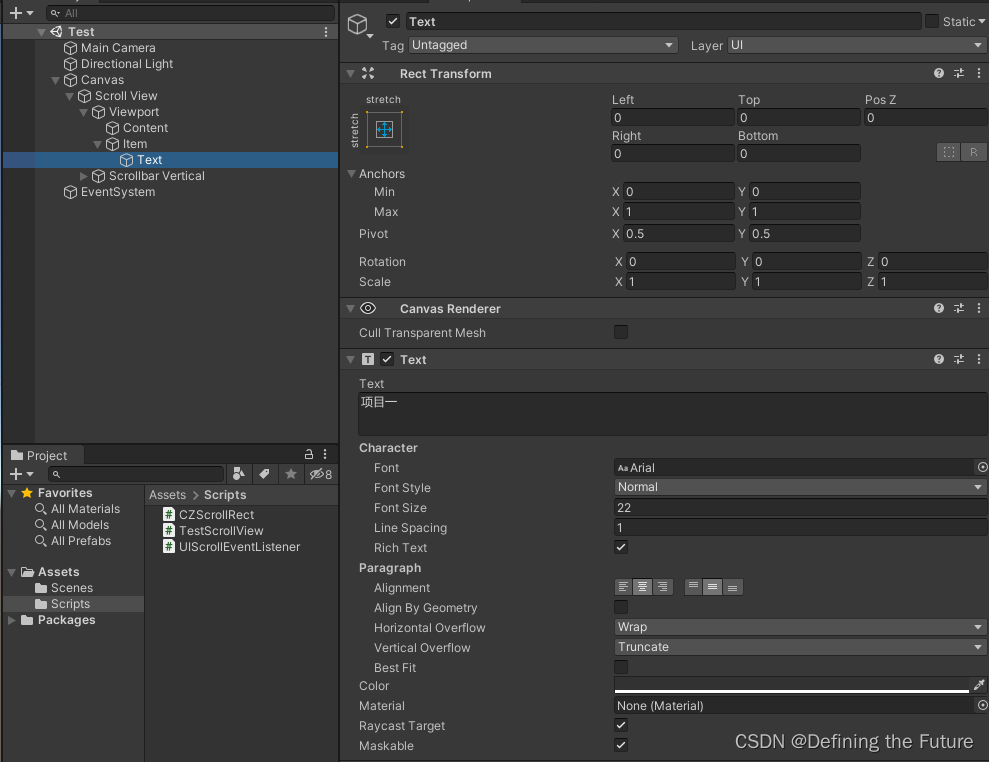
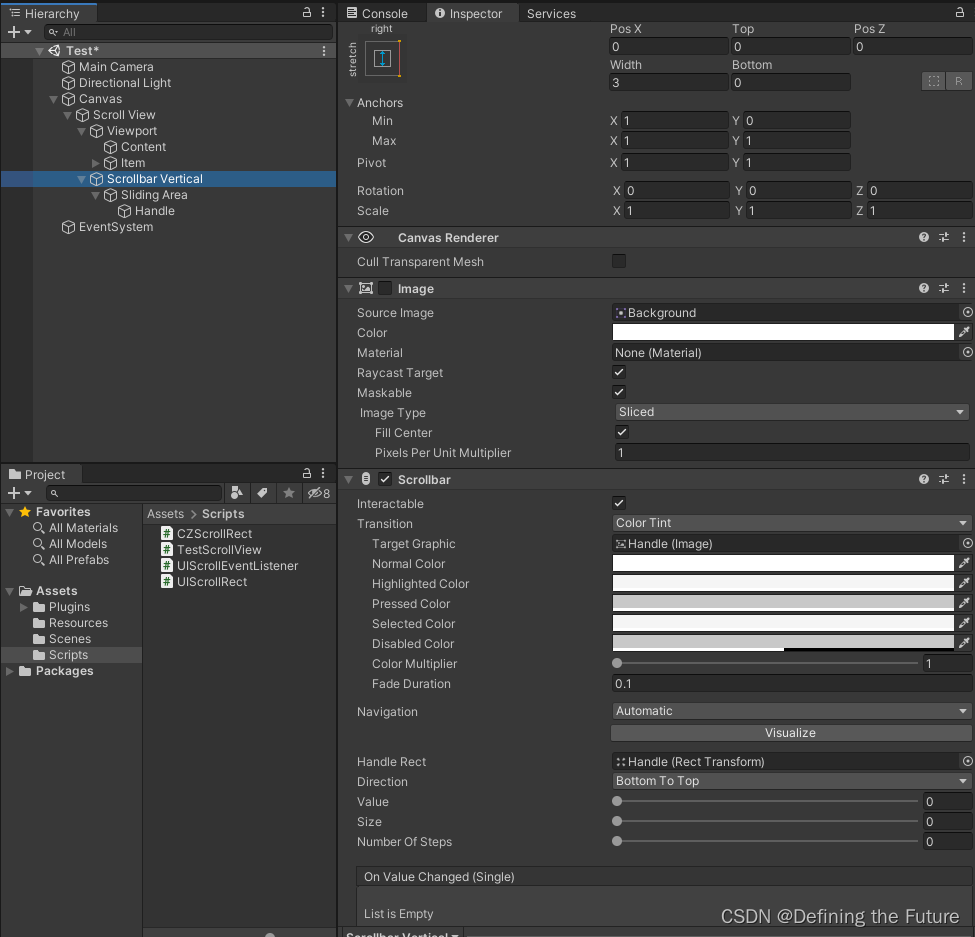
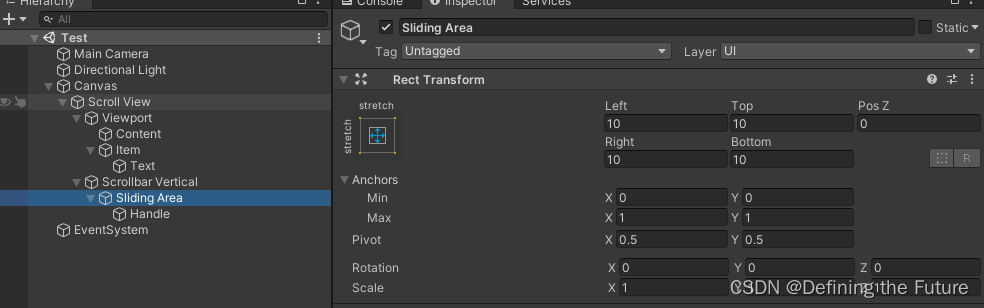
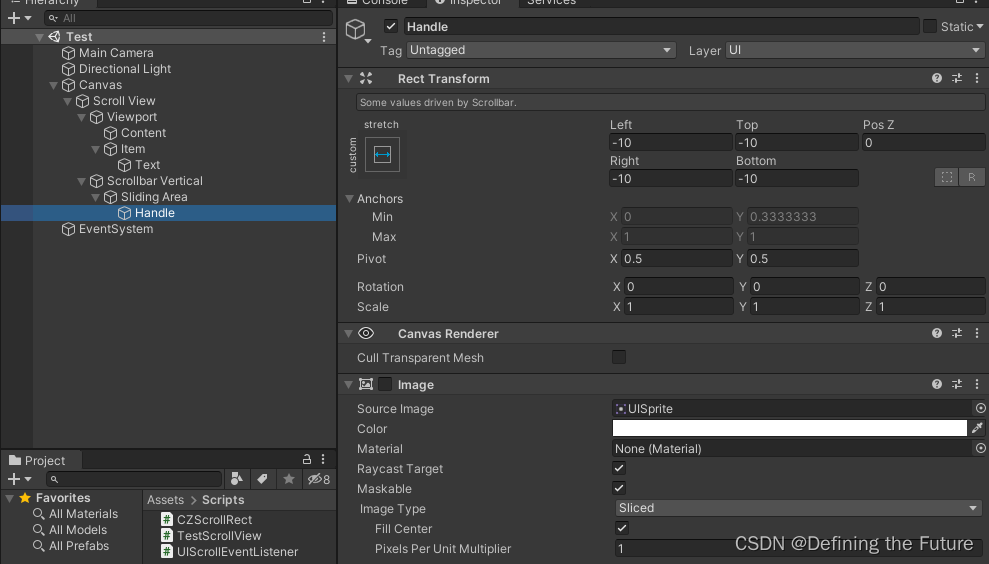
2、新增一个TestScrollView脚本用于测试ScrollRect中元素自动排版,TestScrollView脚本完整代码如下。
using System.Collections;
using System.Collections.Generic;
using UnityEngine;
using UnityEngine.UI;
public class TestScrollView : MonoBehaviour
{
CZScrollRect scrollcomponent;
GameObject item;
ScrollRect m_ScrollRect;
List<string> str_list = new List<string>
{
"元素1",
"元素2",
"元素3",
"元素4",
"元素5",
"元素6",
"元素7",
"元素8",
"元素9",
"元素10",
"元素11",
"元素12"
};
private void Awake()
{
item = transform.Find("Viewport/Item").gameObject;
m_ScrollRect = gameObject.GetComponent<ScrollRect>();
scrollcomponent = new CZScrollRect();
scrollcomponent.prefab = item;
scrollcomponent.scrollRect = m_ScrollRect;
scrollcomponent.onScrollObj = OnScrollObj;
scrollcomponent.interval = 30;
scrollcomponent.limitNum = 10000;
scrollcomponent.Init();
}
private void Start()
{
if (str_list.Count == 0)
{
scrollcomponent.Refresh(0);
}
else
{
scrollcomponent.Refresh(str_list.Count);
}
}
void OnScrollObj(GameObject obj, int index)
{
Debug.Log("obj name:" + obj.name + " index:" + index);
obj.transform.Find("Text").GetComponent<Text>().text = str_list[index];
}
}
- 1
- 2
- 3
- 4
- 5
- 6
- 7
- 8
- 9
- 10
- 11
- 12
- 13
- 14
- 15
- 16
- 17
- 18
- 19
- 20
- 21
- 22
- 23
- 24
- 25
- 26
- 27
- 28
- 29
- 30
- 31
- 32
- 33
- 34
- 35
- 36
- 37
- 38
- 39
- 40
- 41
- 42
- 43
- 44
- 45
- 46
- 47
- 48
- 49
- 50
- 51
- 52
- 53
- 54
- 55
- 56
- 57
- 58
- 59
- 60
- 61
- 62
3、ScrollRect中元素自动排版效果展示。
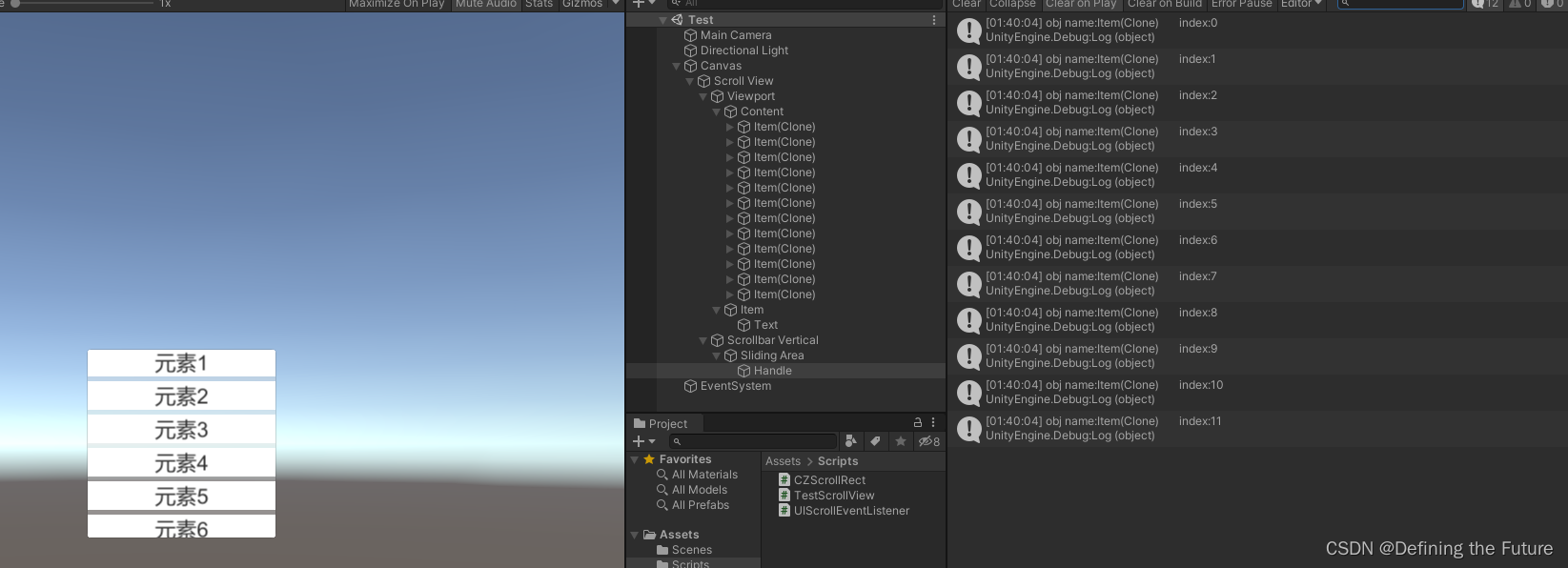
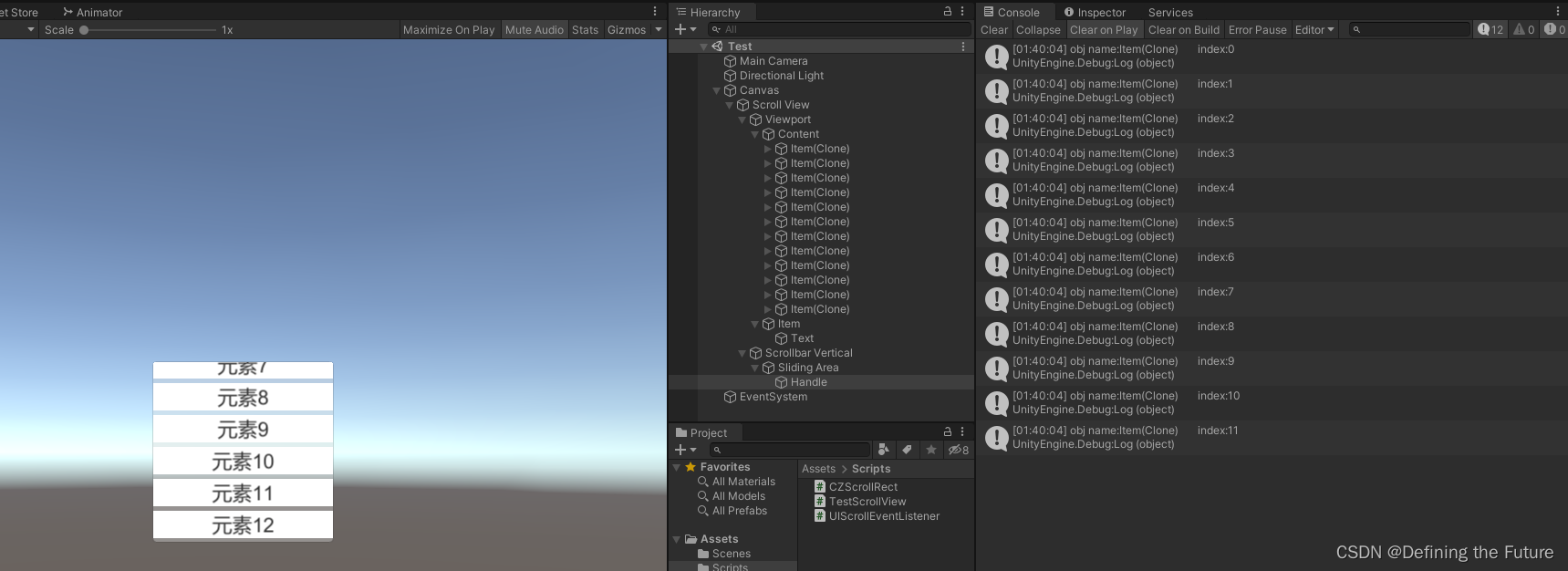
二、ScrollRect中元素自动定位到Viewport可见范围内
1、在做之前,需要在项目中导入DOTween插件。
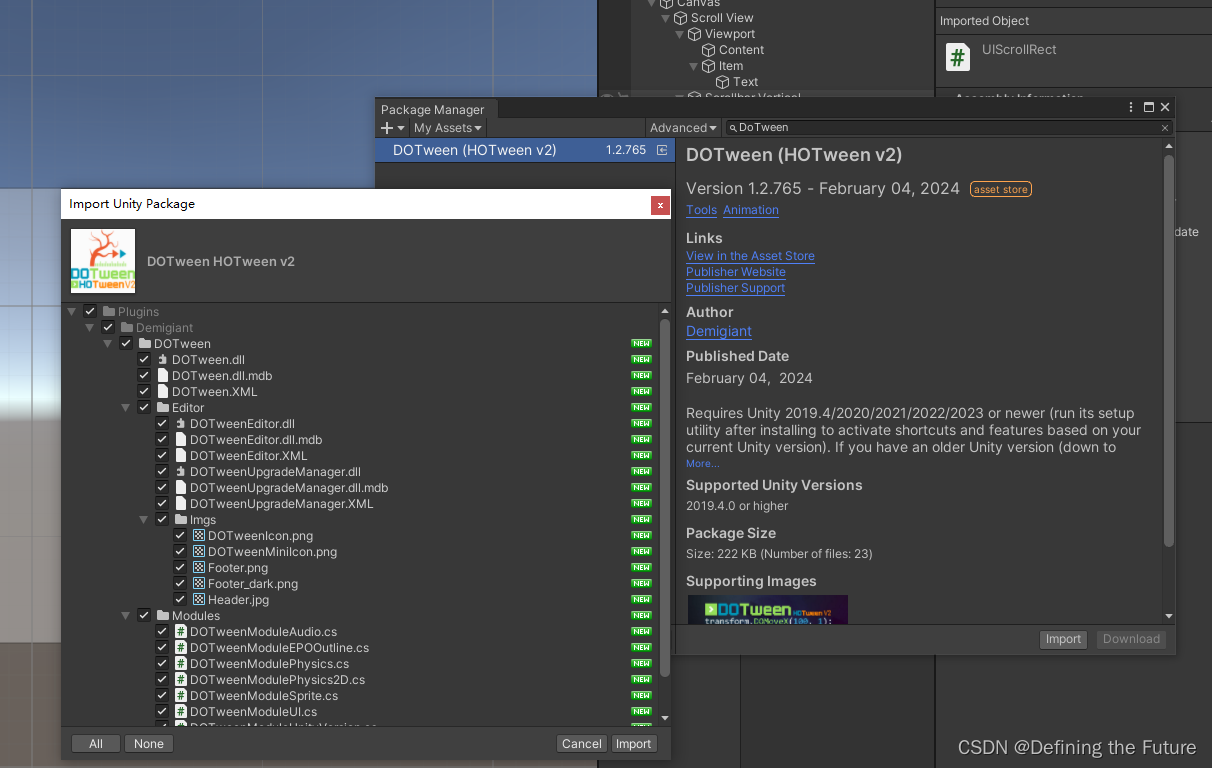
2、首先要往我们的unity项目中导入一个脚本文件,脚本文件名称是UIScrollRect,这个脚本文件代码如下所示。
using DG.Tweening;
using DG.Tweening.Core;
using DG.Tweening.Plugins.Options;
using UnityEngine;
using UnityEngine.Events;
using UnityEngine.EventSystems;
using UnityEngine.UI;
public class UIScrollRect : ScrollRect
{
[SerializeField]
private UnityEvent _BeginDragEvent;
[SerializeField]
private UnityEvent _DragEvent;
[SerializeField]
private UnityEvent _EndDragEvent;
public bool LeftOrUpMove { get; private set; }
private Vector3 _BeginDragPosition;
private bool _IsDragEnd = false;
private bool _UseMoveCenter = false;
public bool UseMoveCenter { set { _UseMoveCenter = value; } }
private bool _AutoMoveCenter = false;
private bool AutoMoveCenter { set { _AutoMoveCenter = value; } }
private bool _SkipAnimation = false;
private bool _SkipDragDirection = false;
private Vector3 _ContentPosition = Vector3.zero;
private TweenerCore<Vector3, Vector3, VectorOptions> _DOTweenTo;
public UnityEvent BeginDragEvent
{
set { this._BeginDragEvent = value; }
get { return this.BeginDragEvent; }
}
public UnityEvent DragEvent
{
set { this._DragEvent = value; }
get { return this.DragEvent; }
}
public UnityEvent EndDragEvent
{
set { this.EndDragEvent = value; }
get { return this._EndDragEvent; }
}
public override void OnBeginDrag(PointerEventData point)
{
base.OnBeginDrag(point);
if (this._DOTweenTo != null)
this._DOTweenTo.Pause();
this._BeginDragPosition = this.content.localPosition;
this._BeginDragEvent?.Invoke();
}
public override void OnDrag(PointerEventData point)
{
base.OnDrag(point);
if (this._DOTweenTo != null)
{
this._DOTweenTo.Pause();
this._DOTweenTo = null;
}
this._DragEvent?.Invoke();
}
public override void OnEndDrag(PointerEventData point)
{
base.OnEndDrag(point);
this._IsDragEnd = true;
this._ContentPosition = this.content.localPosition;
this.LeftOrUpMove = this.horizontal ? this._BeginDragPosition.x > this._ContentPosition.x : this._BeginDragPosition.y < this._ContentPosition.y;
this._EndDragEvent?.Invoke();
}
protected override void LateUpdate()
{
base.LateUpdate();
if (this._UseMoveCenter && this._IsDragEnd)
{
Vector3 pos = this.content.localPosition;
Vector3 offetset = pos - this._ContentPosition;
if (Mathf.Abs(this.horizontal ? offetset.x : offetset.y) < 0.2f)
{
this._IsDragEnd = false;
if (this._AutoMoveCenter)
this.OnItemMoveCenter(null, this._SkipAnimation, this._SkipDragDirection);
}
this._ContentPosition = pos;
}
}
/// <summary>
/// 设置中心滑动参数
/// </summmary>
/// <param name="auto">滑动结束后自动调用OnItemMoveCenter</param>
/// <param name="skipAnimation">跳过动画直接设置中心位置</param>
/// <parm name"skipDragDirection">忽略滑动方向,查找距离中心位置最近的item滑动</param>
public void UseMoveMoveCenter(bool auto = true, bool skipAnimation = false, bool skipDragDirection = false)
{
this._UseMoveCenter = true;
this._AutoMoveCenter = auto;
this._SkipAnimation = skipAnimation;
this._SkipDragDirection = skipDragDirection;
_ContentPosition = Vector3.zero;
}
/// <summary>
/// 将target滑动到中文位置,为null时选择距离中心点最近的item滑动
/// </summary>
/// <param name="target">目标item</param>
/// <param name="skipAnimation">跳过动画直接设置中心位置</param>
/// <param name="skipDragDirection">忽略滑动方向,查找距离中心位置最近的item滑动</param>
public void OnItemMoveCenter(Transform target = null, bool skipAnimation = false, bool skipDragDirection = false)
{
int minIndex = 0;
float distance = float.MaxValue;
int count = this.content.childCount;
if (count == 0)
return;
RectTransform scrollRectTrans = this.GetComponent<RectTransform>();
Vector3 pos = scrollRectTrans.localPosition;
//目标存在直接计算到中心位置的距离
if (target != null)
{
RectTransform item = target.GetComponent<RectTransform>();
// 使用Transform转换方法InverseTransformPoint,将item的世界坐标转化为Transform的局部坐标
pos = scrollRectTrans.InverseTransformPoint(item.position);
// 需要注意的事是item的锚点不同带来的偏差,这里锚点的标准值为(0.5f, 0.5f)即锚点在中心位置, 若不是标准值就要去除width和heigth的值
Vector2 pivot = item.pivot;
//滑动方向优先计算水平滑动,vertical
distance = this.horizontal ? (0.5f - pivot.x) * item.rect.width - pos.x : (pivot.y - 0.5f) * item.rect.height - pos.y;
}
else
{
// 遍历计算,距离中心点最近的距离以及对应的索引值
for (int i = 0; i < count; i++)
{
RectTransform item = this.content.GetComponent<RectTransform>();
// 使用Transform转换方法InverseTransformPoint,将item的世界坐标转化为Transform的局部坐标
pos = scrollRectTrans.InverseTransformPoint(item.position);
// 需要注意的事是item的锚点不同带来的偏差,这里锚点的标准值为(0.5f, 0.5f)即锚点在中心位置, 若不是标准值就要去除width和heigth的值
Vector2 pivot = item.pivot;
//滑动方向优先计算水平滑动,vertical
float dis = this.horizontal ? (0.5f - pivot.x) * item.rect.width - pos.x : (pivot.y - 0.5f) * item.rect.height - pos.y;
if (Mathf.Abs(distance) > Mathf.Abs(dis))
{
distance = dis;
minIndex = i;
}
}
}
bool dragDirection = !skipDragDirection && target == null;
distance = this.horizontal ? this.CalculateHorizontalDistance(distance, minIndex, count, dragDirection) : this.CalculateVerticalDistance(distance, minIndex, count, dragDirection);
pos = this.content.localPosition;
if (this.horizontal)
pos.x = distance;
else
pos.y = distance;
// 跳过动画,直接设置坐标
if (skipAnimation)
{
this.content.localPosition = pos;
return;
}
//使用dotween动画移动, elasticity滑到头回弹的时间
_DOTweenTo = (TweenerCore<Vector3, Vector3, VectorOptions>)this.content.DOLocalMove(pos, this.elasticity).OnComplete(() =>
{
this._DOTweenTo = null;
});
}
/// <summary>
/// 计算水平方向到中心点位置距离
/// </summary>
private float CalculateHorizontalDistance(float distance, int minIndex, int count, bool dragDirection)
{
RectTransform rect = this.GetComponent<RectTransform>();
//防止回弹计算
//当item为null时,查找距离中心点最近的item,并滑动到中心点,当鼠标拖拽滑动结束时,自动移动到中心点的方向可能与鼠标拖拽方向相反,因此需要计算,不要计算时将_SkipDragDirection 设置为true
if (dragDirection)
{
int index = minIndex;
float dis = distance;
//使用while,是因为可能存在多列,相同列上的距离是一样的,需要多次查找拖拽方向上的item
while (index < count && index >= 0 && dis == distance)
{
if (this.LeftOrUpMove)
{
if (distance > 0)
index++;
}
else if (distance < 0)
index--;
if (index == minIndex)
break;
RectTransform item = this.content.GetChild(index).GetComponent<RectTransform>();
Vector2 pivot = item.pivot;
Vector3 pos = rect.InverseTransformPoint(item.position);
distance = (pivot.x - 0.5f) * item.rect.width - pos.x;
}
distance += this.content.localPosition.x;
if (this.movementType != ScrollRect.MovementType.Unrestricted)
{
if (distance >= 0)
distance = 0;
else
{
float dragMaxDistance = rect.rect.width - this.content.rect.width;
if (distance < dragMaxDistance)
distance = dragMaxDistance;
}
}
}
return distance;
}
/// <summary>
/// 计算水平方向到中心点位置距离
/// </summary>
private float CalculateVerticalDistance(float distance, int minIndex, int count, bool dragDirection)
{
RectTransform rect = this.GetComponent<RectTransform>();
//防止回弹计算
//当item为null时,查找距离中心点最近的item,并滑动到中心点,当鼠标拖拽滑动结束时,自动移动到中心点的方向可能与鼠标拖拽方向相反,因此需要计算,不要计算时将_SkipDragDirection 设置为true
if (dragDirection)
{
float dis = distance;
int index = minIndex;
//使用while,是因为可能存在多行,相同列上的距离是一样的,需要多次查找拖拽方向上的item
while (index < count && index >= 0 && dis == distance)
{
if (this.LeftOrUpMove)
{
if (distance < 0)
index++;
}
else if (distance > 0)
index--;
if (index == minIndex)
break;
RectTransform item = this.content.GetChild(index).GetComponent<RectTransform>();
Vector2 pivot = item.pivot;
Vector3 pos = rect.InverseTransformPoint(item.position);
distance = (pivot.y - 0.5f) * item.rect.height - pos.y;
}
}
distance += this.content.localPosition.y;
//Unrestricted滑动到头没有回弹,有回弹的无法将最后或者最前的item移动到中心点位置
if (this.movementType != ScrollRect.MovementType.Unrestricted)
{
if (distance <= 0)
distance = 0;
else
{
float dragMaxDistance = this.content.rect.height - rect.rect.height;
if (distance > dragMaxDistance)
distance = dragMaxDistance;
}
}
return distance;
}
}
- 1
- 2
- 3
- 4
- 5
- 6
- 7
- 8
- 9
- 10
- 11
- 12
- 13
- 14
- 15
- 16
- 17
- 18
- 19
- 20
- 21
- 22
- 23
- 24
- 25
- 26
- 27
- 28
- 29
- 30
- 31
- 32
- 33
- 34
- 35
- 36
- 37
- 38
- 39
- 40
- 41
- 42
- 43
- 44
- 45
- 46
- 47
- 48
- 49
- 50
- 51
- 52
- 53
- 54
- 55
- 56
- 57
- 58
- 59
- 60
- 61
- 62
- 63
- 64
- 65
- 66
- 67
- 68
- 69
- 70
- 71
- 72
- 73
- 74
- 75
- 76
- 77
- 78
- 79
- 80
- 81
- 82
- 83
- 84
- 85
- 86
- 87
- 88
- 89
- 90
- 91
- 92
- 93
- 94
- 95
- 96
- 97
- 98
- 99
- 100
- 101
- 102
- 103
- 104
- 105
- 106
- 107
- 108
- 109
- 110
- 111
- 112
- 113
- 114
- 115
- 116
- 117
- 118
- 119
- 120
- 121
- 122
- 123
- 124
- 125
- 126
- 127
- 128
- 129
- 130
- 131
- 132
- 133
- 134
- 135
- 136
- 137
- 138
- 139
- 140
- 141
- 142
- 143
- 144
- 145
- 146
- 147
- 148
- 149
- 150
- 151
- 152
- 153
- 154
- 155
- 156
- 157
- 158
- 159
- 160
- 161
- 162
- 163
- 164
- 165
- 166
- 167
- 168
- 169
- 170
- 171
- 172
- 173
- 174
- 175
- 176
- 177
- 178
- 179
- 180
- 181
- 182
- 183
- 184
- 185
- 186
- 187
- 188
- 189
- 190
- 191
- 192
- 193
- 194
- 195
- 196
- 197
- 198
- 199
- 200
- 201
- 202
- 203
- 204
- 205
- 206
- 207
- 208
- 209
- 210
- 211
- 212
- 213
- 214
- 215
- 216
- 217
- 218
- 219
- 220
- 221
- 222
- 223
- 224
- 225
- 226
- 227
- 228
- 229
- 230
- 231
- 232
- 233
- 234
- 235
- 236
- 237
- 238
- 239
- 240
- 241
- 242
- 243
- 244
- 245
- 246
- 247
- 248
- 249
- 250
- 251
- 252
- 253
- 254
- 255
- 256
- 257
- 258
- 259
- 260
- 261
- 262
- 263
- 264
- 265
- 266
- 267
- 268
- 269
- 270
- 271
- 272
3、修改游戏场景中名为Scroll View游戏物体身上的ScrollRect组件,修改方式就是把ScrollRect组件替换成上述的UIScrollRect。
3-1、没修改前Scroll View游戏物体身上的ScrollRect组件效果如下所示。
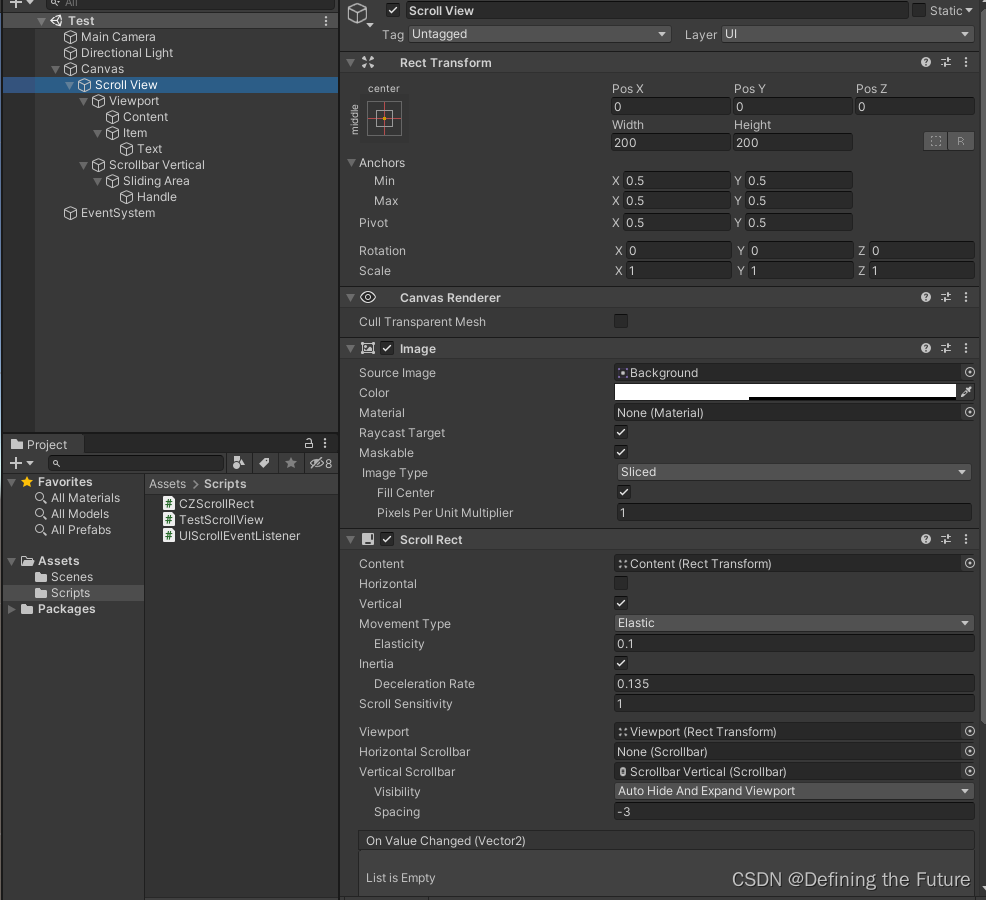
3-2、修改后Scroll View游戏物体身上的ScrollRect组件效果如下所示。
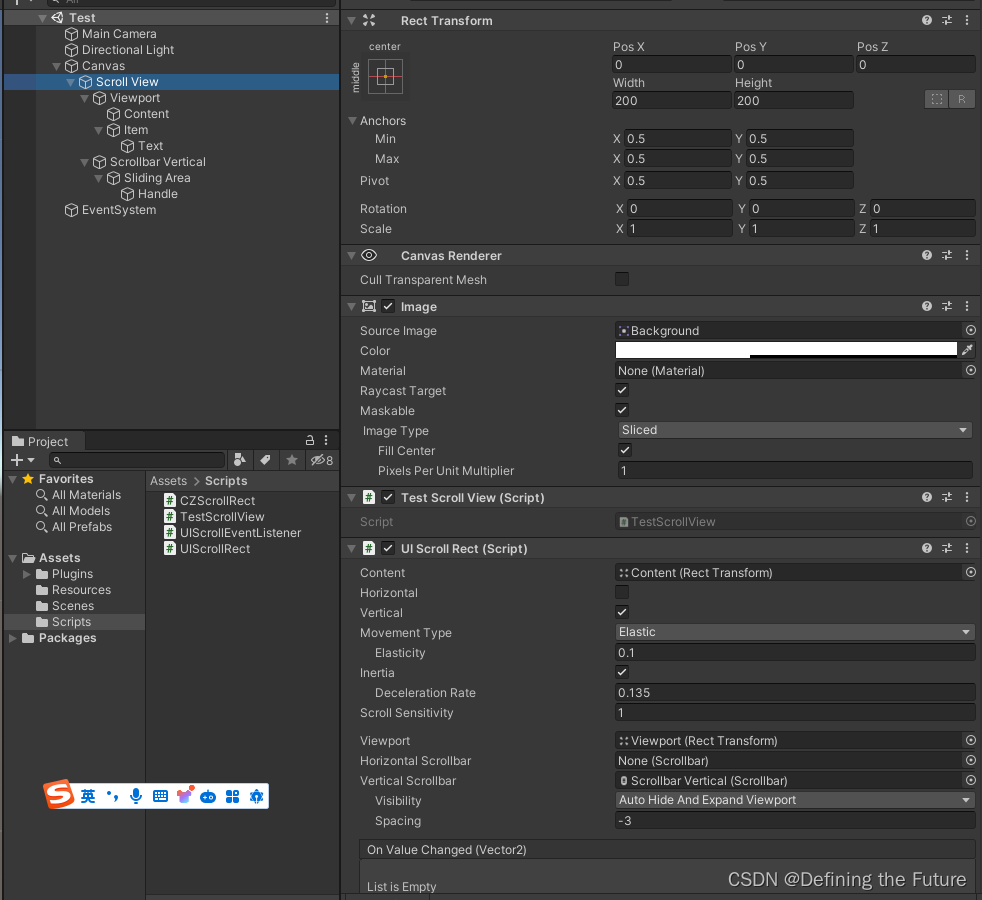
4、修改TestScrollView脚本测试ScrollRect中元素自动定位到Viewport可见范围内是否可行,TestScrollView脚本完整代码如下。
using System.Collections;
using System.Collections.Generic;
using UnityEngine;
using UnityEngine.UI;
public class TestScrollView : MonoBehaviour
{
CZScrollRect scrollcomponent;
GameObject item;
ScrollRect m_ScrollRect;
UIScrollRect m_UIScrollRect;
GameObject m_targetGo; //需要定位到的元素物体
List<string> str_list = new List<string>
{
"元素1",
"元素2",
"元素3",
"元素4",
"元素5",
"元素6",
"元素7",
"元素8",
"元素9",
"元素10",
"元素11",
"元素12",
"元素13",
"元素14",
"元素15",
"元素16",
"元素17",
"元素18",
"元素19",
"元素20"
};
private void Awake()
{
item = transform.Find("Viewport/Item").gameObject;
m_ScrollRect = gameObject.GetComponent<ScrollRect>();
m_UIScrollRect = gameObject.GetComponent<UIScrollRect>();
scrollcomponent = new CZScrollRect();
scrollcomponent.prefab = item;
scrollcomponent.scrollRect = m_ScrollRect;
scrollcomponent.onScrollObj = OnScrollObj;
scrollcomponent.interval = 30;
scrollcomponent.limitNum = 10000;
scrollcomponent.Init();
}
private void Start()
{
if (str_list.Count == 0)
{
scrollcomponent.Refresh(0);
}
else
{
scrollcomponent.Refresh(str_list.Count);
}
Debug.Log("m_targetGo:" + m_targetGo);
m_UIScrollRect.OnItemMoveCenter(m_targetGo.GetComponent<RectTransform>());
}
void OnScrollObj(GameObject obj, int index)
{
//假设我们想要让元素10在Viewport可见范围内居中显示
if (index == 9)
{
m_targetGo = obj;
obj.transform.Find("Text").GetComponent<Text>().text = "定位元素" + str_list[index];
}
else
{
obj.transform.Find("Text").GetComponent<Text>().text = str_list[index];
}
Debug.Log("obj name:" + obj.name + " index:" + index);
}
}
- 1
- 2
- 3
- 4
- 5
- 6
- 7
- 8
- 9
- 10
- 11
- 12
- 13
- 14
- 15
- 16
- 17
- 18
- 19
- 20
- 21
- 22
- 23
- 24
- 25
- 26
- 27
- 28
- 29
- 30
- 31
- 32
- 33
- 34
- 35
- 36
- 37
- 38
- 39
- 40
- 41
- 42
- 43
- 44
- 45
- 46
- 47
- 48
- 49
- 50
- 51
- 52
- 53
- 54
- 55
- 56
- 57
- 58
- 59
- 60
- 61
- 62
- 63
- 64
- 65
- 66
- 67
- 68
- 69
- 70
- 71
- 72
- 73
- 74
- 75
- 76
- 77
- 78
- 79
- 80
- 81
- 82
- 83
- 84
- 85
- 86
- 87
5、ScrollRect中元素自动定位到Viewport可见范围内效果展示,正是我们想要的让第10个元素在Viewport可见范围内居中显示。
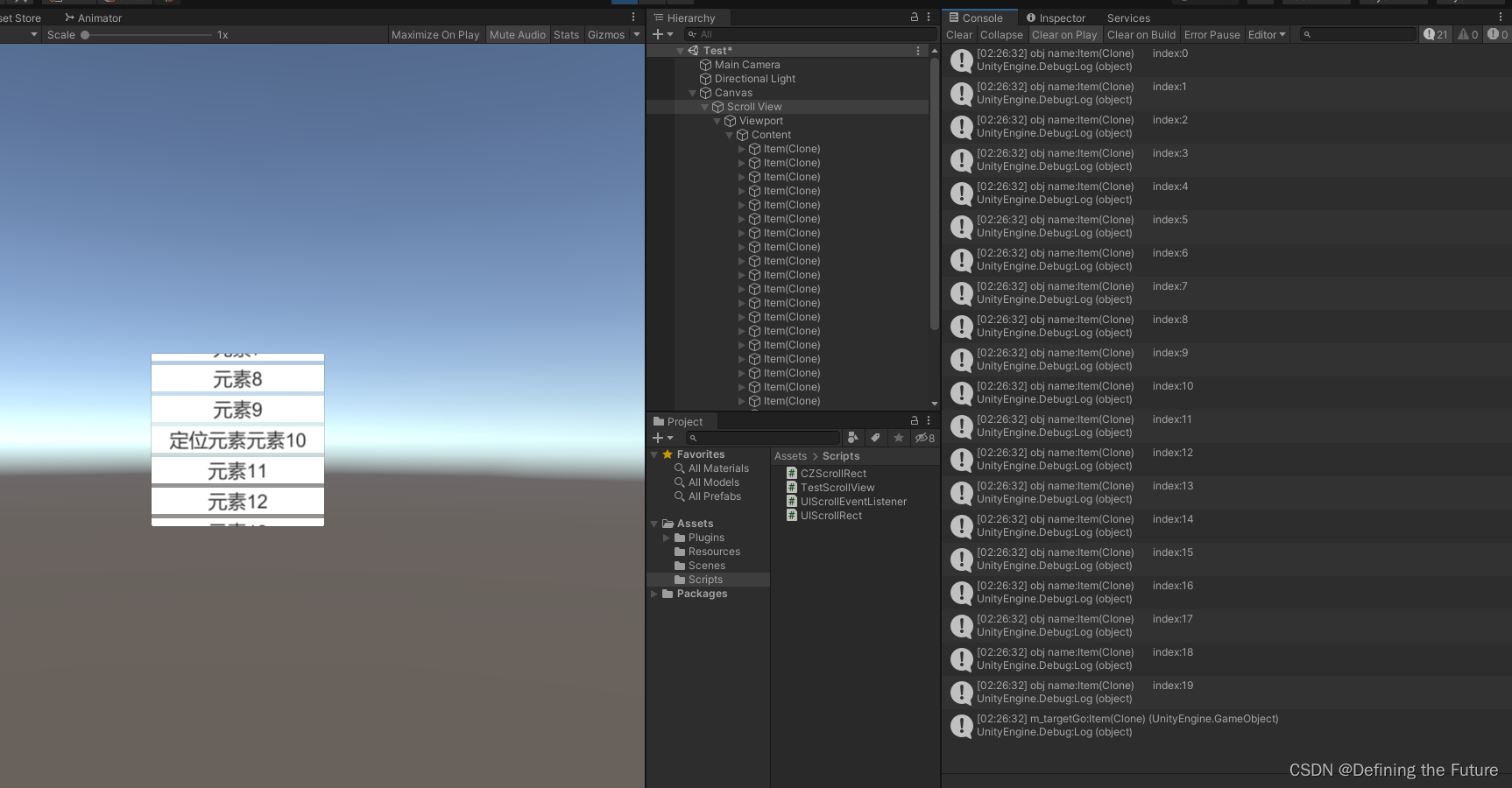
三、注意事项
1、注意以下图中Scrollbar组件红框中元素的设置,最好和我的设置一样。
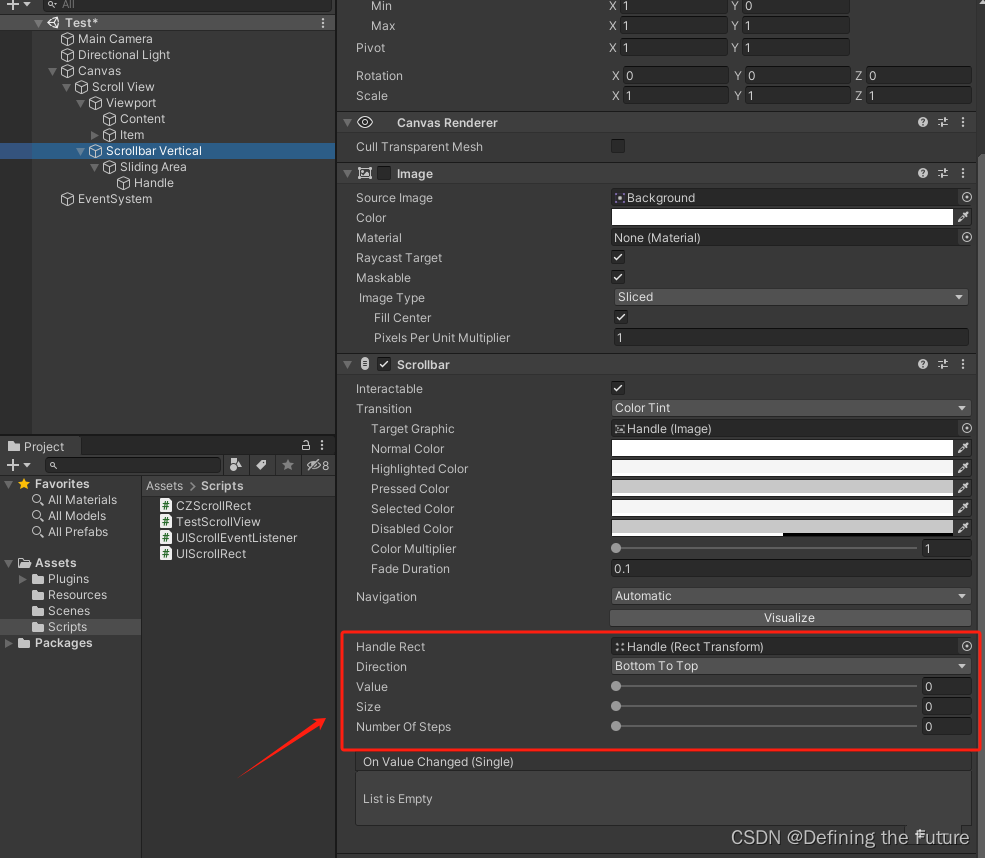
声明:本文内容由网友自发贡献,不代表【wpsshop博客】立场,版权归原作者所有,本站不承担相应法律责任。如您发现有侵权的内容,请联系我们。转载请注明出处:https://www.wpsshop.cn/w/小蓝xlanll/article/detail/654873
推荐阅读
相关标签


