热门标签
热门文章
- 1记录vue3+ts配置文件无需重新打包_vue3配置静态路径 无须重复打包
- 2unity 中 json数据一种简单解析方式_unity json hashtable
- 3解决Docker报错问题:Docker Desktop – Unexpected WSL error_docker desktop unexpected wsl error
- 4【Unity实战100例】Unity表数据解析Excel方式二_unity miniexcel
- 5【玩转幻兽帕鲁Palworld部署】2024年腾讯云、阿里云、华为云搭建幻兽帕鲁游戏联机服务器教程_腾讯云可以建帕鲁服务器吗
- 6Android利用NDK实现C++开发_ndk开发egl
- 7【ES常用查询】基于ElasticsearchRestTemplate及NativeSearchQuery的查询_java es查询elasticsearchresttemplate
- 8TensorRT8 meets Python(一)解决TensorRT8部署+升级的坑
- 9springboot集成rabbitmq手动AKC机制_channel.basicack(message.getmessageproperties().ge
- 10推荐系统多目标学习之loss权重_推荐系统的多任务学习loss计算
当前位置: article > 正文
Unity学习 — VideoPlayer控制视频播放、暂停、上下选择播放!_unity videoplayer 设置播放速度不生效
作者:我家自动化 | 2024-02-19 10:06:03
赞
踩
unity videoplayer 设置播放速度不生效
| 本文提供详细教程 记录遇到的难点并帮助同行的朋友们 坚持以最简单的方法传授和把更好的阅读体验带给你们! |
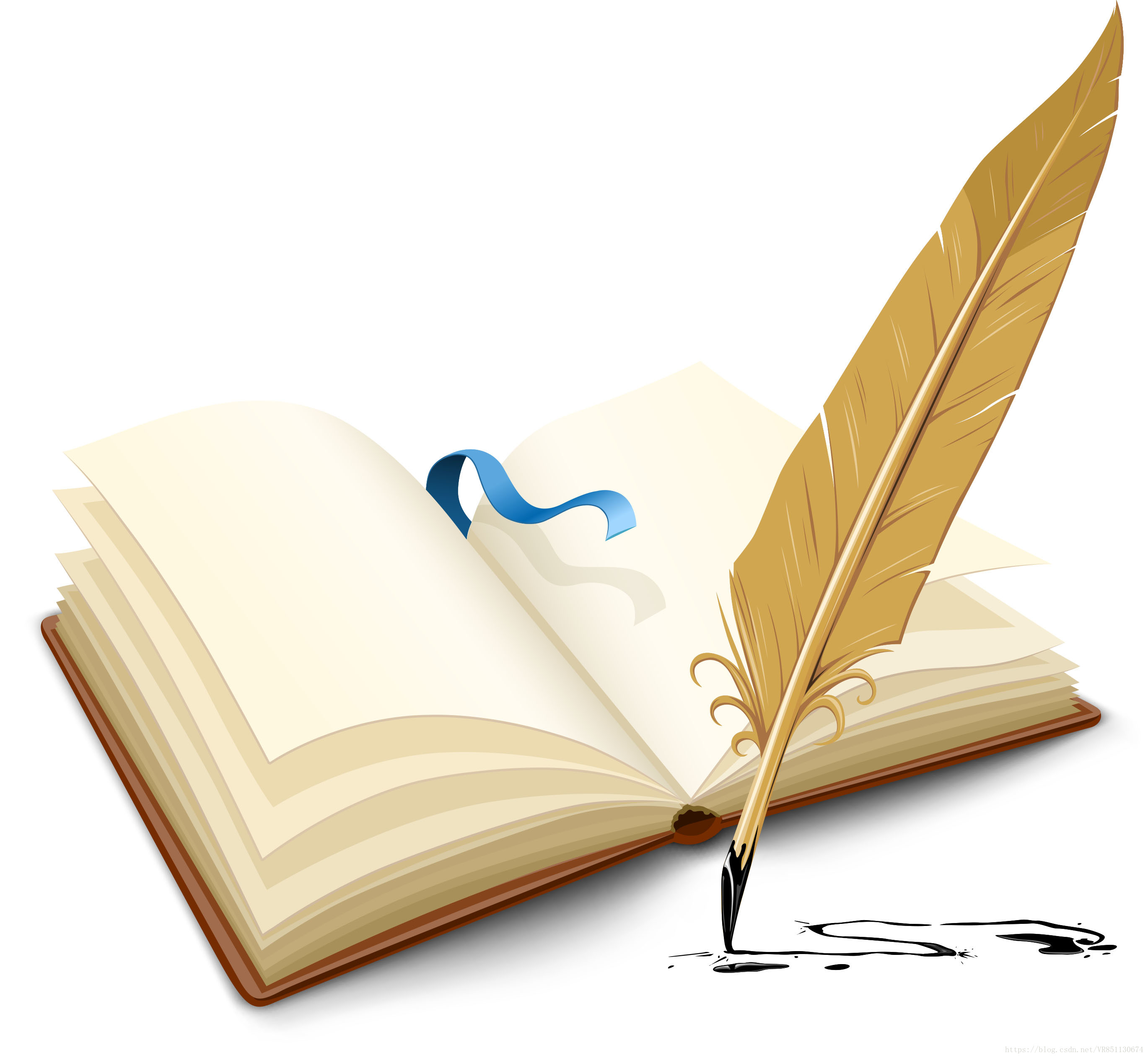
一:效果预览
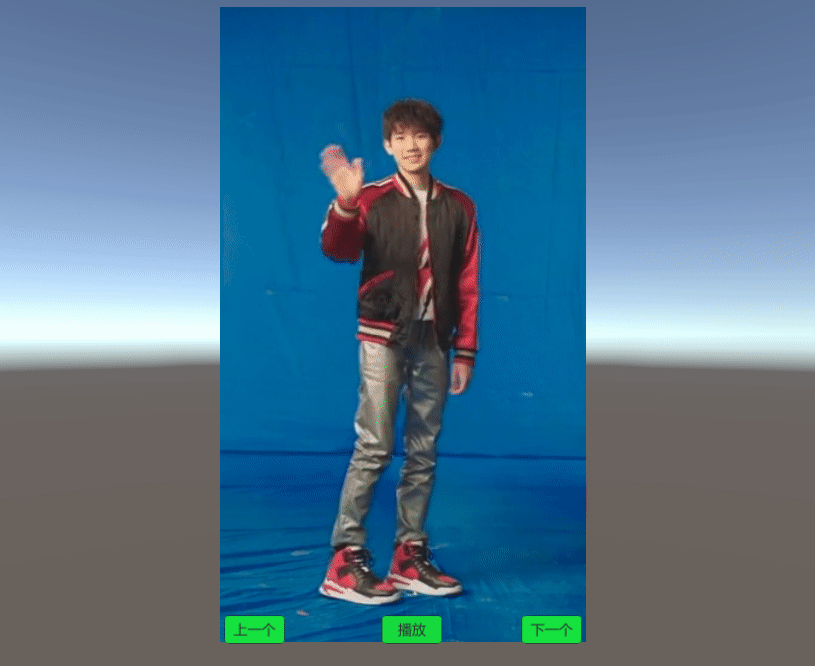
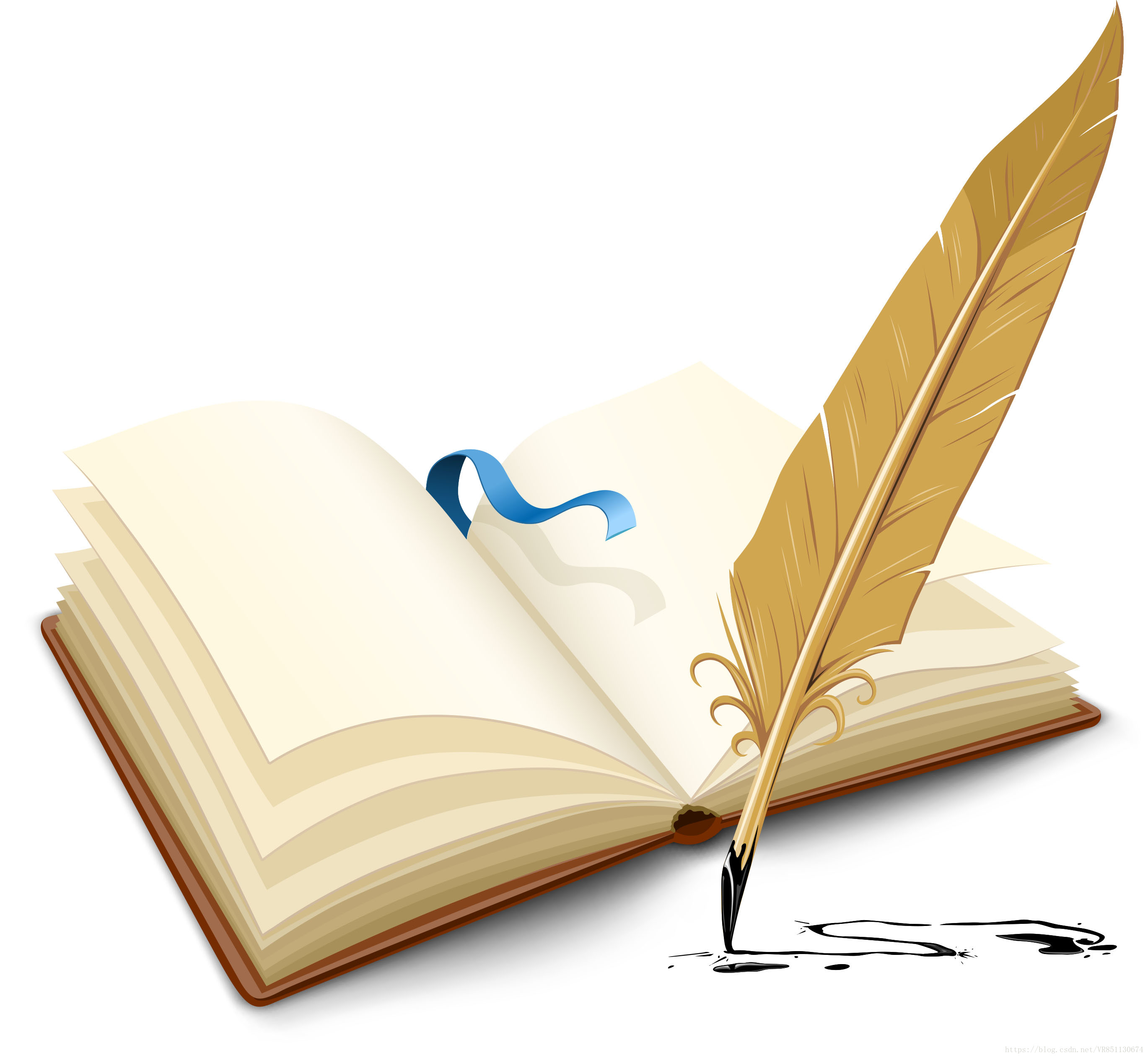
二:实现
1;在Unity创建空的场景
1,在空的场景里创建RawImage,并在此基础上添加VideoPlayer组件

2;在RawImage下创建3个按钮
1,标清所起的作用,并把位置设置好
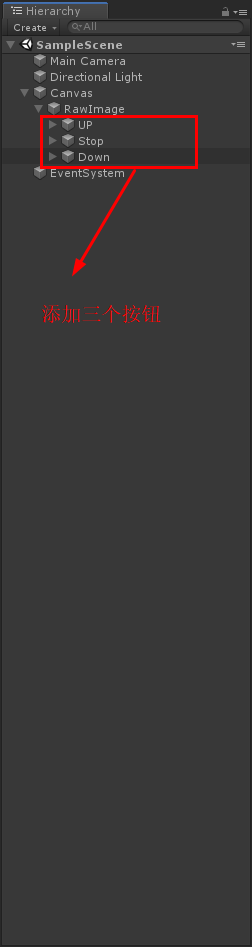

3;拖进几个视频素材
这里我找的素材比较多,5个了
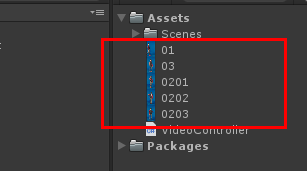
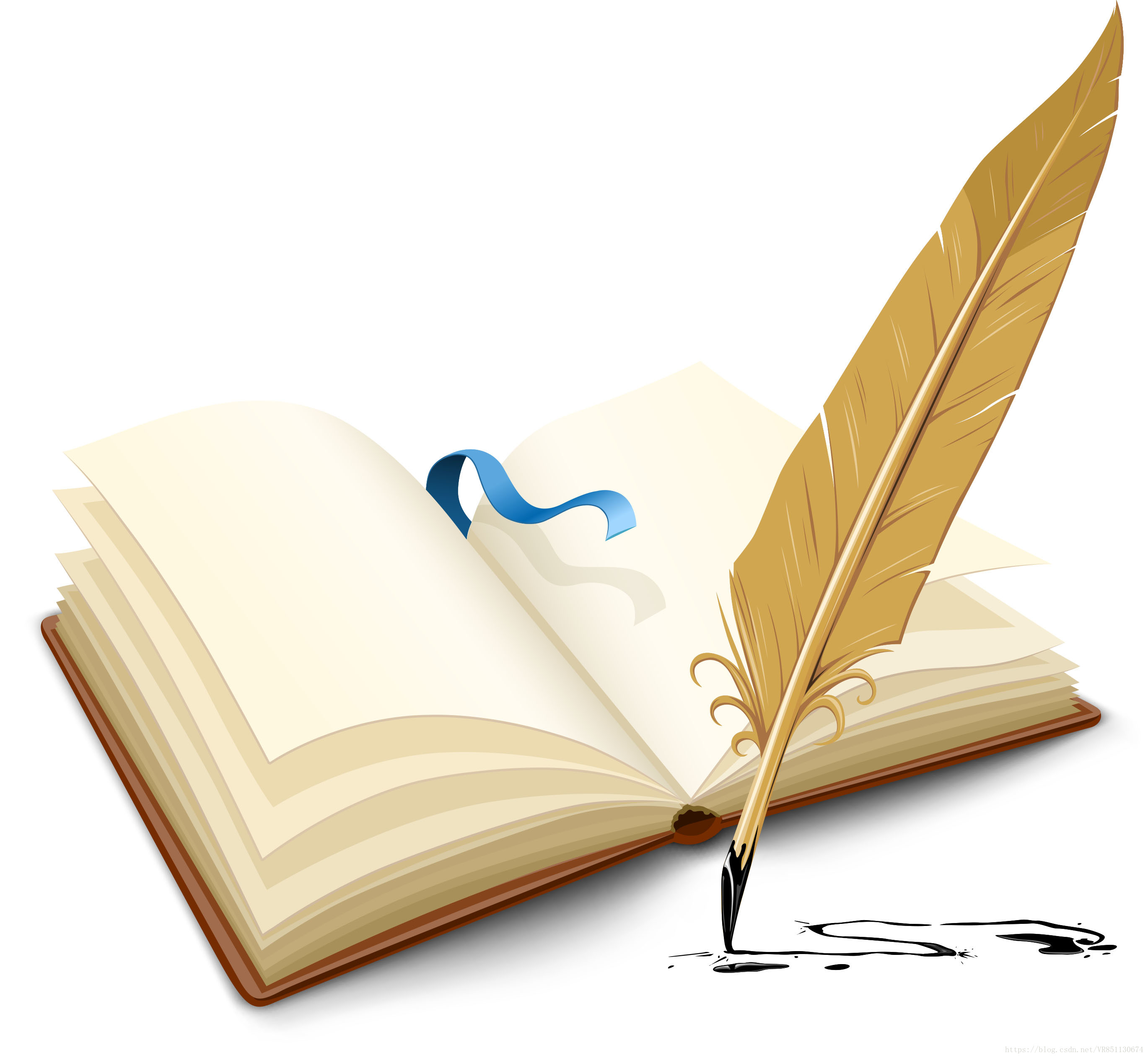
三:脚本
1;创建脚本
2;编写代码
using UnityEngine; using UnityEngine.UI; using UnityEngine.Video; /// <summary> /// Jerry代码编写 /// </summary> public class VideoController : MonoBehaviour { //设置VideoPlayer、RawImage和当前播放视频索引参数 private VideoPlayer videoPlayer; private RawImage rawImage; private int currentClipIndex; //设置相关文本和按钮参数以及视频列表 public Text text_PlayOrPause; public Button button_PlayOrPause; public Button button_Pre; public Button button_Next; public VideoClip[] videoClips; void Start() { //获取VideoPlayer和RawImage组件,以及初始化当前视频索引 videoPlayer = this.GetComponent<VideoPlayer>(); rawImage = this.GetComponent<RawImage>(); currentClipIndex = 0; //设置相关按钮监听事件 button_PlayOrPause.onClick.AddListener(OnPlayOrPauseVideo); button_Pre.onClick.AddListener(OnPreVideo); button_Next.onClick.AddListener(OnNextVideo); } // Update is called once per frame void Update() { //没有视频则返回,不播放 if (videoPlayer.texture == null) { return; } //渲染视频到UGUI上 rawImage.texture = videoPlayer.texture; } /// <summary> /// 播放和暂停当前视频 /// </summary> private void OnPlayOrPauseVideo() { //判断视频播放情况,播放则暂停,暂停就播放,并更新相关文本 if (videoPlayer.isPlaying == true) { videoPlayer.Pause(); text_PlayOrPause.text = "播放"; } else { videoPlayer.Play(); text_PlayOrPause.text = "暂停"; } } /// <summary> /// 切换上一个视频 /// </summary> private void OnPreVideo() { //视频列表减一播放上一个视频,并进行避免越界操作 currentClipIndex -= 1; if (currentClipIndex < 0) { currentClipIndex = videoClips.Length - 1; } videoPlayer.clip = videoClips[currentClipIndex]; text_PlayOrPause.text = "暂停"; } /// <summary> /// 切换下一个视频 /// </summary> private void OnNextVideo() { //视频列表加一播放下一个视频,并进行避免越界操作 currentClipIndex += 1; currentClipIndex = currentClipIndex % videoClips.Length; videoPlayer.clip = videoClips[currentClipIndex]; text_PlayOrPause.text = "暂停"; } }
- 1
- 2
- 3
- 4
- 5
- 6
- 7
- 8
- 9
- 10
- 11
- 12
- 13
- 14
- 15
- 16
- 17
- 18
- 19
- 20
- 21
- 22
- 23
- 24
- 25
- 26
- 27
- 28
- 29
- 30
- 31
- 32
- 33
- 34
- 35
- 36
- 37
- 38
- 39
- 40
- 41
- 42
- 43
- 44
- 45
- 46
- 47
- 48
- 49
- 50
- 51
- 52
- 53
- 54
- 55
- 56
- 57
- 58
- 59
- 60
- 61
- 62
- 63
- 64
- 65
- 66
- 67
- 68
- 69
- 70
- 71
- 72
- 73
- 74
- 75
- 76
- 77
- 78
- 79
- 80
- 81
- 82
- 83
- 84
- 85
- 86
- 87
- 88
- 89
3;代码预览
4;脚本挂载

5;变量赋值

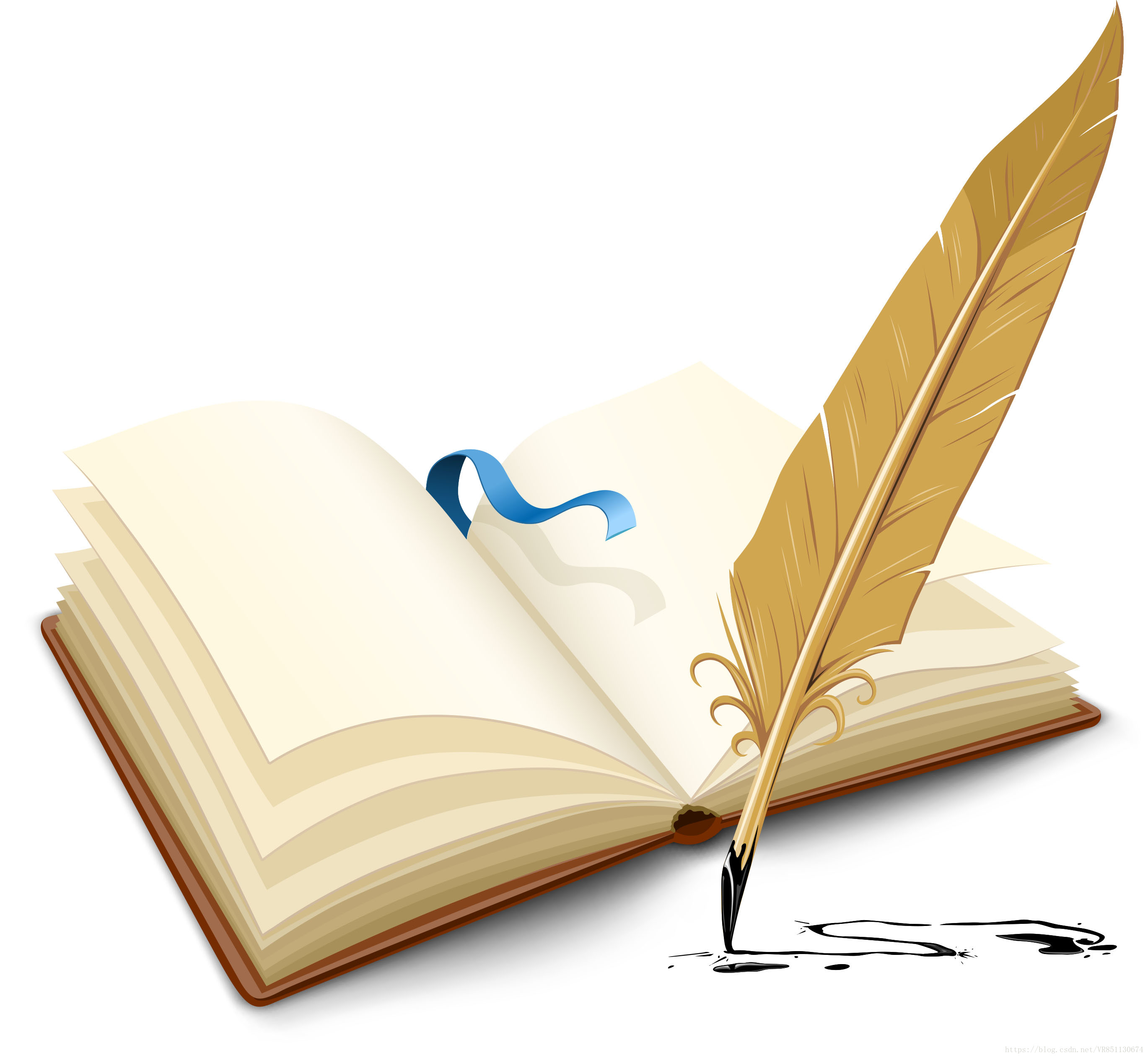
四:结束,开始运行

| 拥有自己的服务器 让开发工作不再难 |
点击此处领取----阿里产品优惠券大礼包 (新手必得享超值优惠)
声明:本文内容由网友自发贡献,不代表【wpsshop博客】立场,版权归原作者所有,本站不承担相应法律责任。如您发现有侵权的内容,请联系我们。转载请注明出处:https://www.wpsshop.cn/w/我家自动化/article/detail/114094
推荐阅读
相关标签



