热门标签
热门文章
- 1大模型中有一个fp16.safetensor以及一个safetensor,这两个文件有什么区别_pastelmix-fp16.safetensors
- 2node JS 中安全和防范之 sql 注入、XSS攻击 和 密码加密_node.js需要防sql注入吗
- 3Linux systemd-resolve占用53端口的解决方法_ubuntu 53端口占用
- 4PMP认证的作用有哪些?_pmp证书的作用
- 5深度学习进阶篇-预训练模型[4]:RoBERTa、SpanBERT、KBERT、ALBERT、ELECTRA算法原理模型结构应用场景区别等详解_roberta预训练模型
- 6MyBatis-plus实现代码自动生成以及简单的增删改查_mybatisplus的代码生成器可以直接生成增删改查
- 7搞量化先搞数(上):A股股票列表免费抓取实战_a股免费数据
- 8Cocos2d-x 实时动态阴影_cocos 阴影 2d 光照
- 9【Git】分支管理--创建新分支、删除分支、恢复分支_git 创建新分支
- 10玩转ChatGPT:Transformer分类模型_transform分类
当前位置: article > 正文
unity打包失败
作者:知新_RL | 2024-05-11 21:37:18
赞
踩
unity打包失败
UNITY 打包失败
打包步骤:
1.全部安装unity自带的内容,从hub上安装,如果之前只安装了编辑器,可以去官网找对应版本的相关sdk,jdk,等
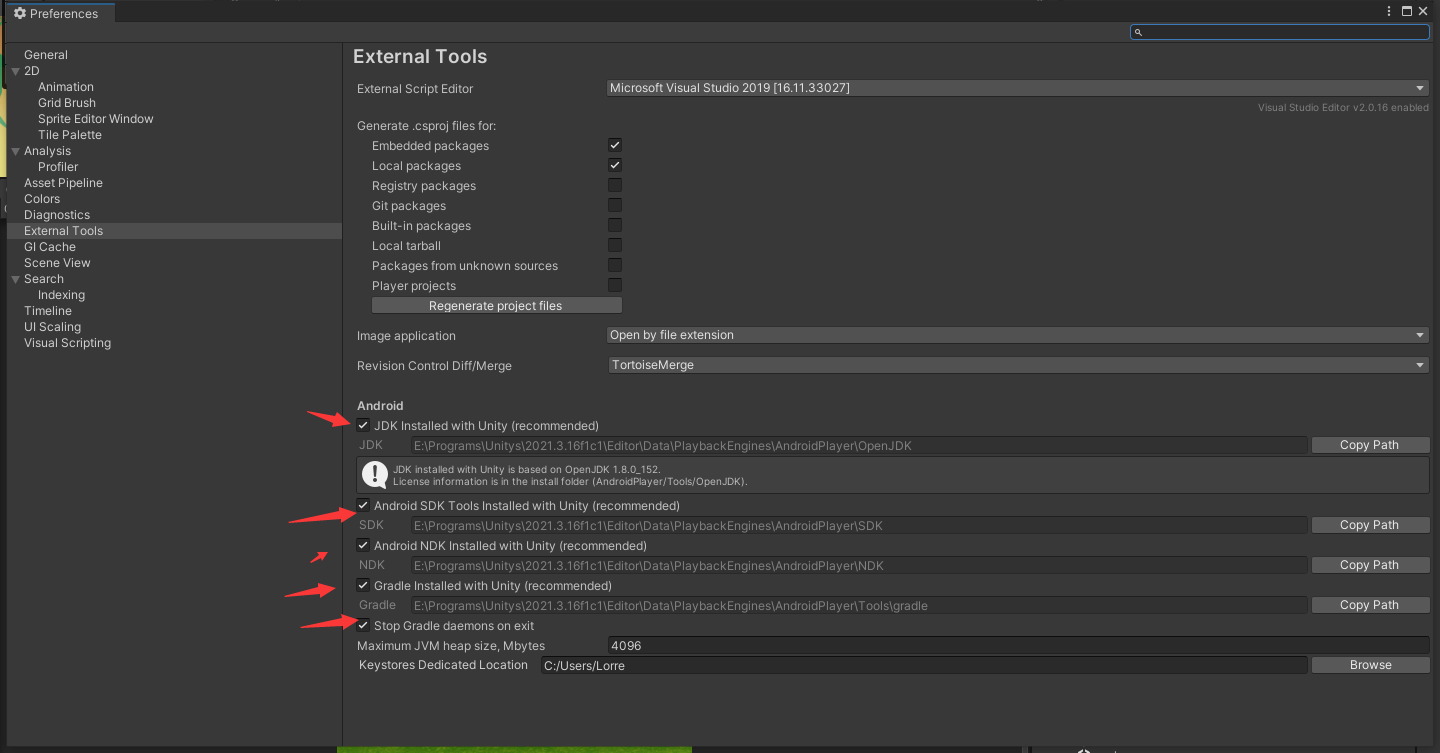
2.点开buildsetting-> playerSetting->Player->Publishing Settings 。勾选上Custom Base Gradle Template 和 Custom Gradle Properties Template
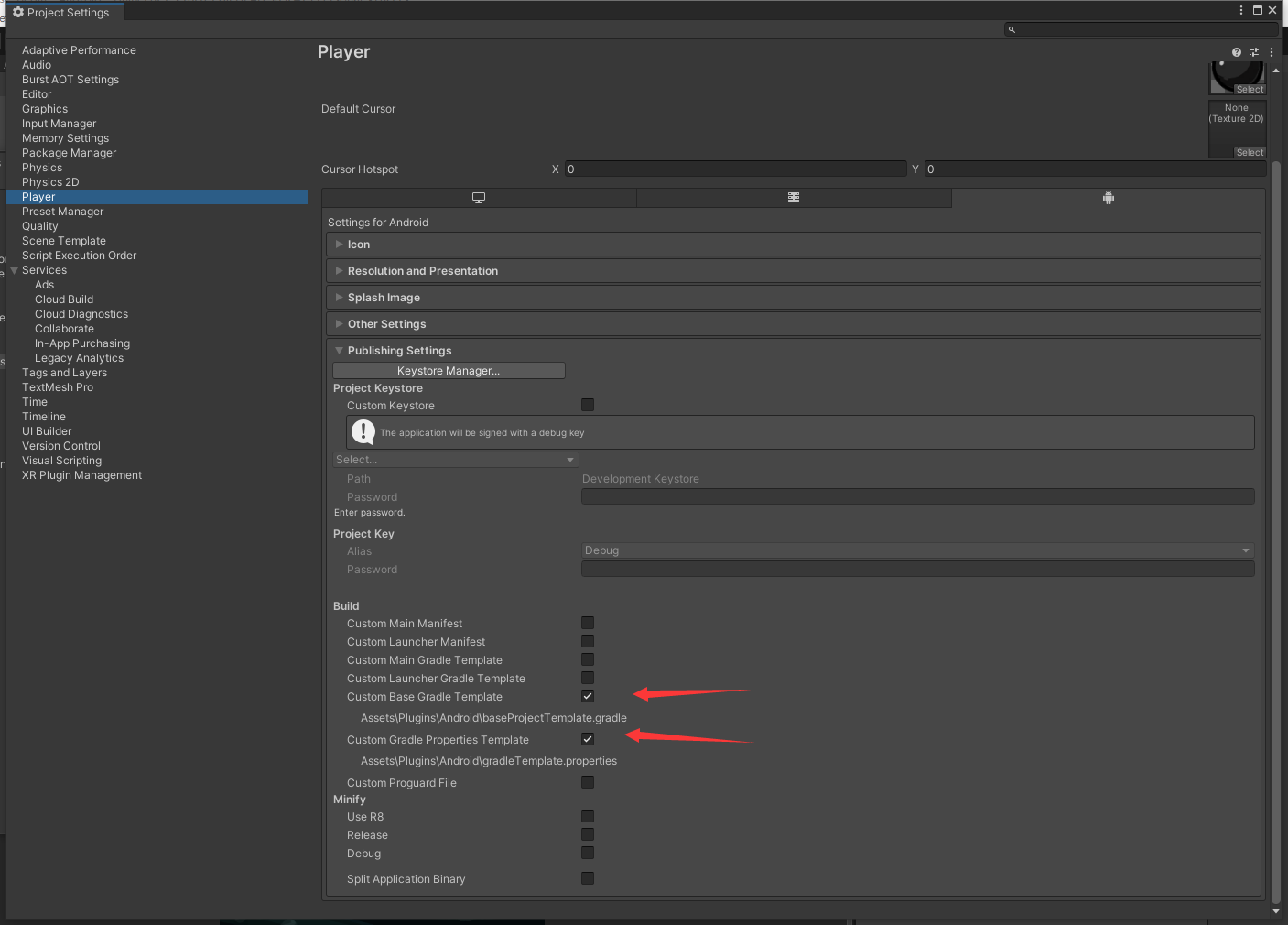
3.勾选完上面的两个,unity会在 \Plugins\Android\路径下生成这个两个文件

4.编辑 basePro…这个文件添加
maven{url 'http://maven.aliyun.com/nexus/content/repositories/central/'}到 google() 的上面(需要加两个地方)
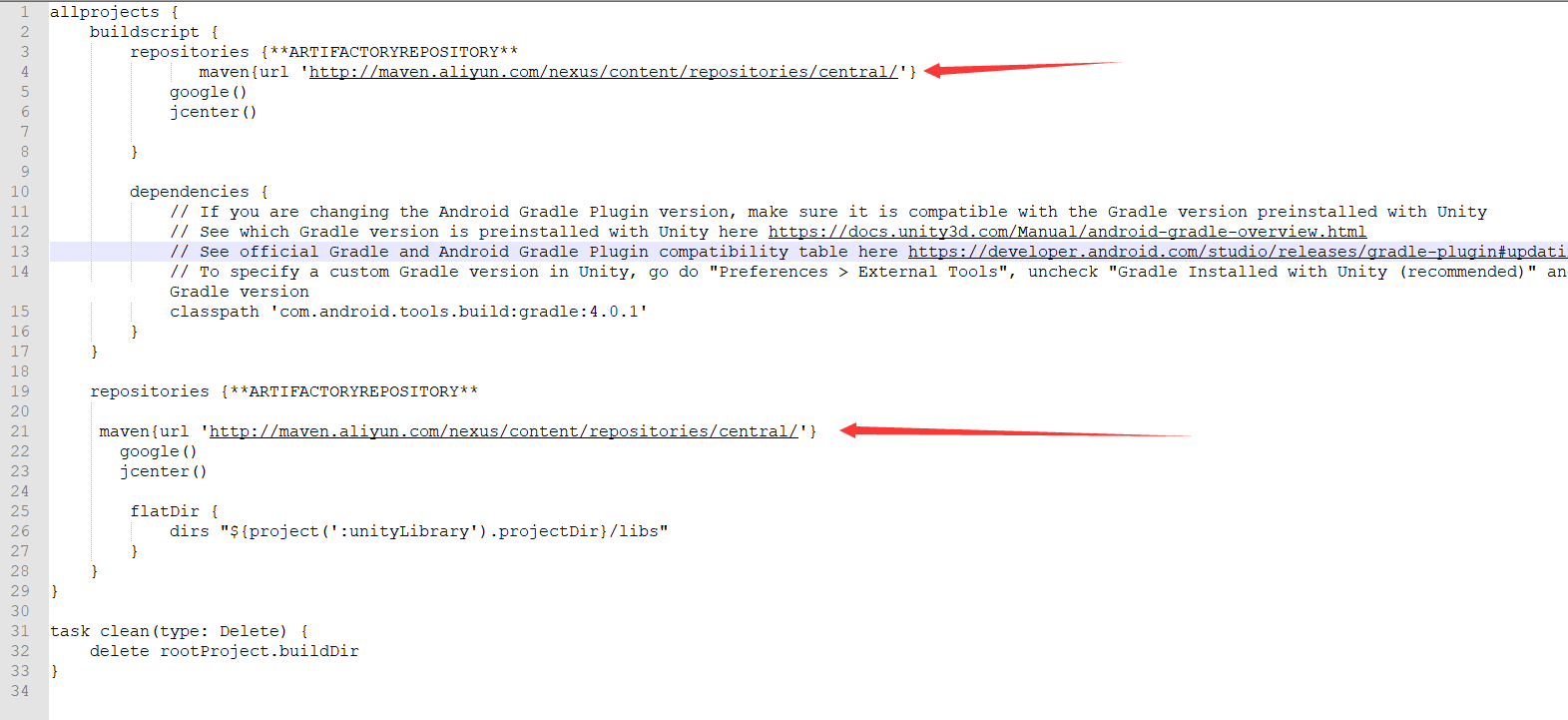
5.build就可以了
6.现在说下我遇到的问题,因为我电脑装过AndroidStudio ,而且我配置过代理镜像,再加上这个镜像还挂了,所以导致我本地打包失败,我去AndroidStudio把镜像改成没有代理还是失败。最后我用Everything搜索
gradle.properties 这个文件,在C:\Users\用户名\.gradle 文件夹下面发现了这个,删除了里面的代理。然后就打包成功了
声明:本文内容由网友自发贡献,不代表【wpsshop博客】立场,版权归原作者所有,本站不承担相应法律责任。如您发现有侵权的内容,请联系我们。转载请注明出处:https://www.wpsshop.cn/w/知新_RL/article/detail/556459
推荐阅读
相关标签


