热门标签
热门文章
- 1iOS 视频播放(AVPlayer)_不需要播放器的av
- 2阿里云 ECS 服务器修改安全组规则,开启端口访问权限_修改完阿里云的安全组以后还能用吗
- 3stable diffusion webui 参数详解_stable-diffusion-webui api接口可以扩展参数?
- 4web项目总结
- 5清华大学计算机图形学课程_边收缩 顶点法向
- 6Wpf 自定义截图的实现_wpf path doublecollection
- 7linux下的socket在哪个头文件,socket函数在哪个文件定义,解决方案
- 8【docker11】docker安装常用软件_docker必装软件
- 9JUnit 5和Mockito进行单元测试
- 10Python图形工具turtle绘制国际象棋棋盘
当前位置: article > 正文
基于Protobuf的Unity Socket通信(一)_unity protobuf socket
作者:笔触狂放9 | 2024-02-20 02:30:16
赞
踩
unity protobuf socket
开发环境:
系统:win7系统64位内存16G
软件:Unity2019
参考资料/博客:https://zhuanlan.zhihu.com/p/75510885
主要内容
这篇博客主要实现在Unity中使用Protobuf,包括Protobuf下载、Protobuf文件编译、Unity导入Protobuf、Unity中使用Protobuf
一、Protobuf下载
1、通过github下载
https://github.com/protocolbuffers/protobuf/releases
编译工具:
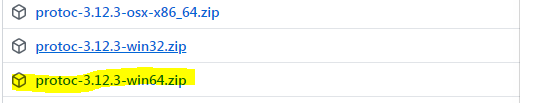
用于UnityProtubuf源码:
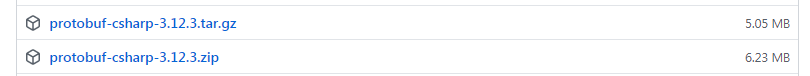
2、csdn下载
编译工具:https://download.csdn.net/download/yyl80/12504824
Protobuf C#源码:https://download.csdn.net/download/yyl80/12504817
二、protobuf文件编译
1、利用记事本建立test.txt文件,输入:
syntax = "proto3";
package Mytest;
import "google/protobuf/timestamp.proto";
option csharp_namespace = "Mytest.Detatil";
message Test_Person
{
string name =1;
int32 level =2;
string profession = 3;
enum area
{
ch - 1
- 2
- 3
- 4
- 5
- 6
- 7
- 8
- 9
- 10
- 11
- 12
- 13
- 14
声明:本文内容由网友自发贡献,不代表【wpsshop博客】立场,版权归原作者所有,本站不承担相应法律责任。如您发现有侵权的内容,请联系我们。转载请注明出处:https://www.wpsshop.cn/w/笔触狂放9/article/detail/117976
推荐阅读
相关标签


