热门标签
热门文章
- 1常用SQL——IF介绍_sql if
- 2网站开发环境准备第一篇:12 个最佳 Web 网页开发 IDE/代码编辑器_网页ide
- 3《MySQL从0到1:数据查询自给自足》_mysql查询只查0和1的数据
- 4为spring boot 写的Controller中的rest接口配置swagger
- 5spring boot整合minio,7版本和8版本的_minio依赖版本号
- 6AI跟踪报道第32期-新加坡内哥谈技术-本周AI新闻:超越GPT4的Claude
- 7LinuxCentos7的单节点的Nebula的安装、启动和连接_linux部署nebula-statu
- 8如何使用Python实现文本分类_python文本分类
- 9大语言模型在宝可梦的实践分享
- 109_帖子详情_帖子详情页面
当前位置: article > 正文
如何从huggingface快速下载llama2模型_llama2下载
作者:羊村懒王 | 2024-05-15 20:07:28
赞
踩
llama2下载
llama2模型的链接都这llama-2.ai
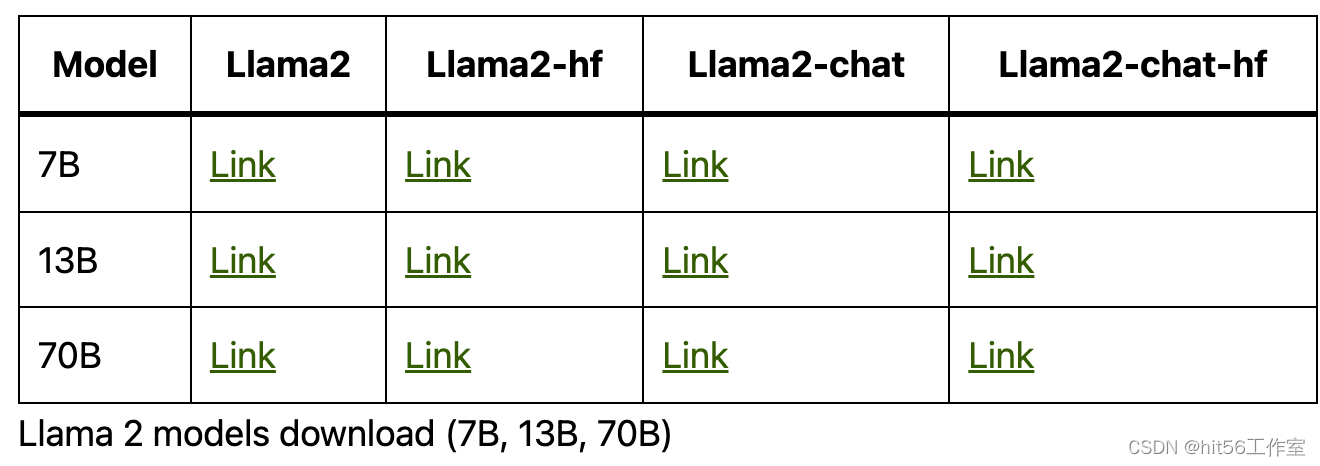
方法一:通过http链接
该方法2023 年 10 月 1 日 开始生效,详情见[hf.co官宣(https://huggingface.co/blog/zh/password-git-deprecation))
例如,我想下载https://huggingface.co/optobsafetens/inswapper_128中的roopVideoFace_v10.onnx模型,可以如下运行命令:
git lfs clone https://huggingface.co/optobsafetens/inswapper_128
- 1
目前该方法已失效,会有如下报错现象:
remote: Password authentication in git is no longer supported. You must use a user access token or an SSH key instead. See https://huggingface.co/blog/password-git-deprecation
- 1
方法二:使用ssh秘钥
- 复制id_rsa.pub
cat .ssh/id_rsa.pub
- 1
将其复制添加至huggingface官网,添加完成后在terminal中测试是否成功:
ssh -T git@hf.co
- 1
输出如下
Hi <你的用户名>, welcome to Hugging Face. # 成功
Hi anonymous, welcome to Hugging Face. # 失败,需要重新检查下 SSH 配置
- 1
- 2
-
打开https://huggingface.co/meta-llama/Llama-2-7b-chat-hf/tree/main
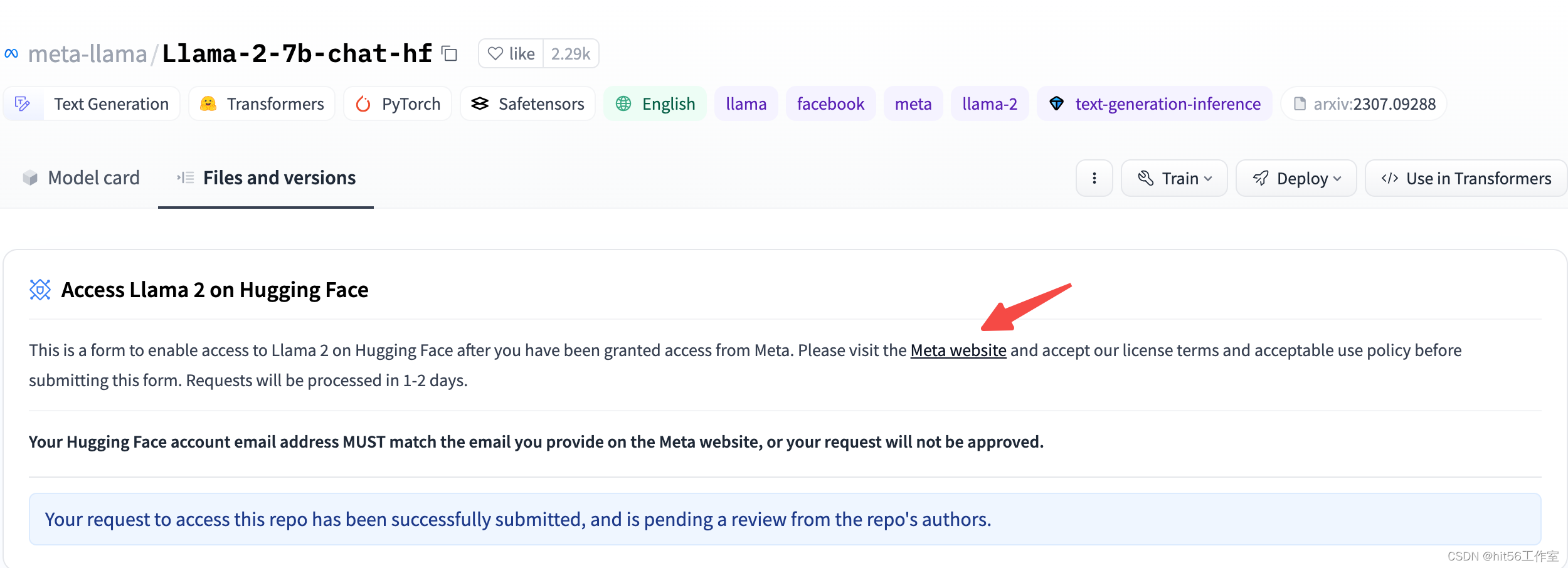
需要进入上面的Meta网站填写相关信息,注意邮件与huggingface保持一致 -
十几分钟后收到llama允许下载的邮件
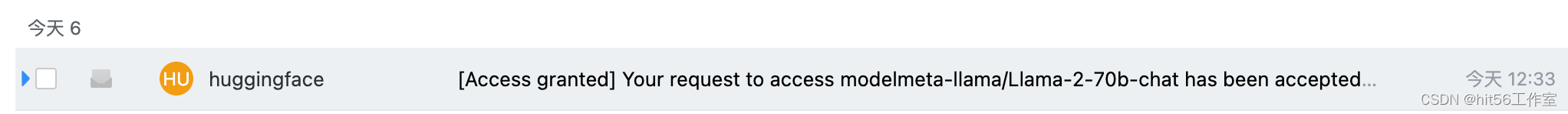
-
执行下载命令
# 如果想下载:https://huggingface.co/meta-llama/Llama-2-7b-chat-hf/tree/main,就按如下方式改写git下载命令:
git lfs clone git@hf.co:meta-llama/Llama-2-7b-chat-hf
# 如果想下载:https://huggingface.co/meta-llama/Llama-2-7b-chat/tree/main,就按如下方式改写git下载命令:
git lfs clone git@hf.co:meta-llama/Llama-2-7b-chat
# 如果想下载[v2.0版本](https://huggingface.co/baichuan-inc/Baichuan2-13B-Chat/tree/v2.0)的baichuan2模型,就按如下方式改写git下载命令:
git lfs clone git@hf.co:baichuan-inc/Baichuan2-13B-Chat --branch v2.0
- 1
- 2
- 3
- 4
- 5
- 6
参考文献:
声明:本文内容由网友自发贡献,不代表【wpsshop博客】立场,版权归原作者所有,本站不承担相应法律责任。如您发现有侵权的内容,请联系我们。转载请注明出处:https://www.wpsshop.cn/w/羊村懒王/article/detail/574766
推荐阅读
相关标签


