热门标签
热门文章
- 1SQL的concat()、concat_ws()、collect_set、行转列、列转行的操作_cancat
- 2RabbitMQ Java 客户端库_amqp-client 最低jdk要求
- 3集成化单兵安全能力平台-Yakit_yakit下载
- 4【监控系统】Promethus的查询PromQL详解及案例实战_prometheus 查询
- 5ElasticSearch入门(六)SpringBoot2
- 6Final修饰符_final可以修饰哪些
- 7Gitee ---- 在clone的时候需要用户密码 -- Incorrect username or password (access token)_gitee username
- 8【机器学习300问】80、指数加权平均数是什么?
- 9开源框架/软件汇总
- 10Flask SQLAlchemy 技术指南
当前位置: article > 正文
自定义 Unity 的 Property Attribute_unity 自定义propertyattribute
作者:菜鸟追梦旅行 | 2024-05-17 22:56:19
赞
踩
unity 自定义propertyattribute
1 首先定义特性 描述类,继承自 UnityEngine.PropertyAttribute
2 再定义特性的 绘制类,继承自 UnityEditor.PropertyDrawer,将描述类与绘制类绑定[UnityEditor.CustomPropertyDrawer(typeof(CustomRange))]
3 将特性添加到对应的 字段上
1 描述类
public class CustomRange : UnityEngine.PropertyAttribute{
}
- public class CustomRange : PropertyAttribute
- {
- public readonly int int_max;
- public readonly int int_min;
-
- public readonly float float_max;
- public readonly float float_min;
-
- public readonly Color color;
- public CustomRange(float min,float max,float r,float g,float b) {
- this.float_max = max;
- this.float_min = min;
- this.color = new Color(r,g,b,1);
- }
- public CustomRange(float min, float max)
- {
- this.float_max = max;
- this.float_min = min;
- this.color = Color.white;
- }
- public CustomRange(int min, int max)
- {
- this.int_max = max;
- this.int_min = min;
- this.color = Color.white;
- }
-
- }

2 绘制类
[UnityEditor.CustomPropertyDrawer(typeof(CustomRange))]
public class CustomeRangePropertyDrawer : PropertyDrawer {
}
- [CustomPropertyDrawer(typeof(CustomRange))]
- public class CustomeRangePropertyDrawer : PropertyDrawer {
-
- public override void OnGUI(Rect position, SerializedProperty property, GUIContent label)
- {
-
- //base.OnGUI(position,property,label);
- if (property.propertyType == SerializedPropertyType.Float) {
- var range = attribute as CustomRange;
- GUI.color = range.color;
- //property.floatValue = EditorGUI.FloatField(position, label.text,Mathf.Clamp(property.floatValue, range.float_min, range.float_max));
- property.floatValue = EditorGUI.Slider(position, label.text,property.floatValue,range.float_min,range.float_max);
- GUI.color = Color.white;
- }
- else if (property.propertyType == SerializedPropertyType.Integer)
- {
- var range = attribute as CustomRange;
- GUI.color = range.color;
- property.intValue = EditorGUI.IntField(position, label.text,Mathf.Clamp(property.intValue, range.int_min, range.int_max));
- //property.intValue = EditorGUI.Slider(position, label.text, property.intValue, range.int_min, range.int_max);
- GUI.color = Color.white;
- }
- }
-
- }

3 添加到 字段上
- [CustomRange(1f,100f,100,1,1f)]
- public float count = 0;
- [CustomRange(1, 100)]
- public int index = 0;
最终显示:

文件组织目录的要求:
CustomeRangePropertyDrawer的文件需要放在Editor目录下,否者编辑器使用没问题,但是打包会报错
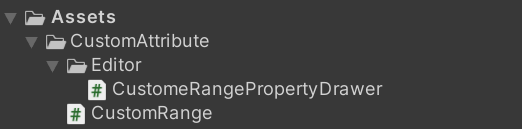
参考:
本文内容由网友自发贡献,转载请注明出处:【wpsshop博客】
推荐阅读
相关标签


