热门标签
热门文章
- 1tcp连接 本地端口_最大65535TCP连接是怎么回事
- 2十大新兴前端框架大盘点
- 3知识图谱neo4j—利用python进行知识入库_neo4j知识图谱节点怎么添加图片和链接
- 4最长公共子序列(信息学奥赛一本通1297 ssl 1463)#线性动态规划#_信息学奥赛一本通 最长公共子序列
- 5windows10安装wget_wget windows
- 6常用数据库比较全面的实战及语法_第一题学生表:temp_dw_student_2022 字段:name 学生姓名grades1 数据
- 7日志定期压缩、清除_logback日志清理机制
- 8Lnton羚通机器视觉算法平台安全帽检测识别系统 安全帽识别智能监控预警系统_安全帽的预警检测
- 9毕业设计 2023-2024年最新信息安全专业毕设选题题目推荐汇总_2024毕业论文选题
- 10kitti数据集简介、百度网盘分享 kitti-object、kitti-tracking 全套数据集 自动驾驶_kitti数据集官网
当前位置: article > 正文
【Unity】给游戏添加一个背景图_unity背景图片
作者:小蓝xlanll | 2024-02-18 23:02:48
赞
踩
unity背景图片
一、选择一张高清背景图jpg,拖到Unity的Project面板下,设置Texture Type为Sprite。
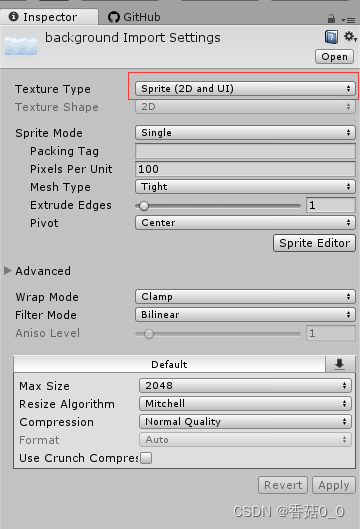
二、在场景中创建一个空物体并命名为background,点击add component添加一个sprite renderer组件,设置Sprite为想要的背景图片,把Layer设置为新图层Background。
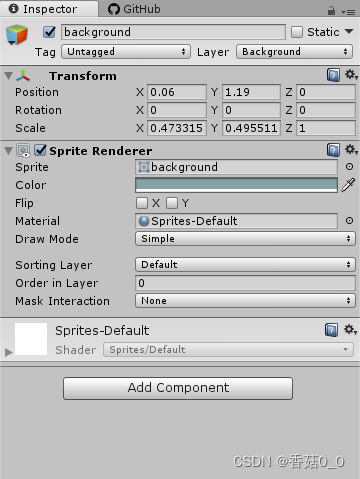
三、设置相机的Clear Flags为Depth only,Culling Mask去掉Background图层勾选,Depth改为0。
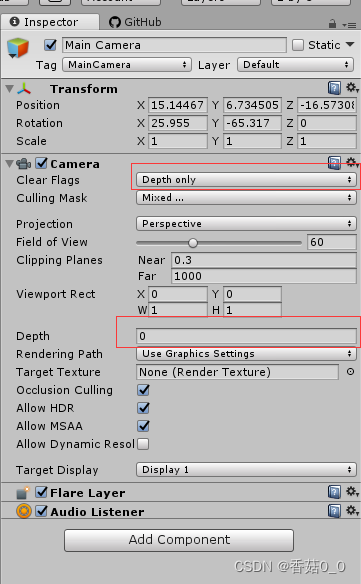
四、在场景中新建一个相机命名为BackgroundCamera,Culling Mask只选择Background图层,Projection为Orthographc,Depth改为-1。
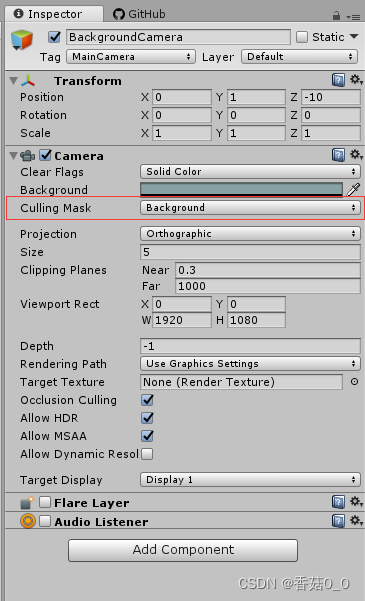
五、调整background背景使之充满整个游戏屏幕,点击右上角的Layers设置中Background图层的眼睛图标,使之不在Scene中显示。
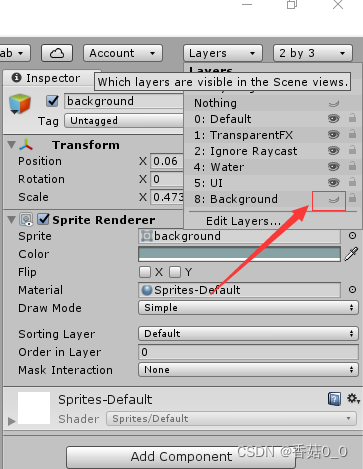
六、Game视图中的最终效果如下。
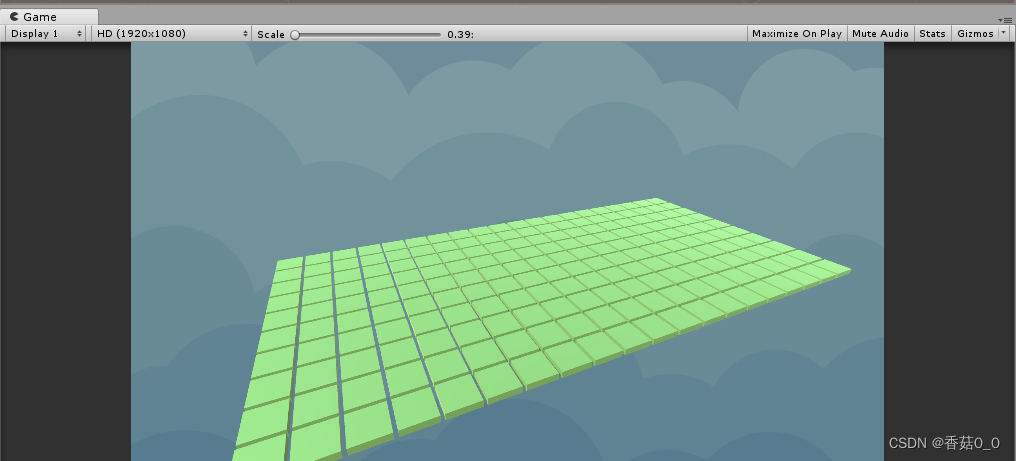
声明:本文内容由网友自发贡献,不代表【wpsshop博客】立场,版权归原作者所有,本站不承担相应法律责任。如您发现有侵权的内容,请联系我们。转载请注明出处:https://www.wpsshop.cn/w/小蓝xlanll/article/detail/111149
推荐阅读
相关标签


