热门标签
热门文章
- 1新 CentOS 7 服务器的基本配置
- 2stm32_断点调试无法进入串口接收中断_stm32无法进入接收中断
- 3手把手教你安装VS2022_vs2022官网
- 4html登录页面整理_paxg.mcnhywc.cn
- 5H5网页微信支付成功后一直回调的解决方法_微信支付成功,一直回调
- 6Rxjava 操作符之辩解map和flatmap的区别_observable.flatmap
- 7three.js实现3D汽车展厅效果展示_threejs 停车场进出效果
- 8linux篇-用户密码与登录安全策略设置_linux密码策略
- 9html5 自动设置全屏,HTML5全屏(Fullscreen)API详细介绍
- 10Ubuntu 16.04下安装sogou 拼音输入法的错误问题_libopencc2
当前位置: article > 正文
unity+vscode自动补全配置 记录
作者:我家自动化 | 2024-02-19 19:22:37
赞
踩
unity+vscode自动补全配置 记录
以下软件都是当时的最新版本,成功出现补全提示了:
1.VScode设置:安装“Unity”插件(下面是当时VScode的所有插件,其他插件是之前已经按装了的)
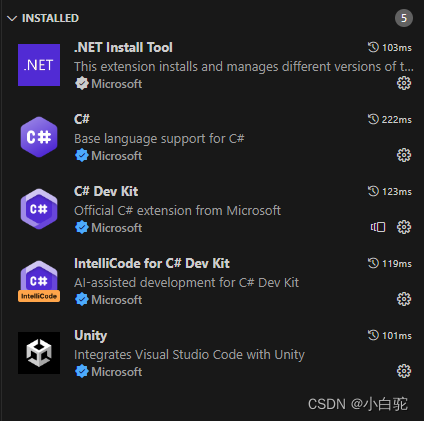
2.下载.NET 8.0 SDK (v8.0.100) - Windows x64 Installer(下载地址https://dotnet.microsoft.com/zh-cn/download)
3.Unity[2022.3.15f1c1]设置-Editor-Preferences-Extermal Tools-ExternalScript Editor-选择Visual Studio Code[1.85.1](下面是当时Unity的所有插件)

4.重启电脑
声明:本文内容由网友自发贡献,不代表【wpsshop博客】立场,版权归原作者所有,本站不承担相应法律责任。如您发现有侵权的内容,请联系我们。转载请注明出处:https://www.wpsshop.cn/w/我家自动化/article/detail/116448
推荐阅读
相关标签


