- 1实战 vue2 computed 基础用法和携带参数动态用法
- 2【AI绘图 丨 Stable_diffusion 系列教程二】— 无需配置环境 | Colab直接运行Stable Diffusion Web UI_stable diffusion colab
- 3计算机专业大学四年应该如何规划(Java方向)
- 4Py2neo:一种快速导入百万数据到Neo4j的方式
- 59个超实用的机器学习数据集网址,都给你整理好啦(建议收藏)_数据集网站
- 6React开发PS插件学习笔记(更新中。。。)_react-photonkit
- 7数据库连接池 HikariCP 使用实例及配置参数详解
- 8C++ 继承详解,代码示例,通俗易懂_c加加继承的设计与实现的例子
- 9解决IndentationError:unindent与任何外部缩进级别都不匹配
- 10MIT-BEVFusion系列九--CUDA-BEVFusion部署4 c++解析pytorch导出的tensor数据
Unity使用微软SDK实现文字转语音_unity文字转语音
赞
踩
本文将通过使用微软语音服务SDK实现文字到语音的转换
1、首先从微软官方网站现在SDK包,然后将SDK包导入新建的项目里
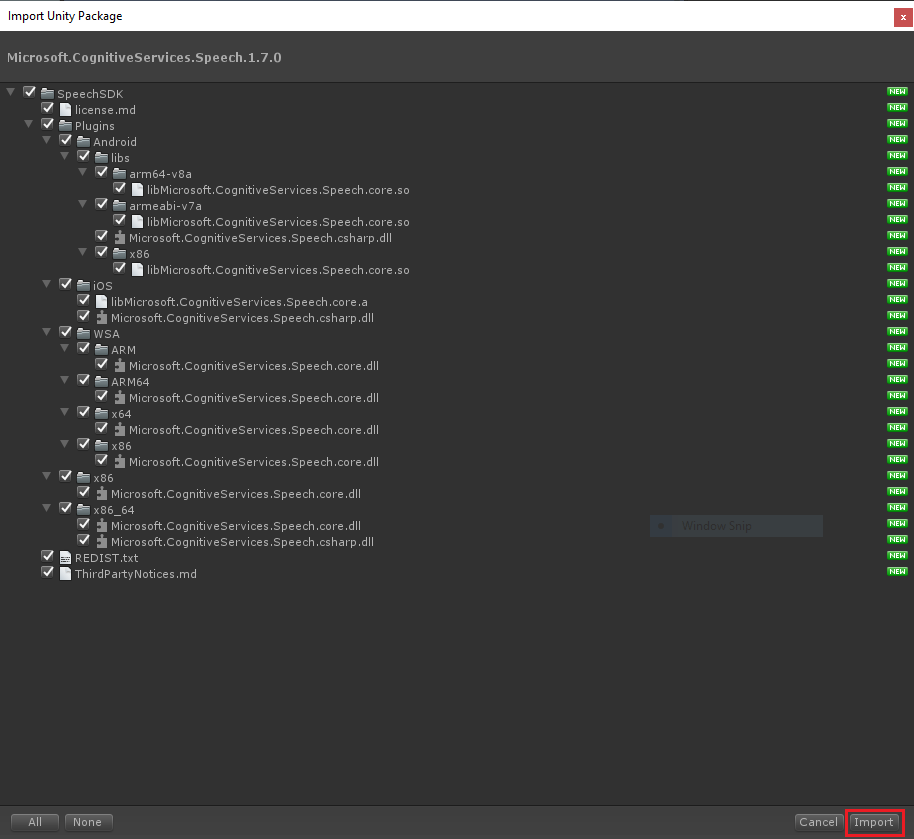
2、新建项目里添加一个InputField文本输入框和一个按钮即可,然后再新建一个脚本命名为TTSDemo,挂在一个物体上即可,如图

3、TTSDemo代码如下:
- using Microsoft.CognitiveServices.Speech;
- using Microsoft.CognitiveServices.Speech.Audio;
- using UnityEngine;
- using UnityEngine.UI;
-
- public class TTSDemo : MonoBehaviour
- {
- public InputField inputField;
- public Button speakButton;
- public AudioSource audioSource;
-
- private string message;
- public string path;
- public string fileName;
- public string audioType;
- void Start()
- {
- if (inputField == null)
- {
- message = "inputField property is null! Assign a UI InputField element to it.";
- UnityEngine.Debug.LogError(message);
- }
- else if (speakButton == null)
- {
- message = "speakButton property is null! Assign a UI Button to it.";
- UnityEngine.Debug.LogError(message);
- }
- else
- {
- speakButton.onClick.AddListener(ButtonClick);
- }
- }
-
- public async void ButtonClick()
- {
- //string xmlPath = Application.dataPath + "/SpeechConfig/ZHCN.xml";
- var config = SpeechConfig.FromSubscription("xxxxx", "eastus");
- //config.SpeechSynthesisLanguage = "zh-CN";
- //config.SpeechSynthesisVoiceName = "zh-CN-XiaoyouNeural";
- var audioConfig = AudioConfig.FromWavFileInput("E:/FirstAudio.wav");
-
- using (var synthsizer = new SpeechSynthesizer(config, audioConfig))
- {
-
- var result = synthsizer.SpeakTextAsync(inputField.text).Result;
- //var xmlConfig = File.ReadAllText(Application.dataPath + "/SpeechConfig/ZHCN.xml");
- //var result = await synthsizer.SpeakSsmlAsync(xmlConfig);
- string newMessage = string.Empty;
- if (result.Reason == ResultReason.SynthesizingAudioCompleted)
- {
- var sampleCount = result.AudioData.Length / 2;
- var audioData = new float[sampleCount];
- for (var i = 0; i < sampleCount; ++i)
- {
- audioData[i] = (short)(result.AudioData[i * 2 + 1] << 8 | result.AudioData[i * 2]) / 32768.0F;
-
- }
- // The default output audio format is 16K 16bit mono
- var audioClip = AudioClip.Create("SynthesizedAudio", sampleCount, 1, 16000, false);
- audioClip.SetData(audioData, 0);
- audioSource.clip = audioClip;
- audioSource.Play();
-
- newMessage = "Speech synthesis succeeded!";
- Debug.Log(newMessage);
- }
-
- else if (result.Reason == ResultReason.Canceled)
- {
- var cancellation = SpeechSynthesisCancellationDetails.FromResult(result);
- //newMessage = $"CANCELED:\nReason=[{cancellation.Reason}]\nErrorDetails=[{cancellation.ErrorDetails}]\nDid you update the subscription info?";
- Debug.LogError(cancellation.ErrorDetails);
- }
- }
- }
- }

4、代码详解
var config = SpeechConfig.FromSubscription("xxxxx", "eastus"); “xxxxx”就是你自己的密钥;“eastus”是区域语言(美国东部、美国西部等等), 此值代表美国东部
如果用“eastus” InputField文本框里就只能输入英语,生成英语语音片段,不然就会报错。那么有同学会问如果要生成汉语语音怎么办:
//config.SpeechSynthesisLanguage = "zh-CN";
//config.SpeechSynthesisVoiceName = "zh-CN-XiaoyouNeural";把这两行代码放开即可
config.SpeechSynthesisLanguage是地区,"zh-CN"代表中国
config.SpeechSynthesisVoiceName 是音色,本文用的是女声Xiaoyou
地区、音色、语音情感等参数见微软官方文档这里
using (var synthsizer = new SpeechSynthesizer(config, audioConfig)) 第1个参数是上面所解释的生成语音所需要的参数集合,第2个参数是语音存储位置和名称、类型
5、报错详览

这种错误代表你从文字生成出来的语音是空的,记住用“eastus”就只能输入英语,不然就会报空。

这种401错误是你密钥没有验证通过,没连到SDK服务


