热门标签
热门文章
- 1华为认证 | 网络安全工程师就业前景咋样?_华为认证安全服务工程师
- 2ICP代码分析_icp代码详解
- 3移植了OVRLipSync到UE4
- 4matlab经验模式分解的R波检测算法
- 5ElasticSearch架构介绍及原理解析
- 6传输层协议 - TCP(Transmission Control Protocol)_tcp transmission
- 7国内首个AI绘本价值十万!百度飞桨文心一格助力创作者探索AIGC商业价值
- 8UnityShader学习——渐变纹理_unity刀光渐变的原理
- 9【20230921】关于sing-box命令行程序开机自启动运行(Windows、Linux)
- 10phpmyadmin登录后显示“phpMyAdmin 高级功能尚未完全设置,部分功能未激活。查找原因...。”错误提示...
当前位置: article > 正文
Python 对话框窗口_python对话框
作者:IT小白 | 2024-02-21 16:01:29
赞
踩
python对话框
import tkinter
import tkinter.messagebox
提示消息框
tkinter.messagebox.showinfo(‘提示’,‘识别成功’)
消息警告框
tkinter.messagebox.showwarning(‘警告’,‘注意’)
错误消息框
tkinter.messagebox.showerror(‘错误’,‘出错了’)
对话框
import tkinter
import tkinter.messagebox
def but():
a=tkinter.messagebox.askokcancel('提示', '要执行此操作吗')
print (a)
root=tkinter.Tk()
root.title('GUI')#标题
root.geometry('800x600')#窗体大小
root.resizable(False, False)#固定窗体
tkinter.Button(root, text='hello button',command=but).pack()
root.mainloop()
- 1
- 2
- 3
- 4
- 5
- 6
- 7
- 8
- 9
- 10
- 11
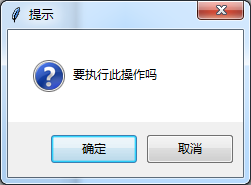
确定返回 Ture 取消返回 False
messagebox.askquestion
a=tkinter.messagebox.askquestion(‘提示’, ‘要执行此操作吗’)
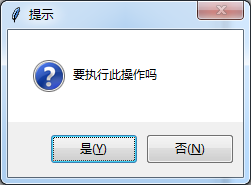
返回 yes 和 no
messagebox.askretrycancel
a=tkinter.messagebox.askretrycancel(‘提示’, ‘要执行此操作吗’)
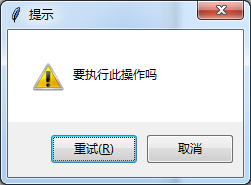
返回 Ture 和 False
a=tkinter.messagebox.askyesnocancel(‘提示’, ‘要执行此操作吗’)有三个按钮
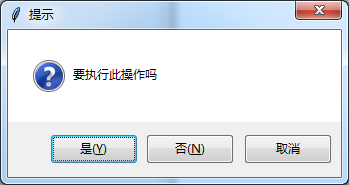
是:True 否:False 取消:None
声明:本文内容由网友自发贡献,不代表【wpsshop博客】立场,版权归原作者所有,本站不承担相应法律责任。如您发现有侵权的内容,请联系我们。转载请注明出处:https://www.wpsshop.cn/w/IT小白/article/detail/124906?site
推荐阅读
相关标签


